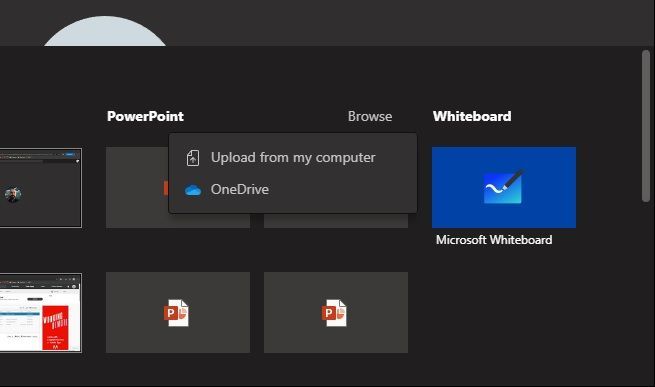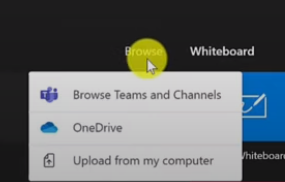- Home
- Content Management
- Discussions
- Re: "Browse Teams and Channels" option disappeared from Calls
"Browse Teams and Channels" option disappeared from Calls
- Subscribe to RSS Feed
- Mark Discussion as New
- Mark Discussion as Read
- Pin this Discussion for Current User
- Bookmark
- Subscribe
- Printer Friendly Page
- Mark as New
- Bookmark
- Subscribe
- Mute
- Subscribe to RSS Feed
- Permalink
- Report Inappropriate Content
Sep 04 2020 01:39 AM - edited Sep 04 2020 01:39 AM
Our "Browse Teams and Channels" option has disappeared from within Teams calls.
I have looked through both Teams and SharePoint admin centres and cannot find the solution.
Can anyone help?
Thanks.
- Labels:
-
Admin Center App
-
OneDrive
-
SharePoint
-
Teams
- Mark as New
- Bookmark
- Subscribe
- Mute
- Subscribe to RSS Feed
- Permalink
- Report Inappropriate Content
Dec 03 2020 04:24 PM
@JonPidduck I have exactly the same problem permanently. Even in chats, I do not have the option to add files from Channel files:
- Mark as New
- Bookmark
- Subscribe
- Mute
- Subscribe to RSS Feed
- Permalink
- Report Inappropriate Content
Dec 06 2020 04:35 PM
- Mark as New
- Bookmark
- Subscribe
- Mute
- Subscribe to RSS Feed
- Permalink
- Report Inappropriate Content
May 24 2022 10:11 AM - edited May 24 2022 10:14 AM
Has anyone figured out if there is a way to share files in a meeting that are stored in another Teams Channel?
I have PowerPoints saved in a Channel that I would like to upload/share in conference calls that are scheduled outside of the Group/Channel the PowerPoint is saved in. Yes I can just save the PowerPoint on my Comp and share/upload from my Comp, but it would be nice to just share/upload direct from the Channel the PowerPoint is saved in, without having to save the file to my Comp.
It looks like this function used to be there, from a YouTube Video I just watched:
The Browse Teams and Channels option is not showing up when I try to Share in the meeting...