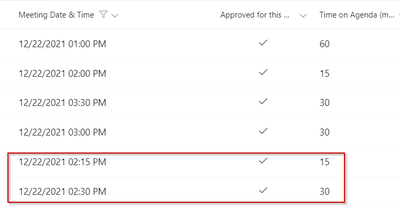- Home
- Content Management
- Discussions
- Date and Time Column not Sorting
Date and Time Column not Sorting
- Subscribe to RSS Feed
- Mark Discussion as New
- Mark Discussion as Read
- Pin this Discussion for Current User
- Bookmark
- Subscribe
- Printer Friendly Page
- Mark as New
- Bookmark
- Subscribe
- Mute
- Subscribe to RSS Feed
- Permalink
- Report Inappropriate Content
Dec 22 2021 09:43 AM
While using a SharePoint List I can not get the Date and Time column to sort correctly. It was working before but now some times are out of order.
I am hand entering the the date with the date picker. The list view setting also automatically sorts the Date/Time Column by ascending by default.
Only a couple lines are out of order and I can't seem to figure out why. I've deleted them and recreated them but the error still occurs.
- Labels:
-
Lists
-
SharePoint List
-
SharePoint Online
- Mark as New
- Bookmark
- Subscribe
- Mute
- Subscribe to RSS Feed
- Permalink
- Report Inappropriate Content
Dec 28 2021 02:25 AM
@Bogdanofff Can you show us the screenshots of list view settings and the rendered list view with out of order date values?
It will be easier to answer your question more precisely by looking at the screenshots.
Please click Mark as Best Response & Like if my post helped you to solve your issue. This will help others to find the correct solution easily. It also closes the item. If the post was useful in other ways, please consider giving it Like.
- Mark as New
- Bookmark
- Subscribe
- Mute
- Subscribe to RSS Feed
- Permalink
- Report Inappropriate Content
Dec 28 2021 08:32 AM
So this view is from looking at all items and filtering the Meeting Date & Time Column by 12/22/2021. The last two entries for some reason won't sort in order. I know there are a lot of variables at play but I'm not sure if this is just limitation brought on by filtering a column. Even after clicking sort by ascending or descending for that column it remains in the same order. I have tried deleting the entries and reentering them using the Calendar and Clock and they still won't sort.
A work around for now was creating a calculated column that reads the Meeting Date & Time column and converts the value from 12/21/2021 2:15 PM to 12/21/21 1415. I then sorted by this calculated column and things are in order.
Here is the formula used: =TEXT([Meeting Time]," mm/dd/yy hhmm.
Lastly, just to be sure, I created an index for the Meeting Date & Time column just to be sure things were not bugging out due to the list size. I also referenced this Microsoft doc: Manage large lists and libraries (microsoft.com)
- Mark as New
- Bookmark
- Subscribe
- Mute
- Subscribe to RSS Feed
- Permalink
- Report Inappropriate Content
Dec 28 2021 09:22 PM
@Bogdanofff Did you apply sorting on any other column in same list? If not, I think this is a bug from Microsoft side and you should report it to them by raising support ticket from admin center.
Btw, nice workaround to create calculated column and apply sorting on it.
Please click Mark as Best Response & Like if my post helped you to solve your issue. This will help others to find the correct solution easily. It also closes the item. If the post was useful in other ways, please consider giving it Like.
- Mark as New
- Bookmark
- Subscribe
- Mute
- Subscribe to RSS Feed
- Permalink
- Report Inappropriate Content
Jan 07 2022 10:50 AM
Sorry for the delay but I was away from the Office! I think you are right.
No other columns were being sorted. Now this happened while on a custom view with a Ascending Sort on the Date & Time column while filtering by date. A lot of things happening.
This workaround has held up for the user but it must be bug or something