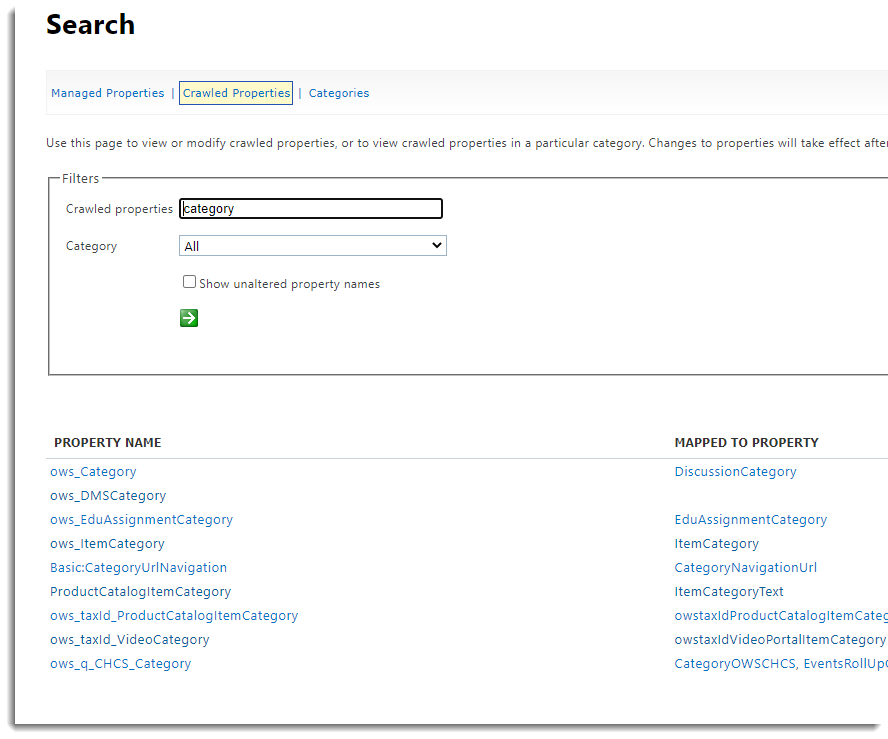- Home
- Content Management
- Discussions
- BUG: SharePoint Crawled Properties Filter not showing all properties
BUG: SharePoint Crawled Properties Filter not showing all properties
- Subscribe to RSS Feed
- Mark Discussion as New
- Mark Discussion as Read
- Pin this Discussion for Current User
- Bookmark
- Subscribe
- Printer Friendly Page
- Mark as New
- Bookmark
- Subscribe
- Mute
- Subscribe to RSS Feed
- Permalink
- Report Inappropriate Content
May 30 2021 04:36 PM
I've been working with SharePoint online search for the last couple of weeks and found the following behaviour consistently across two different tenants:
When a Site Column is provisioned either via the Content Type Hub (then added to a list) or via creating a new site column in the list, SharePoint creates a crawled property that can be listed in the Search administration.
However, the property cannot be reliably discovered by using the filter dialog. Example: I have two custom site columns, called NewsCategory and NewsType. Both are choice columns. They are listed when the Crawled properties are filtered for "ows_q".
But if I narrow down the filter to show "ows_q_CHCS", the crawled properties for the custom columns are missing. Only the crawled properties that come built in with SharePoint are showing.
Same goes for filtering on the word "Category". It shows only built-in crawled properties, but not the one called "ows_q_CHCS_NewsCategory".
According to the documentation, the crawled properties should be discoverable by typing parts of their name, but that is not working.
This looks like a bug to me.
- Labels:
-
SharePoint Online
- Mark as New
- Bookmark
- Subscribe
- Mute
- Subscribe to RSS Feed
- Permalink
- Report Inappropriate Content
Jun 20 2021 07:26 PM
Make sure you’ve created content with values in those Site Columns or they won’t show up as Crawled Properties. Check my post for a few other confusing wrinkles: https://sympmarc.com/2021/04/13/crawled-properties-not-created-from-site-columns-in-modern-team-site...
M.