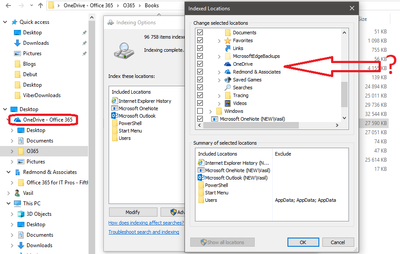- Subscribe to RSS Feed
- Mark Discussion as New
- Mark Discussion as Read
- Pin this Discussion for Current User
- Bookmark
- Subscribe
- Printer Friendly Page
- Mark as New
- Bookmark
- Subscribe
- Mute
- Subscribe to RSS Feed
- Permalink
- Report Inappropriate Content
Jul 26 2018 11:05 AM
So I just noticed that I'm unable to add my local OneDrive folder to the Indexed locations in Windows. What's even more annoying is that only my "primary" O365 OneDrive is missing, I can see/add the Personal one or "secondary" ones. But not the one for my tenant, where all my stuff is kept and all important folders are redirected to. Anyone else seeing the same? Is this a known issue?
- Labels:
-
sync
- Mark as New
- Bookmark
- Subscribe
- Mute
- Subscribe to RSS Feed
- Permalink
- Report Inappropriate Content
Jul 28 2018 10:46 AM
Anyone? @Juan Carlos González Martín are you seeing the same?
@Stephen Rose is this supposed to work, a known issue, bug?
- Mark as New
- Bookmark
- Subscribe
- Mute
- Subscribe to RSS Feed
- Permalink
- Report Inappropriate Content
Sep 20 2018 06:25 AM
Same exact experience here using Windows 10 Pro 1803 and OneDrive for Business Version 2018 build 18.1581.0729.0012 as of 09/20/2018.
As of now will have to move back 600GB of stored content and abort enterprise-wide adoption of OneDrive until this is fixed.
- Mark as New
- Bookmark
- Subscribe
- Mute
- Subscribe to RSS Feed
- Permalink
- Report Inappropriate Content
Jun 03 2019 01:49 AM
Running Windows 10 1809.
- Mark as New
- Bookmark
- Subscribe
- Mute
- Subscribe to RSS Feed
- Permalink
- Report Inappropriate Content
Nov 18 2019 01:00 AM
Disabling "save space and download on demand" or whatever it is called in the onedrive option had it working for me, but it's not great if you have a huge database and a small laptop ssd
- Mark as New
- Bookmark
- Subscribe
- Mute
- Subscribe to RSS Feed
- Permalink
- Report Inappropriate Content
Oct 18 2022 01:22 AM - edited Oct 18 2022 01:25 AM
This is really annoying. I have Onedrive set to keep local copies of all files and always used to enable my folder in indexing. I can no longer do this and searches take forever.
I wonder if this is a bug or by design. With MS the latter wouldn't surprise me.
The weird part is that for me this was working until very recently and only stopped with a fresh install of Win 10 in September 2022. Until then I was able to have the od folder selected.
- Mark as New
- Bookmark
- Subscribe
- Mute
- Subscribe to RSS Feed
- Permalink
- Report Inappropriate Content
Oct 27 2022 06:32 AM
I have the same problem, however im using the Datto Workplace-app.
Please make this function work again, our entire business uses the search funtion to navigate our files.
- Mark as New
- Bookmark
- Subscribe
- Mute
- Subscribe to RSS Feed
- Permalink
- Report Inappropriate Content
Dec 15 2022 10:06 PM
@Vasil MichevSame problem here. I moved my OneDrive folder location to a separate physical drive, now I cannot add that drive or the OneDrive folder to indexing locations.