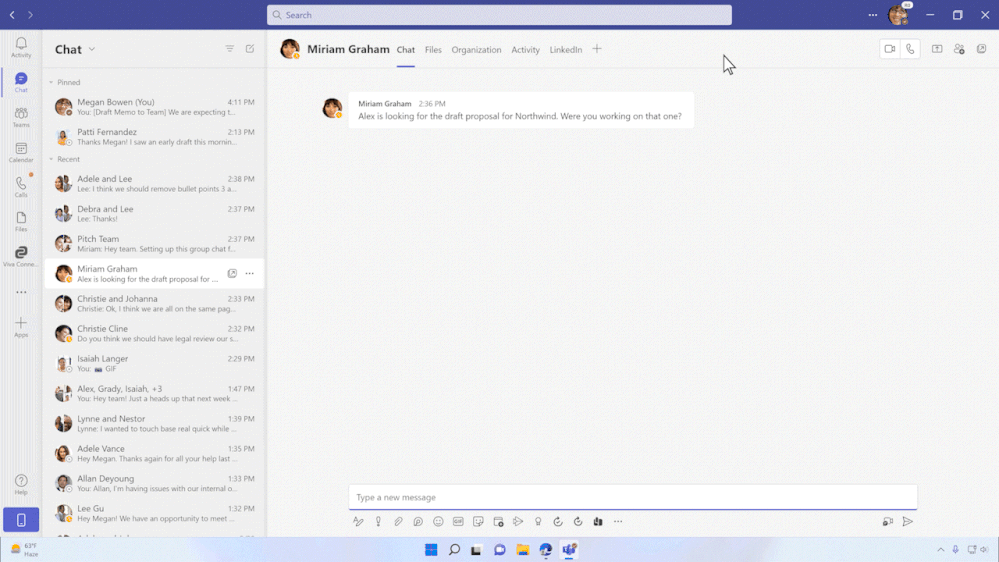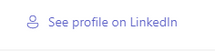- Home
- Microsoft Teams
- Microsoft Teams
- What’s New in Microsoft Teams Feature Spotlight – LinkedIn Integration
What’s New in Microsoft Teams Feature Spotlight – LinkedIn Integration
- Subscribe to RSS Feed
- Mark Discussion as New
- Mark Discussion as Read
- Pin this Discussion for Current User
- Bookmark
- Subscribe
- Printer Friendly Page
- Mark as New
- Bookmark
- Subscribe
- Mute
- Subscribe to RSS Feed
- Permalink
- Report Inappropriate Content
Jul 29 2022 10:30 AM
Hey Teams Community,
We’re discussing a new feature each week mentioned in the monthly What’s New in Microsoft Teams and this week we’re looking at the new LinkedIn integration in Teams.
There are many ways to get to know your colleagues from inside Teams, from the Org Chart to the pop-up window that displays their email and time zone, but now you can view LinkedIn profiles from Teams chats, channels, calls, or meetings.
The LinkedIn integration allows for you to quickly see your colleague’s current role, past experience, and lots of other insights which can help users connect and build deeper professional relationships.
Learn how you can connect your LinkedIn and Microsoft accounts here.
Personally, I love seeing where my colleagues were before they started at Microsoft and it’s exciting to see their professional journey. In most cases, these conversations are had when I first meet someone and start a project with them, using the question of past work experience as a great icebreaker, but as the team continues to grow its difficult to keep all of that straight. This integration gives me the ability to quickly get a glance of a colleague’s work and it could be an exciting way to network when I start looking for other roles.
Do you see yourself jumping into this info from Teams often? Would it be useful to look at before starting a meeting with someone new? What kind of LinkedIn features would you like to see available from directly inside Teams?
- Labels:
-
Microsoft Teams
- Mark as New
- Bookmark
- Subscribe
- Mute
- Subscribe to RSS Feed
- Permalink
- Report Inappropriate Content
Jul 31 2022 01:14 PM
Nice update.
Here is a LinkedIn Integration tip for small businesses with one employee, like I am.
Once connected to LinkedIn from MS Teams, you can easily navigate to view your profile homepage. You can now read your latest LinkedIn feed, upload posts, or check out your clients' profiles.
Here's how.
While in MS Teams, scroll to the bottom of your profile and select See profile on LinkedIn. The browser opens your profile's homepage.
Check out the full video on Chat with Yourself in Microsoft Teams. It covers each tab (Chat, Files, Activity, Organization, and LinkedIn), offers some additional best practices, and when to use these new features.
I hope you find this helpful.
/Teresa
#traccreations4e