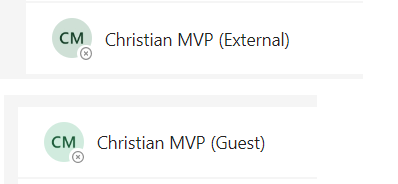- Home
- Microsoft Teams
- Microsoft Teams
- Re: Shared channels and B2B direct connect
Shared channels and B2B direct connect
- Subscribe to RSS Feed
- Mark Discussion as New
- Mark Discussion as Read
- Pin this Discussion for Current User
- Bookmark
- Subscribe
- Printer Friendly Page
- Mark as New
- Bookmark
- Subscribe
- Mute
- Subscribe to RSS Feed
- Permalink
- Report Inappropriate Content
Jun 16 2022 02:24 AM - edited Jun 16 2022 02:25 AM
With Shared Channels rolling out i'm starting to promote this in my organization as an admin.
What i don't understand is why you have to allow b2b direct connect for Shared Channels. This is not necessary when you invite an external member or a guest to a Team as a Teams member. So why is this necessary for only a (shared) channel?
Now i run into the problem that counterparts at other companies don't know about these settings in their AAD or they haven't adjusted or are reluctant to change their B2B settings. So inviting their coworkers in a shared channel comes with a lot of explaining to do.
Does anybody know why this is?
- Labels:
-
B2B
-
Microsoft Teams
-
Shared Channel
- Mark as New
- Bookmark
- Subscribe
- Mute
- Subscribe to RSS Feed
- Permalink
- Report Inappropriate Content
Jun 16 2022 05:27 AM
Solution- Mark as New
- Bookmark
- Subscribe
- Mute
- Subscribe to RSS Feed
- Permalink
- Report Inappropriate Content
Jun 16 2022 06:21 AM
- Mark as New
- Bookmark
- Subscribe
- Mute
- Subscribe to RSS Feed
- Permalink
- Report Inappropriate Content
Aug 23 2022 04:20 AM
Hi @ChristianJBergstrom , thanks for your explanation. The way this works makes technical sense, but from a user perspective I get the following question: How can someone from an external organisation join Teams in my organisation in both ways you described: as a Guest seeing all channels in one Teams group, but also as a member of a Shared Channel in another Teams group? Would they need two separate email adresses for that?
- Mark as New
- Bookmark
- Subscribe
- Mute
- Subscribe to RSS Feed
- Permalink
- Report Inappropriate Content
Aug 23 2022 05:01 AM
@MichaelKroon No, the latter part explains it. "With guest access you have to tenant switch to access the other org. Teams team but with shared channels the other org. channel will appear in your own org. team navigation field. "
So when using guest access you have to leave your own organization and switch to the other partner organization to access that team. With direct connect and shared channels you don't have to switch as the channels are populated in your own "teams view".
- Mark as New
- Bookmark
- Subscribe
- Mute
- Subscribe to RSS Feed
- Permalink
- Report Inappropriate Content
Aug 23 2022 06:32 AM - edited Aug 23 2022 06:44 AM
Thanks @ChristianJBergstrom , ..and this should work simultaneously as well i.e. the user accesses, by switching organisations, one Teams group in my organisation as Guest, and another Teams Group's Shared Channel in my organisation through his own organisation's Teams? In other words: can the user be Guest (through Azure AD collaboration) and External participant (through Azure AD direct connect) with the same email address at the same time?
If so, we cannot get that to work: we need to remove the user from our Azure AAD before being able to Invite them to our Shared Channel.
- Mark as New
- Bookmark
- Subscribe
- Mute
- Subscribe to RSS Feed
- Permalink
- Report Inappropriate Content
Aug 23 2022 07:58 AM
@MichaelKroon It's possible. You just can't use the guest account when adding to the shared channel but have to invite the "External" one. Below is me, added to a team as guest (B2B) and shared channel (direct connect) in that team. If you can't find the other with "External" you have to enable federation in Teams so you can find that user when trying to add. Also try using the full email address.
Accepted Solutions
- Mark as New
- Bookmark
- Subscribe
- Mute
- Subscribe to RSS Feed
- Permalink
- Report Inappropriate Content
Jun 16 2022 05:27 AM
Solution