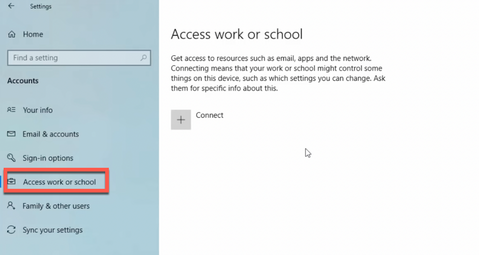- Home
- Microsoft Teams
- Microsoft Teams
- Microsoft Teams error code 80070583, no new emails
Microsoft Teams error code 80070583, no new emails
- Subscribe to RSS Feed
- Mark Discussion as New
- Mark Discussion as Read
- Pin this Discussion for Current User
- Bookmark
- Subscribe
- Printer Friendly Page
- Mark as New
- Bookmark
- Subscribe
- Mute
- Subscribe to RSS Feed
- Permalink
- Report Inappropriate Content
May 04 2022 09:35 AM
One of our team members desktop Teams and Outlook are not working. Teams logged her out and is showing the Error Code-80070583 and her Outlook emails have not updated since yesterday. The web version of both of these applications is working but the desktop versions are not. Do you know how we can fix this? We have uninstalled and reinstalled both applications. Also, they are updated with the most current versions.
- Labels:
-
Microsoft Teams
- Mark as New
- Bookmark
- Subscribe
- Mute
- Subscribe to RSS Feed
- Permalink
- Report Inappropriate Content
May 04 2022 10:14 AM
Hello @Alisha1090 I found a couple of posts on the answers site with various suggestions to try (do you have the latest version of Teams?):
Error Code 80070008 - Cannot Log Into Microsoft Teams on Desktop - Microsoft Community
- Mark as New
- Bookmark
- Subscribe
- Mute
- Subscribe to RSS Feed
- Permalink
- Report Inappropriate Content
May 04 2022 11:38 AM
I will look at these but yes we have the latest version of teams @Therese_Solimeno
- Mark as New
- Bookmark
- Subscribe
- Mute
- Subscribe to RSS Feed
- Permalink
- Report Inappropriate Content
May 04 2022 12:37 PM
Hi @Alisha1090 ,
if the web access works just fine, this reminds me that could be an issue with sign in credentials.
Try to check if you have saved credentials and remove or disconnect. If you have any they should be listed under Access work or school. Start > Settings > Accounts > Access work or School.