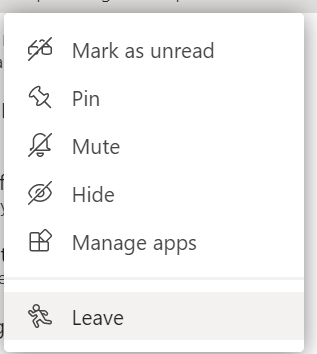- Home
- Microsoft Teams
- Microsoft Teams
- Meetings showing in Chats Feed - how to disable this?
Meetings showing in Chats Feed - how to disable this?
- Subscribe to RSS Feed
- Mark Discussion as New
- Mark Discussion as Read
- Pin this Discussion for Current User
- Bookmark
- Subscribe
- Printer Friendly Page
- Mark as New
- Bookmark
- Subscribe
- Mute
- Subscribe to RSS Feed
- Permalink
- Report Inappropriate Content
Nov 03 2020 03:13 AM
Hi,
Recently all TEAMS meetings which had a chat associated to them keep in my Chats history - which is annoying as I only want to see chats/people - not every single meeting I have attended.
Does anyone know how to take this feature off?
- Labels:
-
Tips & Tricks
- Mark as New
- Bookmark
- Subscribe
- Mute
- Subscribe to RSS Feed
- Permalink
- Report Inappropriate Content
Nov 09 2020 03:05 PM
SolutionHi @Daphnebaker ,
This is the behaviour of Meetings that are scheduled outside of a Team, so when you schedule a Teams meeting you have the option to associate with a Team. Those that are Teams meetings but not associated with a specific Team are located within Chat.
Just to put it out there some people like this as a means to collaborate externally, without the need to switch tenants from within the Teams client.
So I think rather than focus on turning this off, I would either ensure your meetings are bound to the channel of a Team or within the Chat area just select the Chat and execute the following option:
Mute will stop you getting notifications of additions.
Hide will remove from view until such a time you initiated a chat against this meeting again.
Thanks
Henry
Accepted Solutions
- Mark as New
- Bookmark
- Subscribe
- Mute
- Subscribe to RSS Feed
- Permalink
- Report Inappropriate Content
Nov 09 2020 03:05 PM
SolutionHi @Daphnebaker ,
This is the behaviour of Meetings that are scheduled outside of a Team, so when you schedule a Teams meeting you have the option to associate with a Team. Those that are Teams meetings but not associated with a specific Team are located within Chat.
Just to put it out there some people like this as a means to collaborate externally, without the need to switch tenants from within the Teams client.
So I think rather than focus on turning this off, I would either ensure your meetings are bound to the channel of a Team or within the Chat area just select the Chat and execute the following option:
Mute will stop you getting notifications of additions.
Hide will remove from view until such a time you initiated a chat against this meeting again.
Thanks
Henry