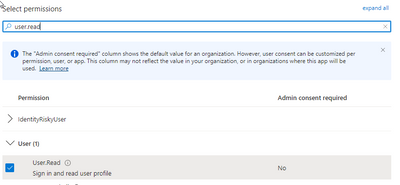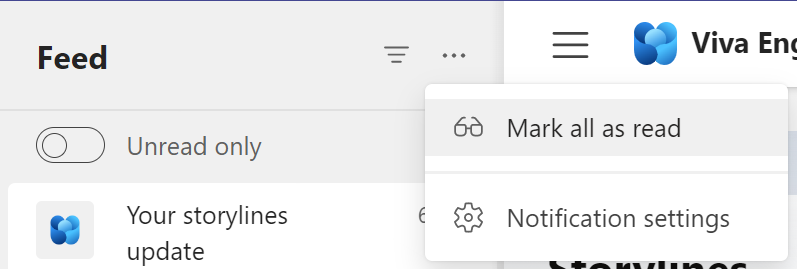- Subscribe to RSS Feed
- Mark Discussion as New
- Mark Discussion as Read
- Pin this Discussion for Current User
- Bookmark
- Subscribe
- Printer Friendly Page
- Mark as New
- Bookmark
- Subscribe
- Mute
- Subscribe to RSS Feed
- Permalink
- Report Inappropriate Content
Feb 21 2022 04:49 PM
I noticed that some members of my teams have a lot of bold text on their screen indicating unread messages. We are all busy and sometimes we lose track of things and unread messages build up. Users then have to dive through channels and chats and click to mark them as read. This can make Teams off-putting to some people and discourage them from using the app.
Is there a way to 'Mark All Messages As Read'?
- Labels:
-
Mark as Read
- Mark as New
- Bookmark
- Subscribe
- Mute
- Subscribe to RSS Feed
- Permalink
- Report Inappropriate Content
Feb 21 2022 05:41 PM
there was more discussion about this in community, you can search them but will get the same result...
it's annoying to me as well, but reasonable for management
- Mark as New
- Bookmark
- Subscribe
- Mute
- Subscribe to RSS Feed
- Permalink
- Report Inappropriate Content
Feb 23 2022 06:42 PM
@SeanS we also have this problem where some Teams channels receive alert notifications from systems. Sometimes a LOT of alerts are generated and the Activity feed is spammed up with dozens of unread notifications that realistically will never be cleared because the user has to click on each on individually.
A "mark all as read" button would be a great help.
- Mark as New
- Bookmark
- Subscribe
- Mute
- Subscribe to RSS Feed
- Permalink
- Report Inappropriate Content
Jul 05 2022 06:30 AM
- Mark as New
- Bookmark
- Subscribe
- Mute
- Subscribe to RSS Feed
- Permalink
- Report Inappropriate Content
Jul 29 2022 02:49 PM
@SeanS this is badly needed...I have a team member that needs this badly to reset...
- Mark as New
- Bookmark
- Subscribe
- Mute
- Subscribe to RSS Feed
- Permalink
- Report Inappropriate Content
Nov 01 2022 03:32 PM
@SeanS There is a suggestion in the Microsoft feedback portal- If you haven't already done so I recommend that you go upvote it. The more votes, the more likely Microsoft will put it in their development backlog. Go to - Add an option to "Mark all as read" · Community (microsoft.com)
- Mark as New
- Bookmark
- Subscribe
- Mute
- Subscribe to RSS Feed
- Permalink
- Report Inappropriate Content
Jan 03 2023 08:26 AM
- Mark as New
- Bookmark
- Subscribe
- Mute
- Subscribe to RSS Feed
- Permalink
- Report Inappropriate Content
Feb 15 2023 04:52 AM
@m_g_danish Here is the PowerShell script to mark your chats as read in a click!
- Mark as New
- Bookmark
- Subscribe
- Mute
- Subscribe to RSS Feed
- Permalink
- Report Inappropriate Content
Feb 24 2023 07:34 AM
@Santhosh Balakrishnan where did you get Microsoft.Graph.Teams?
- Mark as New
- Bookmark
- Subscribe
- Mute
- Subscribe to RSS Feed
- Permalink
- Report Inappropriate Content
Mar 08 2023 07:58 AM
@Santhosh Balakrishnan This script requires an admin account to Teams
- Mark as New
- Bookmark
- Subscribe
- Mute
- Subscribe to RSS Feed
- Permalink
- Report Inappropriate Content
Mar 08 2023 11:56 AM - edited Mar 08 2023 12:28 PM
Look here for MsGraph Teams module:
https://www.powershellgallery.com/packages/Microsoft.Graph.Teams/1.23.0
The link provided does not mark items in the Feed as read.
https://blog.apps4.pro/mark-teams-chat-messages-as-read
MsGraph Teams module 1.9.2 did not work as documented in the link above. 1.23.0 worked.
- Mark as New
- Bookmark
- Subscribe
- Mute
- Subscribe to RSS Feed
- Permalink
- Report Inappropriate Content
Mar 13 2023 05:27 AM
@RickKastenLM This script uses Connect-MgGraph -Scopes "Chat.ReadWrite" ,"User.Read". These scopes does not require admin consent (see screenshots below). Please check with your admin in case it is blocked in your tenant.
- Mark as New
- Bookmark
- Subscribe
- Mute
- Subscribe to RSS Feed
- Permalink
- Report Inappropriate Content
Mar 16 2023 08:00 AM
- Mark as New
- Bookmark
- Subscribe
- Mute
- Subscribe to RSS Feed
- Permalink
- Report Inappropriate Content
Mar 29 2023 03:35 AM
@Santhosh Balakrishnan
can you please help with the error, I am providing the actual user UPN in the userUPN parameter as instructed in the script, while executing the script given in the link you shared it says:
Invoke-MgMarkChatReadForUser : Id of the user must be specified
At line:33 char:13
+ Invoke-MgMarkChatReadForUser -ChatId $chat.Id -BodyParame ...
+ ~~~~~~~~~~~~~~~~~~~~~~~~~~~~~~~~~~~~~~~~~~~~~~~~~~~~~~~~~
+ CategoryInfo : InvalidOperation: ({ ChatId = 19:a...onJsonSchema1 }:<>f__AnonymousType0`2) [Invoke-MgMarkChatReadForUser_Mark], RestException`1
+ FullyQualifiedErrorId : BadRequest,Microsoft.Graph.PowerShell.Cmdlets.InvokeMgMarkChatReadForUser_Mark
Invoke-MgMarkChatReadForUser : Id of the user must be specified
At line:33 char:13
+ Invoke-MgMarkChatReadForUser -ChatId $chat.Id -BodyParame ...
+ ~~~~~~~~~~~~~~~~~~~~~~~~~~~~~~~~~~~~~~~~~~~~~~~~~~~~~~~~~
+ CategoryInfo : InvalidOperation: ({ ChatId = 19:7...onJsonSchema1 }:<>f__AnonymousType0`2) [Invoke-MgMarkChatReadForUser_Mark], RestException`1
+ FullyQualifiedErrorId : BadRequest,Microsoft.Graph.PowerShell.Cmdlets.InvokeMgMarkChatReadForUser_Mark
- Mark as New
- Bookmark
- Subscribe
- Mute
- Subscribe to RSS Feed
- Permalink
- Report Inappropriate Content
Apr 03 2023 09:50 PM
- Mark as New
- Bookmark
- Subscribe
- Mute
- Subscribe to RSS Feed
- Permalink
- Report Inappropriate Content
Jun 02 2023 08:17 AM
It looks like the new feature would only clear the Activity Feed not the Chat count, which in my org's case are different because our chats were migrated with a tool.
I'm getting the same errors as @GunjanTyagi when running the Powershell script. Not sure if it's because I'm running it with -Scope CurrentUser.
- Mark as New
- Bookmark
- Subscribe
- Mute
- Subscribe to RSS Feed
- Permalink
- Report Inappropriate Content
Jun 30 2023 05:28 AM
Microsoft Teams new features are routinely added. Today, "Mark all as read" appeared as a new feature on the elipses on the notifications Feed.
- Mark as New
- Bookmark
- Subscribe
- Mute
- Subscribe to RSS Feed
- Permalink
- Report Inappropriate Content
Jul 03 2023 04:27 PM
@GunjanTyagi Hi, I have checked the script and it works fine. Please ensure you the script needs to be run by the user whose chats need to be marked as read. It can't be used to mark the chats as read for other users.
- Mark as New
- Bookmark
- Subscribe
- Mute
- Subscribe to RSS Feed
- Permalink
- Report Inappropriate Content
Jul 03 2023 04:29 PM
@ms_dba This feature in Teams will mark the notifications feed as read. We are discussing here to mark the messages in Chat as read. There is no such option available in Teams to mark all chats as read.
- Mark as New
- Bookmark
- Subscribe
- Mute
- Subscribe to RSS Feed
- Permalink
- Report Inappropriate Content
Jul 05 2023 06:00 AM
@Santhosh Balakrishnan There was some mention above of "Users then have to dive through channels and chats", "Activity feed is spammed up with dozens..", and "scroll down through each item in my Activity Feed" so the reply provided was intended to let folks know that at least this one concern seems to have been addressed by Microsoft. The Activity Feed was a concern for me as well due to monitoring apps spamming the Feed. You are correct, that marking as read for 1:1 chats does not yet seem to be in the app UI. For that concern, I tracked down a couple of specific requests in the Teams feedback forum and upvoted them. Teams seems to be routinely getting new features, so I would not be suprised to see an option for marking all 1:1 chats as read in the not too distant future.