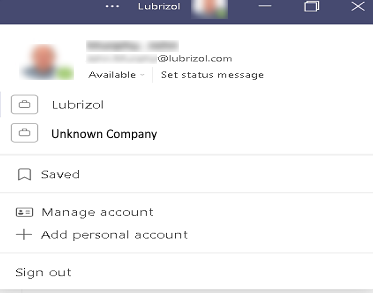- Home
- Microsoft Teams
- Microsoft Teams
- Criteria for new companies appearing in Microsoft Teams organization list
Criteria for new companies appearing in Microsoft Teams organization list
- Subscribe to RSS Feed
- Mark Discussion as New
- Mark Discussion as Read
- Pin this Discussion for Current User
- Bookmark
- Subscribe
- Printer Friendly Page
- Mark as New
- Bookmark
- Subscribe
- Mute
- Subscribe to RSS Feed
- Permalink
- Report Inappropriate Content
Dec 07 2021 04:44 AM
In the last year Microsoft has launched the ability to switch between organizations in the Teams desktop client. For example, I work with our Microsoft reps, so I see the option to switch to their tenant where I am a guest.
Recently our Help Desk received a call from someone concerned that they see a new company in the list. After further investigation, they have accepted a meeting invite from this company. What is the process required to add additional organizations to the list? Is accepting a meeting from another organization enough to add the additional organization into the list of available companies? Surely that isn't enough, as I've had meeting with multiple companies and only have one additional organization (Microsoft) in my list.
If anyone can help direct me to the criteria/steps required to add additional organizations, that would be helpful. We know how to leave the organizations, but I'm trying to better understand the "add" behavior so I can provide guidance within my organization. Thanks!
- Labels:
-
Microsoft Teams
- Mark as New
- Bookmark
- Subscribe
- Mute
- Subscribe to RSS Feed
- Permalink
- Report Inappropriate Content
Dec 07 2021 08:55 AM
Solution- Mark as New
- Bookmark
- Subscribe
- Mute
- Subscribe to RSS Feed
- Permalink
- Report Inappropriate Content
Dec 07 2021 11:29 AM
Thank you @Vasil Michev This makes sense to me based on the description of the behavior my colleague took.
Accepted Solutions
- Mark as New
- Bookmark
- Subscribe
- Mute
- Subscribe to RSS Feed
- Permalink
- Report Inappropriate Content
Dec 07 2021 08:55 AM
Solution