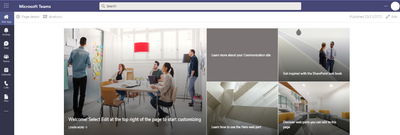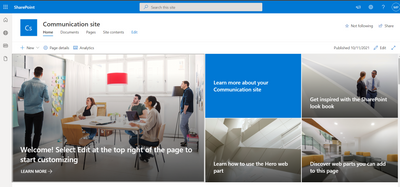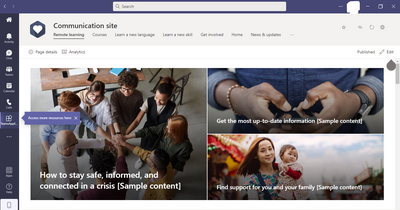- Home
- Microsoft Teams
- Microsoft Teams
- Add SharePoint site as a App to the Teams
Add SharePoint site as a App to the Teams
- Subscribe to RSS Feed
- Mark Discussion as New
- Mark Discussion as Read
- Pin this Discussion for Current User
- Bookmark
- Subscribe
- Printer Friendly Page
- Mark as New
- Bookmark
- Subscribe
- Mute
- Subscribe to RSS Feed
- Permalink
- Report Inappropriate Content
Oct 20 2021 02:42 AM - edited Dec 03 2021 07:55 AM
Hi,
We have been trying to add a SharePoint site to Teams and pinning to the Org-wide, so that everyone in the organization is able to view the SharePoint site pinned on the left side bar in the Teams.
App studio application was used build the package and deploy to the teams.
We were successfully able to host the SharePoint as an app and pin to the Left side bar Org-wide, but the issue which we are facing is we are not able to view the Top navigation bar which we have set up on the SharePoint site.
The issue is same on the Teams Web app and Client app.
Screenshot without Top navigation in Teams:
Screenshot of the SharePoint site:
We need help in resolving this and enable the Top navigation to show for the SharePoint site hosted on Teams Client
-------------------------------------------Below Updated on 3rd Dec'21--------------------
Hello,
We were able to show the Top navigation of SP communication site on the Teams client app/web app by adding a below for the content Url parameter under the Static tabs on the app created using app studio:
"contentUrl": "https://contoso.sharepoint.com/_layouts/15/teamslogon.aspx?spfx=true&dest=/?app=portals"
However, now the issue is when any link on the top navigation is clicked for the second time, the top navigation along the with site name disappears. We believe the issue is because of the redirection of pages in the Teams application
Screenshot:
1. When the Site loads:
2. When top nav link is clicked for the second time
Any help is highly appreciated.
- Labels:
-
SP site on Teams Side bar
- Mark as New
- Bookmark
- Subscribe
- Mute
- Subscribe to RSS Feed
- Permalink
- Report Inappropriate Content
Oct 21 2021 10:10 AM
Let me know the outcome.
Kind regards,
Mitchell
- Mark as New
- Bookmark
- Subscribe
- Mute
- Subscribe to RSS Feed
- Permalink
- Report Inappropriate Content
Nov 09 2021 02:51 AM
- Mark as New
- Bookmark
- Subscribe
- Mute
- Subscribe to RSS Feed
- Permalink
- Report Inappropriate Content
Nov 09 2021 03:23 PM
@mahendra89 you can create a custom app to do this. Then then Teams admin can a add the app to the left hand nav bar for all users. here is a quick overview of the steps.
Go to the Developer Portal https://dev.teams.microsoft.com/home
+ New App
- Add details
Add Personal App
- In Content URL paste in the Form URL
Publish App too Your org
In Team Admin center - Managae Apps
- make sure app is approved and allowed
In Team Admin – Set up policies
- Add app to Nav bar for all users
This can take several hours to publish app to the nav bar in Teams.
Go to the Developer Portal https://dev.teams.microsoft.com/home
+ New App
- Add details
Add Personal App
- In Content URL paste in the SharePoint site URL
Publish App to Your org
In Team Admin center - Manage Apps
- make sure app is approved and allowed
In Team Admin – Set up policies
- Add app to Nav bar for all users
This can take several hours to publish app to the nav bar in Teams.
- Mark as New
- Bookmark
- Subscribe
- Mute
- Subscribe to RSS Feed
- Permalink
- Report Inappropriate Content
Nov 10 2021 02:53 AM
- Mark as New
- Bookmark
- Subscribe
- Mute
- Subscribe to RSS Feed
- Permalink
- Report Inappropriate Content
Jul 15 2022 12:18 AM
Adding the "/?app=portals" to all your navigational elements will fix the issue of not seeing the top bar in the custom Teams SharePoint application.
So the custom app includes the /?app=portals link and every element does not navigate to your SPO site: "https://contoso.sharepoint.com/sites/TestTeam", but to "https://consoto.sharepoint.com/sites/TestTeam/?app=portals".
This will make the top navigational bar visible in your custom teams application of your SPO site.
Hope this helps.
- Mark as New
- Bookmark
- Subscribe
- Mute
- Subscribe to RSS Feed
- Permalink
- Report Inappropriate Content
Jan 17 2023 11:39 AM
- Mark as New
- Bookmark
- Subscribe
- Mute
- Subscribe to RSS Feed
- Permalink
- Report Inappropriate Content
Jan 19 2023 06:47 AM
The url from the update post seems to work. However, in the Teams mobile app we only see a circle spinner. Is there a workaround to load the SharePoint page correctly on the Teams mobile app?
- Mark as New
- Bookmark
- Subscribe
- Mute
- Subscribe to RSS Feed
- Permalink
- Report Inappropriate Content
Jun 14 2023 07:13 AM
Thanks
- Mark as New
- Bookmark
- Subscribe
- Mute
- Subscribe to RSS Feed
- Permalink
- Report Inappropriate Content
Jun 14 2023 02:44 PM
Thanks, we experiance the same problem.
/ Hans Petter
- Mark as New
- Bookmark
- Subscribe
- Mute
- Subscribe to RSS Feed
- Permalink
- Report Inappropriate Content
Mar 20 2024 03:51 AM
we tried your above instruction however we cant find our app under ' set up polices' , its under the manage apps
any idea ? thanks
- Mark as New
- Bookmark
- Subscribe
- Mute
- Subscribe to RSS Feed
- Permalink
- Report Inappropriate Content
Apr 17 2024 07:30 AM
- Mark as New
- Bookmark
- Subscribe
- Mute
- Subscribe to RSS Feed
- Permalink
- Report Inappropriate Content
Apr 19 2024 03:35 AM - edited Apr 19 2024 03:36 AM
Hello everyone, we used this integration for a SP for some time now, and all of a sudden wie get 401 unauthorized messages when trying to open it.
Does anyone face the same issue, or has an idea what we could do to resolve this?
The Site is integrated just like shown in the original post.
- Mark as New
- Bookmark
- Subscribe
- Mute
- Subscribe to RSS Feed
- Permalink
- Report Inappropriate Content
Apr 19 2024 05:10 AM - edited Apr 19 2024 05:11 AM
I recommend you use the Viva Connections app. It is the supported method by Microsoft and gets updated. You can even set the Viva Connections app to show the SharePoint landing page as a default, skipping the Viva Connections landing page, making it very similar to your current situation. Setting up the default experience to SharePoint instead of Viva Connections landing: