Today at Ignite, we are announcing a ton of new capabilities to help people stay connected, collaborate, and build solutions in Teams. Here’s what’s new in:
- Meetings
- Meeting room experiences
- Calling
- Chat and collaboration
- Microsoft 365 integrations
- Firstline Workers
- Healthcare
- Security and compliance
- Management
- Power Platform and custom development
1. Meetings
New Together mode scenes
Together mode reimagines meeting experiences to help participants feel closer together even when you are apart. With new Together mode scenes coming this calendar year, you can transport your team to a variety of settings that can help set the tone and create the experience for your meeting, whether it be an auditorium, a conference room, or a coffee shop.
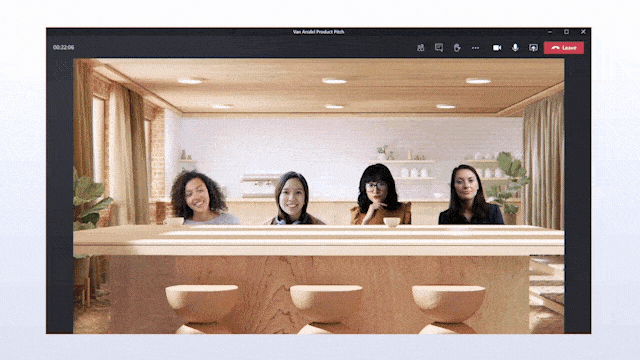
Custom layouts
Coming later this year, custom layouts allow for a more dynamic content viewing experience and enable presenters to customize how content shows up for participants during a meeting. For example, when a presenter is showing a PowerPoint slide, participants will be able to see the presenter’s video feed transposed onto the foreground of the slide they’re showing.
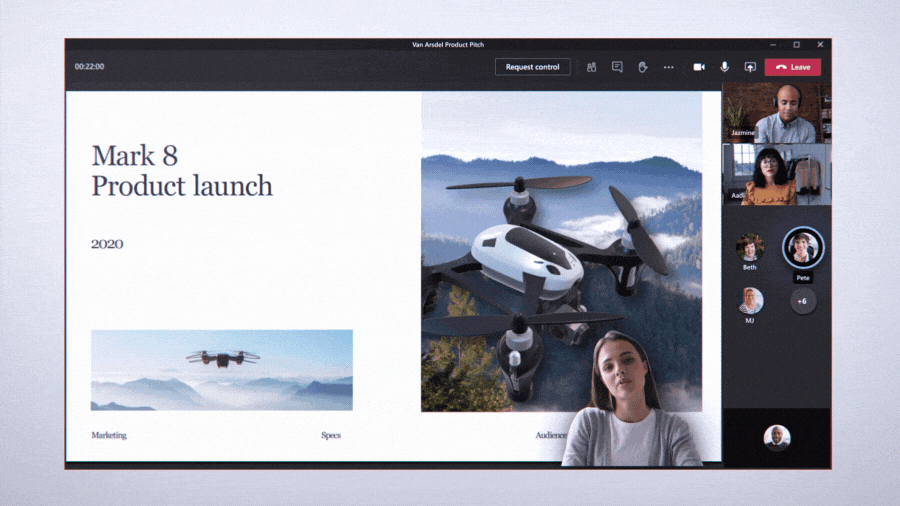
Breakout rooms
Coming in October, breakout rooms will allow meeting organizers to split up meeting participants into smaller groups to facilitate brainstorming sessions or workgroup discussions. Presenters can choose to hop between breakout rooms, make announcements to all breakout rooms, and/or close the breakout rooms that then bring everybody back into the main meeting.
Meeting recap
Meeting recaps help teams stay on track and keep work moving forward after a meeting for both participants and for those who were unable to attend a meeting. Coming this year, a recap with the meeting recording, transcript, chat, shared files and more will be automatically shared in the meeting Chat tab and viewable in the Details tab for each meeting. The recap will also be available in the meeting event in your Outlook calendar.
Webinar registration and reporting
For more structured meetings, such as customer webinars, meeting organizers can use event registration with automated emails to make it easier to manage attendance. And after the meeting, view a detailed reporting dashboard that will help understand attendee engagement. These new features are expected to begin to roll out by end of year.
2. Meeting room experiences
Microsoft Teams Rooms experience on Android
Earlier this year we launched collaboration bars for Microsoft Teams, a video-first conferencing solution built on Android. We’re now simplifying our portfolio of Teams devices for shared spaces by bringing collaboration bars into the Teams Rooms product family. By aligning both Windows and Android platforms within the Teams Rooms, we can deliver a robust feature set across both operating systems. As we continue to evolve and expand the features available on the Android platform, our partners are also developing new form factors that go beyond the single, integrated bar.
Touchless meeting experiences
To help our customers navigate this new, hybrid working environment we recently announced touchless meetings experiences coming later this year including Room remote for Microsoft Teams Rooms, Support for Teams casting for Surface Hub and Microsoft Teams Rooms, Proximity Join on Surface Hub, and Cortana voice assistance for Microsoft Teams Rooms on Windows.
Meeting room capacity notifications
Using data from meeting room cameras equipped with people-counting technology, this upcoming feature for Microsoft Teams Rooms on Windows, alerts in-room meeting participants if the room is over capacity based on capacity data defined by the IT administrator. This helps organizations remind users of room capacities and social distancing practices.
Microsoft Teams Panels
This new category of devices can be mounted outside a meeting space to streamline space management, providing users with the ability to view space and meeting details, reserve a space, view upcoming reservations and easily identify current availability status. Users can also view the building floor plan and book another room using the “Nearby Rooms” feature. Teams panels will be available early next year from our first partners, Crestron and Yealink.
Deploy two Microsoft Teams Rooms at no additional charge
To help you get started with transforming your meetings rooms, Microsoft, with support from specialized meeting room partners, can help qualifying customers deploy two Microsoft Teams Rooms at no additional charge. Learn more
Microsoft Teams Rooms soon to be part of FastTrack
Beginning October 1, 2020, Teams Rooms will be added to the FastTrack benefit, where qualified customers can get remote guided assistance on select rooms at no additional charge.
3. Calling
New Calling experience
Coming later this year, we are simplifying the calling experience with a streamlined view that shows contacts, voicemail and calling history at once, making it easier to initiate or return a call with a single click.
Collaborative calling
Collaborative calling enables customers to connect a call queue to a channel in Teams. Users can collaborate and share information in the channel while taking calls in the queue. This feature is ideal for scenarios such as an IT help desk or HR hotline. IT admins can quickly connect call queues to specific channels, and team owners can manage the settings.
New Calling Plan countries
On October 1st we’re expanding the number of Microsoft Calling Plan countries. New countries will include Austria, Denmark, Italy, Portugal, Sweden, and Switzerland. Learn more
4. Chat and collaboration
Teams templates
Teams templates, now generally available, help your team get started faster and be more effective. Choose from common business scenarios, such as event management or crisis response, and industry-specific templates, like a hospital ward or bank branch. Each template comes with pre-defined channels, apps, and guidance. Administrators can also create custom templates for your organization, helping you standardize team structures, reveal relevant apps, and scale best practices. Learn more
Info pane, pinned posts, and new conversation button in channels
Available now, the channel info pane provides an at-a-glance summary of active members, important posts pinned by members, and other relevant information in each channel. This is great for new members getting up to speed or existing members who want to stay in the know. We’re also making creating new channel conversations versus replying to existing ones more intuitive with the new conversation button. Learn more
New Search results experience
A new search experience in Teams, powered by Microsoft Search and available late this year, will make finding messages, people, answers, and files faster and more intuitive. This redesigned search results page provides better context and faster results, with AI-powered relevance based on the people and content you engage with most in Teams and other Microsoft 365 services.
25K member teams
While there isn’t a limit on the number of people in a Teams tenant, team membership is currently limited to 10,000 members. Later this year we’ll increase this to support up to 25,000 members per individual team.
Microsoft Lists in Teams
This month we announced the general availability of the Lists app in Teams for all our commercial and government community cloud customers. Microsoft Lists help track information and organize work. Lists are simple, smart, and flexible, and help teams stay on top of what matters most. And now users can create a list directly in Teams as a channel tab.
5. Microsoft 365 integrations
Wellbeing and productivity insights in Teams
Wellbeing features and productivity insights – powered by MyAnalytics and Workplace Analytics – are coming to Microsoft Teams starting in October. Individuals, managers, and business leaders will get insights personalized to their role with recommended actions to make changing habits and improving productivity and wellbeing easier. Additionally, new personal wellbeing experiences including a virtual commute to add structure to your remote work day and Headspace guided meditations to help you unwind will be available in the first half of 2021. Learn more
SharePoint Home site in Teams
The new home site app brings the power of the SharePoint home site and an organization’s intranet directly into Teams to give employees a gateway to their organization’s intranet, with customizable naming, branding and multi-level navigation to teams, communities and resources. Coming later this year, the app name and icon match the brand for the users organization and can be pinned to the app bar in Teams, providing quick access to search and a personalized view of news and important sites.
6. Firstline Workers
Walkie Talkie Android
Walkie Talkie is push-to-talk experience that enables instant and secure voice communication over the cloud, turning employee- or company-owned Android smartphones and tablets into a walkie-talkie. It reduces the number of devices an employee needs to have while providing clear communication free of radio interference, static and no distance limitations in range. Walkie Talkie Android will become generally available this month. Learn more
Integration between Teams and RealWear
Through an integration between Teams and RealWear head-mounted devices, field workers can remain 100% hands-free using a voice-controlled user interface while maintaining situational awareness in loud and hazardous environments. This will become generally available this month. Learn more
Shifts Connector in Power Automate
With the new Power Automate Shifts connector, rolling out now, users can automate processes within the Shifts application, save time manager’s time and be more efficient with schedule management. With these new templates, a user can view all their Shifts in the calendar of their choice (such as Outlook), a manager can auto-approve shifts all at once and enable users to create Shifts templates of their own to meet the needs of their business. The new triggers and templates will begin rolling out in September and is enabled in the Power Platform directory. Learn more
7. Healthcare
Microsoft Teams EHR connector
In response to the global pandemic, many healthcare organizations have ramped up their telehealth offerings leveraging Microsoft Teams. The new Microsoft Teams EHR connector, now in private preview, will allow clinicians and patients to launch a virtual patient visit or consult with another provider in Teams directly from their EHR system. The Epic EHR system will be the first to integrate with Teams in this way, and Teams will be available in the Epic App Orchard later this year, enabling customers to launch an EHR-connected virtual visit in Teams directly from the Epic EHR system. Support for other EHR systems is coming soon.
Nuance Dragon Ambient eXperience (DAX)
The Nuance Dragon Ambient eXperience (DAX) will integrate with Microsoft Teams, securely capturing and contextualizing physician-patient conversations within Microsoft Teams and providing automated clinical documentation for telehealth visits. The Nuance DAX and Teams integration is available in private preview. Learn more
8. Security and compliance
Customer Key Support
We’re happy to announce upcoming Customer Key support for Microsoft Teams. Microsoft helps keep Teams data safe by encrypting it while at rest in Microsoft datacenters. Now we are extending this capability to enable customers to add a layer of encryption using their own keys for Teams, similar to Exchange Online, SharePoint Online and OneDrive. Customer Key for Teams is targeting public preview before the end of this calendar year.
Microsoft Graph API for Teams Data Loss Prevention
Earlier this year we announced the public preview of the Microsoft Graph Change Notification API for messages in Teams which enables developers to build apps that can listen to Teams messages in near-real time enabling DLP scenario implementations for both customers and ISVs. Additionally, the Microsoft Graph Patch API allows applying DLP actions to Teams messages. Together, these two APIs form the Microsoft Graph API for Teams DLP and we are excited to announce their general availability. Learn more
Microsoft Graph API for Teams Export
Enterprise Information Archiving (EIA) for Microsoft Teams is a key scenario for our customer as it allows them to solve for retention, indexing, eDiscovery, classification, and regulatory requirements. The Teams Export API allows the export of Teams Messages (1:1 and group chat) along with attachments (file links and sticker), emojis, GIFs and user @Mentions. This API supports polling daily Teams messages and allows archiving of deleted messages up to 30 days. Microsoft Graph APIs for Teams Export are available in public preview now. Learn more
9. Management
Recent updates to Teams Admin Center
We continue to improve the Teams Admin Center as the one place for IT professionals to manage all Teams related activities. This includes recent updates for device, app, and policy management as well the new announcements below.
Organizational branding for custom line-of-business Teams app catalog
Later this year, IT Admins will be able to customize their Teams custom line-of-business app catalog using their organization's branding. This will enhance the user experience for end users and increase organic discovery and use of an organization's line-of-business apps.
Bulk policy assignment
Policies allow administrators to efficiently control the Teams features available to their users, now administrators can apply policies in batches of up to 50K users. Learn more
Delegate device management admin role
We recently introduced a new delegate device admin role that can only view and manage the devices section in Teams Admin Center. This allows Global Admins to restrict and control the permission of managing other Teams Admin Functions. Learn more
Call Quality Dashboard enhancements
We recently released new PSTN data for calling plans and direct routing advanced data into the call quality dashboard. By the end of this year we’ll also preview real-time data for live events troubleshooting and remediation. Learn more
ARM64 Native Teams App
We will soon release a native ARM64 Teams client that provides improved performance and reliability on ARM devices.
10. Power Platform and custom development
Meetings extensibility with apps in meetings
Developers will soon be able to integrate their apps into Teams meetings and create scenarios that have deep awareness of the meeting context – including roster, roles, and permissions. New meeting surfaces, such as meeting tabs, in-meeting side panel, and content notifications will enable developers to build powerful scenarios and provide end users with a richer meeting experience. More than 20 launch partners who have been integrating these new extensibility points in their Teams apps and will be ready for use when it becomes generally available in October.
Approvals in Microsoft Teams
Approvals will become generally available in October enabling user to easily create, manage, share, and act on approvals directly from Teams. Approval flows can start from a chat, channel conversation, or from the Approvals app.

We expect to launch integrations with Adobe Sign and DocuSign later this year to get legal consent or approval on electronic documents from people inside or outside the organization. Additionally, approval flows from across the organization can be integrated in Teams with over 350 systems using Power Automate, including ServiceNow, Dynamics, GITHUB, and more. Learn more
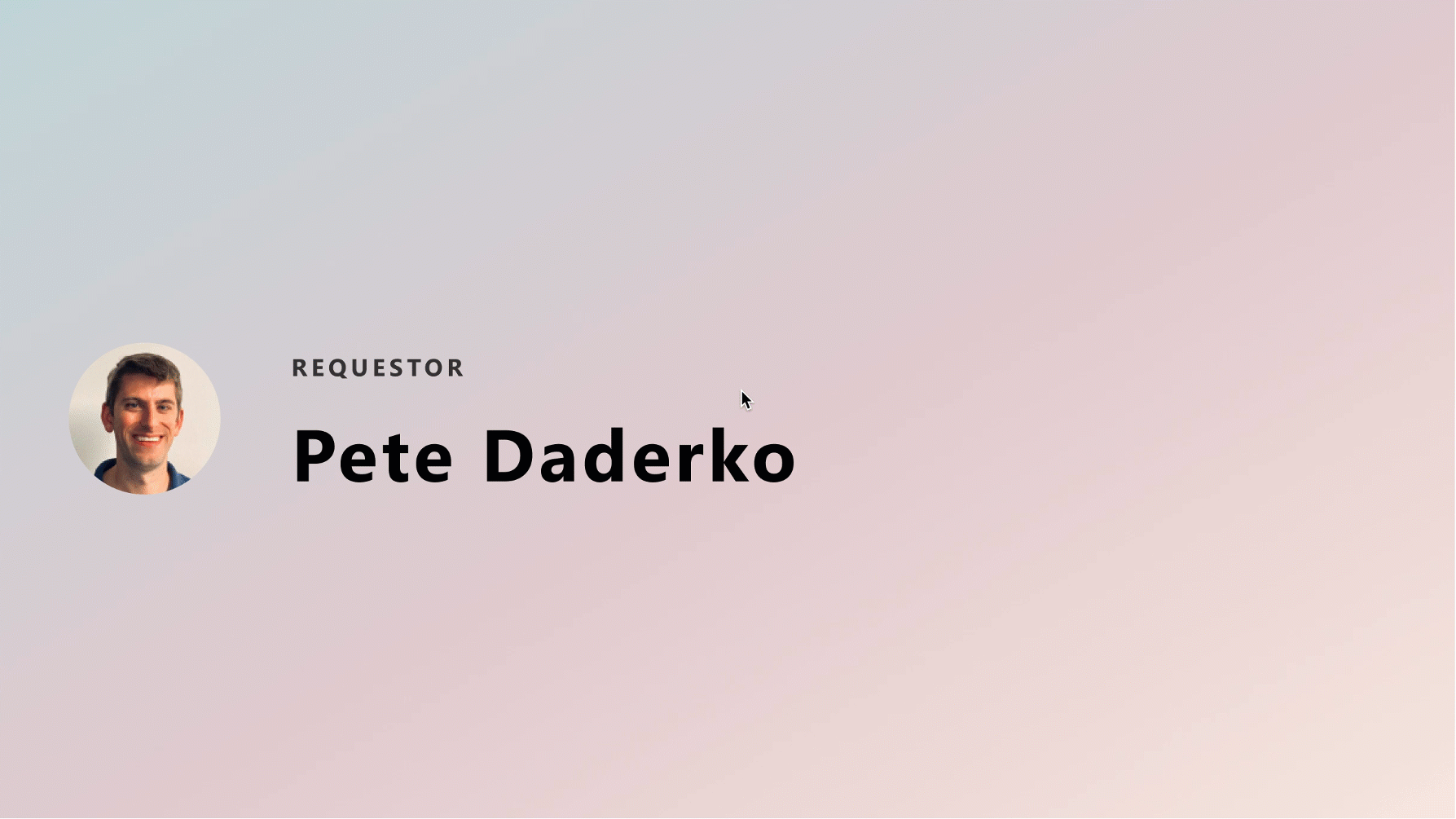
Enhanced Power BI app for Teams
Enhancements to the Power BI app for Teams, coming in public preview later this year, will make it easier to discover data from across the organization and quickly create visualizations from Excel datasets right within Teams, collaborate more effectively, and make decisions based on real-time insight. It creates a centralized place for users to find and analyze data, while enhancing usage of Excel and Teams with embedded channel, chat, and meeting experiences.
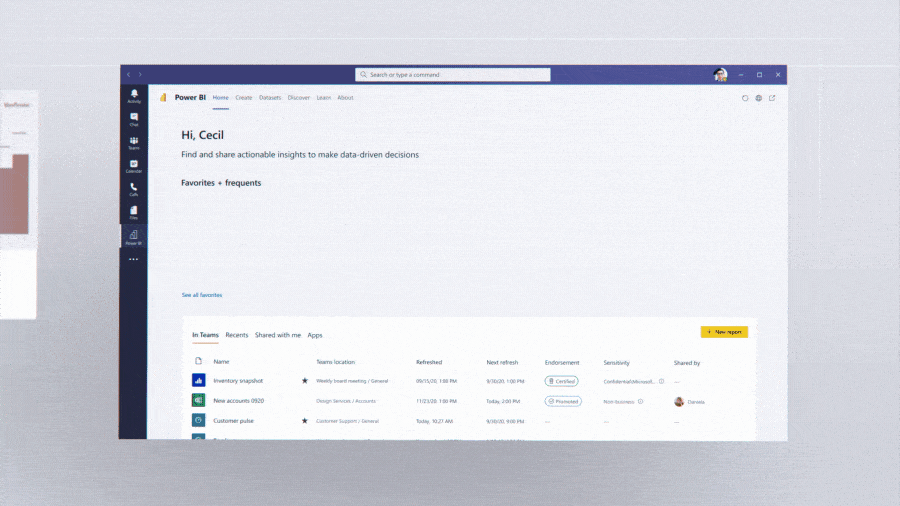
New Power Automate app for Teams
The new Power Automate app for Teams, coming later this year, offers an enhanced set of templates to automate work in Teams, along with a new designer experience that makes it even easier to get started building. Additionally, we will be rolling out new ways to automate work, including actions like creating a Teams meeting, as well as additional entry points such as message extensions and message actions.
Azure API Management capability for Power Platform + Teams
It is important to keep in mind that Power Apps can also help professional developers accelerate their app development process. To that end, we are excited to announce that professional developers will soon be able to build Power Platform connectors with Azure API Management and Azure Functions to any Microsoft hosted third-party, legacy, or line-of-business apps. Apps built with Power Apps that utilize these new connectors can then be deployed to users in Teams at no additional cost. These capabilities will be available for preview in October 2020. Learn more
Resource-Specific Consent (RSC) for developers and IT Admins
With Resource-Specific Consent (RSC), team owners are empowered to install an RSC-enabled app for their specific team and restrict the app’s scope and access to data to only that one team, without needing the global IT admin to provision access. RSC allows apps to create, rename and delete channels; read channel messages; create tabs; and read team membership and settings. We are happy to announce that these APIs are now available on the Graph beta endpoint and will be coming soon to the Graph v1.0 endpoint! Learn more
Single Sign-on for Teams apps through Azure Active Directory
To provide a frictionless sign-on experience, across both desktop and mobile, we’re excited to support developers with single sign-on (SSO) through Azure Active Directory for Teams apps. Developers can now build their apps to sign-in their users using the same account they are using to sign into Microsoft Teams. SSO support for tabs is generally available and support for bots and messaging extensions are coming soon. Learn more
GitHub for Teams
The GitHub Teams app has provided developers a single hub to collaborate across their project teams and streamline workflows – from managing pull requests to staying on top of notifications and issues. We’re excited to share that the GitHub team is taking a fresh new approach to their app and has released a new version, which available for public preview – with many new enhancements on the way! You can install the new app from AppSource or directly from the Teams app store.
Be sure to check out all the great Teams sessions and content from Ignite and read more about what’s new on these other Teams blogs:
- New capabilities for Teams Management
- Get faster results with Approvals in Microsoft Teams
- New inclusive features in Microsoft Teams and more
- 3 challenges Microsoft Teams can help your essential Firstline Workforce overcome
- Creating customized meetings experiences with apps in Microsoft Teams
- 5 new ways to boost productivity with enhanced Teams + Power Platform integrations