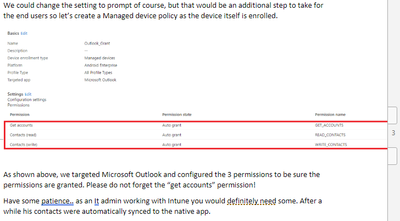- Home
- Microsoft Intune and Configuration Manager
- Microsoft Intune
- Re: MAM | App seeking permission to access contacts
MAM | App seeking permission to access contacts
- Subscribe to RSS Feed
- Mark Discussion as New
- Mark Discussion as Read
- Pin this Discussion for Current User
- Bookmark
- Subscribe
- Printer Friendly Page
- Mark as New
- Bookmark
- Subscribe
- Mute
- Subscribe to RSS Feed
- Permalink
- Report Inappropriate Content
Jun 14 2021 08:57 AM
- Mark as New
- Bookmark
- Subscribe
- Mute
- Subscribe to RSS Feed
- Permalink
- Report Inappropriate Content
Jun 14 2021 08:22 PM
Are you on Android or IOS? Can you attach a screenshot? I’ve been using MAM policies, never ran to this issue, also don’t see it under my OneDrive app permission.
Moe
- Mark as New
- Bookmark
- Subscribe
- Mute
- Subscribe to RSS Feed
- Permalink
- Report Inappropriate Content
Jun 14 2021 10:21 PM
Its strange it prompts you for permissions maybe this could be a solution? TO create a managed device policy to specify some auto grant for some type of permissions?
- Mark as New
- Bookmark
- Subscribe
- Mute
- Subscribe to RSS Feed
- Permalink
- Report Inappropriate Content
Jun 15 2021 01:40 AM - edited Jun 15 2021 01:42 AM
This is an Android device. I have attached the screenshot, since this is a corporate app..so we don't want allow the app to seek permissions for personal contacts.
- Mark as New
- Bookmark
- Subscribe
- Mute
- Subscribe to RSS Feed
- Permalink
- Report Inappropriate Content
Jun 15 2021 01:44 AM
Is it a mandatory feature for apps to require permission to contacts.
- Mark as New
- Bookmark
- Subscribe
- Mute
- Subscribe to RSS Feed
- Permalink
- Report Inappropriate Content
Jun 15 2021 03:50 AM
Work or school account credentials for access
I think it asks for access to Contact to find any work or school account under the users contact.
Hope it helps!
Moe
- Mark as New
- Bookmark
- Subscribe
- Mute
- Subscribe to RSS Feed
- Permalink
- Report Inappropriate Content
Jun 15 2021 04:09 AM
- Mark as New
- Bookmark
- Subscribe
- Mute
- Subscribe to RSS Feed
- Permalink
- Report Inappropriate Content
Jun 15 2021 05:49 AM
The value for Work or school account credentials for access is already set to Not Required, still getting the same prompt while accessing the file.
- Mark as New
- Bookmark
- Subscribe
- Mute
- Subscribe to RSS Feed
- Permalink
- Report Inappropriate Content
Jun 15 2021 05:55 AM
Moe
- Mark as New
- Bookmark
- Subscribe
- Mute
- Subscribe to RSS Feed
- Permalink
- Report Inappropriate Content
Jun 15 2021 12:12 PM - edited Jun 16 2021 07:36 AM
@Moe_Kinani I haven't configured the app configuration policy. Any particular settings which I would need to have in place under app configuration policies.
- Mark as New
- Bookmark
- Subscribe
- Mute
- Subscribe to RSS Feed
- Permalink
- Report Inappropriate Content
Jun 17 2021 04:38 AM
Moe