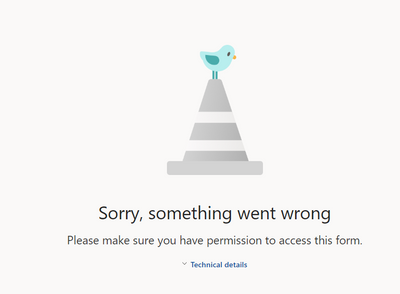- Home
- Microsoft 365
- Forms
- Re: How to find out who created a form
How to find out who created a form
- Subscribe to RSS Feed
- Mark Discussion as New
- Mark Discussion as Read
- Pin this Discussion for Current User
- Bookmark
- Subscribe
- Printer Friendly Page
- Mark as New
- Bookmark
- Subscribe
- Mute
- Subscribe to RSS Feed
- Permalink
- Report Inappropriate Content
Apr 21 2020 09:03 AM
someone created a MS Form and embeded it on a sharepoint online page. The form is giving an error now but no one knows who created it and I can only find the URL to the form, nothing else.
How do I find the owner or take ownership so we can work on the form?
thank you
- Labels:
-
Microsoft Forms
- Mark as New
- Bookmark
- Subscribe
- Mute
- Subscribe to RSS Feed
- Permalink
- Report Inappropriate Content
Apr 21 2020 01:37 PM
@Jason_B1025 if they embedded it on a SharePoint page then you can look at the version history of that page to find out who it was. Go to Site Pages and click the 3 dots next to the page and select Version History.
Rob
Los Gallardos
Microsoft Power Automate Community Super User
- Mark as New
- Bookmark
- Subscribe
- Mute
- Subscribe to RSS Feed
- Permalink
- Report Inappropriate Content
Apr 23 2020 06:41 AM
@RobElliott Thanks I was able to find out who created the form, it was a terminated employee.
I was able to reset the password and get into the account and see the form.
How do I move it to another user? When the termed employees account is deleted will the form be deleted too?
Thanks,jb
- Mark as New
- Bookmark
- Subscribe
- Mute
- Subscribe to RSS Feed
- Permalink
- Report Inappropriate Content
Apr 24 2020 11:00 AM
I was able to find this post about transferring ownership.
Because this users was disable, I had to re-enable and add back to AD groups. its been 24 hours but I still don't see any groups to move the form to :(
May have to open a MS ticket.... :(
- Mark as New
- Bookmark
- Subscribe
- Mute
- Subscribe to RSS Feed
- Permalink
- Report Inappropriate Content
Jan 21 2021 05:51 AM
@RobElliott What is the way if it is stand alone form? Any way to check who owns the form?
- Mark as New
- Bookmark
- Subscribe
- Mute
- Subscribe to RSS Feed
- Permalink
- Report Inappropriate Content
Jan 21 2021 09:08 AM
@Vinaydeep Ayinapurapu sorry I don't know of any way to find out who owns a form.
Rob
Los Gallardos
Microsoft Power Automate Community Super User
- Mark as New
- Bookmark
- Subscribe
- Mute
- Subscribe to RSS Feed
- Permalink
- Report Inappropriate Content
Jan 03 2022 01:17 AM - edited Jan 03 2022 01:18 AM
Solution@Jason_B1025 I was able to get the ID of the user with a bit of a hack. Here are sample steps:
-Access the form using this designer direct URL https://forms.office.com/Pages/DesignPage.aspx?origin=shell#FormId=<YourFormID>
-Inspect the network traces. You will find a request similar to this
https://forms.office.com/formapi/api/72f988bf-86f1-41af-91ab-2d7cd011db47/users/e5351c57-d147-418e-89ab-3a3d50c235b6/light/forms('v4j5cvGGr0GRqy180BHbR1ccNeVH0Y5Bias6PVDCNbZUOUg4TkZJUEswSVQ1ODhNNkpHVVlMMldPTi4u')?$select=id,...
-The ID in bold is the AAD ID of the user
-Use Graph Explorer - Microsoft Graph to run this request to retrieve the username and email address of the owner https://graph.microsoft.com/v1.0/users/<UserID>
- Mark as New
- Bookmark
- Subscribe
- Mute
- Subscribe to RSS Feed
- Permalink
- Report Inappropriate Content
Feb 15 2022 09:14 PM
- Mark as New
- Bookmark
- Subscribe
- Mute
- Subscribe to RSS Feed
- Permalink
- Report Inappropriate Content
Apr 11 2022 04:56 PM
@toszypul ... how do you know what the form ID is when you only have a html link to display it?
- Mark as New
- Bookmark
- Subscribe
- Mute
- Subscribe to RSS Feed
- Permalink
- Report Inappropriate Content
Apr 13 2022 06:27 AM
@arthur26... The ID is the long value right after "FormID=" in the html link, but if you are not sure where it stops, you can get the ID by clicking Share on the form (if you are the owner/creator), then copy/paste the value to a note editor, there you would see the ID aftger "ResponsePage.aspx?id=". Hope this helps.
- Mark as New
- Bookmark
- Subscribe
- Mute
- Subscribe to RSS Feed
- Permalink
- Report Inappropriate Content
Jun 23 2022 10:42 AM
- Mark as New
- Bookmark
- Subscribe
- Mute
- Subscribe to RSS Feed
- Permalink
- Report Inappropriate Content
Jul 04 2022 01:08 AM
Hi, thanks for your guide, unfortunately I have an issue permission when I use "designer" URL, do you know what maybe wrong? THX for any help!
- Mark as New
- Bookmark
- Subscribe
- Mute
- Subscribe to RSS Feed
- Permalink
- Report Inappropriate Content
Jul 04 2022 01:37 AM
@MaciekPar just by looking at the screenshot it seems you might not have sufficient permissions to open the form in the form designer. I would also try to check the technical details for more insights. To confirm its a permission issue you can also ask a more privileged user (like an admin) to run the same URL and see if it works for them.
- Mark as New
- Bookmark
- Subscribe
- Mute
- Subscribe to RSS Feed
- Permalink
- Report Inappropriate Content
Jul 04 2022 01:40 AM
- Mark as New
- Bookmark
- Subscribe
- Mute
- Subscribe to RSS Feed
- Permalink
- Report Inappropriate Content
Sep 28 2022 07:49 AM
@MaciekPar what was the better eyes? I'm getting the same error. Am I looking in the wrong place?
- Mark as New
- Bookmark
- Subscribe
- Mute
- Subscribe to RSS Feed
- Permalink
- Report Inappropriate Content
Sep 29 2022 06:50 AM
Props to @toszypul for posting this.
- Mark as New
- Bookmark
- Subscribe
- Mute
- Subscribe to RSS Feed
- Permalink
- Report Inappropriate Content
Sep 29 2022 06:55 AM
@Josh Malik Thank you for the reply. I did actually find another way to resolve using edge's developer tools and powershell. I was able to track down the user who created the form. Thanks again for the reply though! I appreciate it.
- Mark as New
- Bookmark
- Subscribe
- Mute
- Subscribe to RSS Feed
- Permalink
- Report Inappropriate Content
- Mark as New
- Bookmark
- Subscribe
- Mute
- Subscribe to RSS Feed
- Permalink
- Report Inappropriate Content
Oct 31 2022 04:50 PM
@steviebee what was your solution? Please share
- Mark as New
- Bookmark
- Subscribe
- Mute
- Subscribe to RSS Feed
- Permalink
- Report Inappropriate Content
Dec 02 2022 06:52 AM
Accepted Solutions
- Mark as New
- Bookmark
- Subscribe
- Mute
- Subscribe to RSS Feed
- Permalink
- Report Inappropriate Content
Jan 03 2022 01:17 AM - edited Jan 03 2022 01:18 AM
Solution@Jason_B1025 I was able to get the ID of the user with a bit of a hack. Here are sample steps:
-Access the form using this designer direct URL https://forms.office.com/Pages/DesignPage.aspx?origin=shell#FormId=<YourFormID>
-Inspect the network traces. You will find a request similar to this
https://forms.office.com/formapi/api/72f988bf-86f1-41af-91ab-2d7cd011db47/users/e5351c57-d147-418e-89ab-3a3d50c235b6/light/forms('v4j5cvGGr0GRqy180BHbR1ccNeVH0Y5Bias6PVDCNbZUOUg4TkZJUEswSVQ1ODhNNkpHVVlMMldPTi4u')?$select=id,...
-The ID in bold is the AAD ID of the user
-Use Graph Explorer - Microsoft Graph to run this request to retrieve the username and email address of the owner https://graph.microsoft.com/v1.0/users/<UserID>