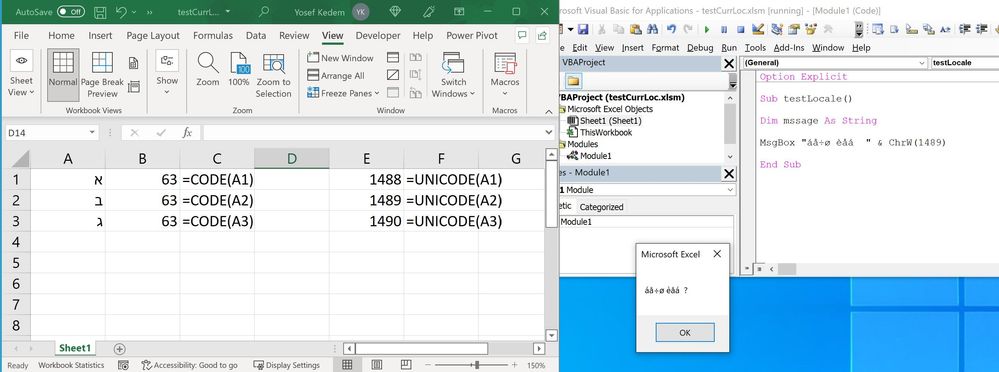- Home
- Microsoft 365
- Excel
- VB Editor and Win 10 Current System Locale settings
VB Editor and Win 10 Current System Locale settings
- Subscribe to RSS Feed
- Mark Discussion as New
- Mark Discussion as Read
- Pin this Discussion for Current User
- Bookmark
- Subscribe
- Printer Friendly Page
- Mark as New
- Bookmark
- Subscribe
- Mute
- Subscribe to RSS Feed
- Permalink
- Report Inappropriate Content
Jul 07 2022 06:55 AM - edited Jul 07 2022 07:17 AM
I'm running Microsoft 365 (up to date) on Windows 10 (up to date). I have English and Hebrew languages installed in Win 10 and also in Microsoft 365. I can write in English and Hebrew. As long as my Win 10 Current System Locale are set to Hebrew(Israel) I can write a simple macro that will show a msgbox with Hebrew text, also in a sheet when extracting from then the Code or Unicode number, Excel does this correct. But when I change my Current System Locale to English(USA) and try to write in the VBEditor in Hebrew the message I want to be shown, the Hebrew gets being replaced by Latin characters including French accent symbols. When I copy them from my VBEditor and paste them into this post they return to Hebrew letters. In a sheet I can still enter Hebrew characters but for Code numbers they all return 63 and for Unicode numbers they return the correct number. Any suggestions?
- Labels:
-
Excel
-
Macros and VBA