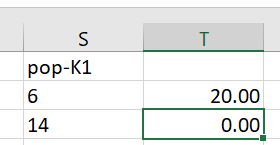Turn on suggestions
Auto-suggest helps you quickly narrow down your search results by suggesting possible matches as you type.
Discussion Options
- Subscribe to RSS Feed
- Mark Discussion as New
- Mark Discussion as Read
- Pin this Discussion for Current User
- Bookmark
- Subscribe
- Printer Friendly Page
- Mark as New
- Bookmark
- Subscribe
- Mute
- Subscribe to RSS Feed
- Permalink
- Report Inappropriate Content
Jan 20 2022 01:28 AM
Hello, Excel specialists, I have a strange problem: =S2+23 delivers 20 correctly, however =SUMME(S2:S3) delivers 0.00?? The cells are set to be numbers. What could be wrong??
Labels:
- Labels:
-
Excel
3 Replies
- Mark as New
- Bookmark
- Subscribe
- Mute
- Subscribe to RSS Feed
- Permalink
- Report Inappropriate Content
Jan 20 2022 02:18 AM
Hi
Check S2 and S3 with ISNUMBER(). If the result is FALSE then it is text - no matter what the format is.
Check S2 and S3 with ISNUMBER(). If the result is FALSE then it is text - no matter what the format is.
- Mark as New
- Bookmark
- Subscribe
- Mute
- Subscribe to RSS Feed
- Permalink
- Report Inappropriate Content
Jan 20 2022 03:56 AM
In addition,
If you enter ="1"+"2" result will be 3. Excel auto-convert texts to numbers in such operations.
If =SUM("1","2") result will be 0. SUM() ignores all texts.
- Mark as New
- Bookmark
- Subscribe
- Mute
- Subscribe to RSS Feed
- Permalink
- Report Inappropriate Content
Jan 20 2022 05:04 AM
I could resolve the problem. As Detlef Lewin and Sergei Baklan have suggested, it was a text problem. The Excel-formatting-field did not do the converting sufficiently, it was necessary to convert the cells with the data/"Text in Data" command. Thanks for the prompt answers.