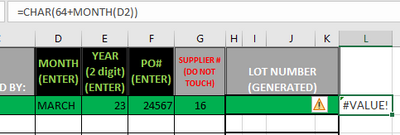- Subscribe to RSS Feed
- Mark Discussion as New
- Mark Discussion as Read
- Pin this Discussion for Current User
- Bookmark
- Subscribe
- Printer Friendly Page
- Mark as New
- Bookmark
- Subscribe
- Mute
- Subscribe to RSS Feed
- Permalink
- Report Inappropriate Content
Feb 28 2023 05:46 AM
Hello everyone, I'm hoping someone knows this.
I have to combine 4 columns to make a unique tracking number for each order shipped.
This has to consist of "MONTH+YEAR+PO+16", the only deal is... Month is represented by the letters of the alphabet. so... this.... 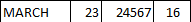
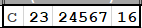
How do I get excel to make If Month=January, then show "A" and so on for the whole year.
Thank you! Hope you all have some tricks up your sleeves!
@EXCELR @Excel (I had to tag people to post this... sorry to bother :()
- Labels:
-
Formulas and Functions
- Mark as New
- Bookmark
- Subscribe
- Mute
- Subscribe to RSS Feed
- Permalink
- Report Inappropriate Content
Feb 28 2023 06:02 AM
Do you have the relevant date in a cell? Let's say it is in D1.
To return the letter, use the formula
=CHAR(64+MONTH(D1))
- Mark as New
- Bookmark
- Subscribe
- Mute
- Subscribe to RSS Feed
- Permalink
- Report Inappropriate Content
Feb 28 2023 06:13 AM
I do, it's in D2..however that's not working.
If I put numbers there, it returns the letter "A" no matter what number is input. but if I put the months (with words), it errors for #Value!
- Mark as New
- Bookmark
- Subscribe
- Mute
- Subscribe to RSS Feed
- Permalink
- Report Inappropriate Content
Feb 28 2023 06:43 AM
=CHAR(64+(D2)) will get me what I want, but the moth has to be in number format, cannot have the words.
so if I did 3 instead of march, it worked.
Thank you!!!!
- Mark as New
- Bookmark
- Subscribe
- Mute
- Subscribe to RSS Feed
- Permalink
- Report Inappropriate Content
Feb 28 2023 06:47 AM
The explicit assumption in my reply was that D2 contained a date...
Glad you got it working.