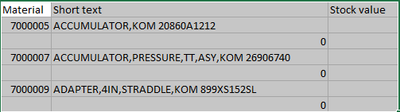- Home
- Microsoft 365
- Excel
- I need help to fix excel format in 365
I need help to fix excel format in 365
- Subscribe to RSS Feed
- Mark Discussion as New
- Mark Discussion as Read
- Pin this Discussion for Current User
- Bookmark
- Subscribe
- Printer Friendly Page
- Mark as New
- Bookmark
- Subscribe
- Mute
- Subscribe to RSS Feed
- Permalink
- Report Inappropriate Content
Feb 04 2023 10:13 AM
hello team,
i hava some export data i need your help about the formatting here is the sample how current data look like
i need one line data like material, short text, stock value but my stock value under the short text can you please help and moved into next col (stock value)
thanks
please advice
- Labels:
-
Excel
- Mark as New
- Bookmark
- Subscribe
- Mute
- Subscribe to RSS Feed
- Permalink
- Report Inappropriate Content
Feb 04 2023 12:12 PM
@ADUSMANI Perhaps with Power Query? See attached.
- Mark as New
- Bookmark
- Subscribe
- Mute
- Subscribe to RSS Feed
- Permalink
- Report Inappropriate Content
- Mark as New
- Bookmark
- Subscribe
- Mute
- Subscribe to RSS Feed
- Permalink
- Report Inappropriate Content
Feb 04 2023 01:01 PM
- Mark as New
- Bookmark
- Subscribe
- Mute
- Subscribe to RSS Feed
- Permalink
- Report Inappropriate Content
Feb 04 2023 10:14 PM
@ADUSMANI You can look at the steps that I applied. Add a custom column that puts the stock value in its own column. Then fill-up end filter out rows that are null in the material column.
If you haven't worked with PQ before, the web-site in the link below would be a good place to start learning.