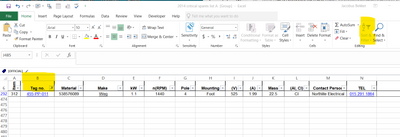Turn on suggestions
Auto-suggest helps you quickly narrow down your search results by suggesting possible matches as you type.
SOLVED
Home
- Home
- Microsoft 365
- Excel
- Filter button on Excel greyed out
Filter button on Excel greyed out
Discussion Options
- Subscribe to RSS Feed
- Mark Discussion as New
- Mark Discussion as Read
- Pin this Discussion for Current User
- Bookmark
- Subscribe
- Printer Friendly Page
- Mark as New
- Bookmark
- Subscribe
- Mute
- Subscribe to RSS Feed
- Permalink
- Report Inappropriate Content
Jan 18 2023 01:46 AM
Good day
I am currently working on Excel, a filter was applied, but now the filter button is greyed out and I cannot remove the filer from the selected cell, how do I go about it to get the filter button active again?
Labels:
- Labels:
-
Excel
3 Replies
best response confirmed by
Hans Vogelaar (MVP)
- Mark as New
- Bookmark
- Subscribe
- Mute
- Subscribe to RSS Feed
- Permalink
- Report Inappropriate Content
Jan 18 2023 02:00 AM
Solution- Mark as New
- Bookmark
- Subscribe
- Mute
- Subscribe to RSS Feed
- Permalink
- Report Inappropriate Content
Jan 18 2023 02:07 AM
Thank you very much, I ungrouped the sheets now the filter button is active again, I really appreciate the reply. Have a great day
Regards
Erus
Regards
Erus
- Mark as New
- Bookmark
- Subscribe
- Mute
- Subscribe to RSS Feed
- Permalink
- Report Inappropriate Content
Aug 09 2023 11:47 AM
Hello, I don't see where I've grouped the sheets, I did copy the data from a workbook that had embedded content but when I pasted the data onto a new workbook I pasted it as values to remove and preformatting.
1 best response
Accepted Solutions
best response confirmed by
Hans Vogelaar (MVP)
- Mark as New
- Bookmark
- Subscribe
- Mute
- Subscribe to RSS Feed
- Permalink
- Report Inappropriate Content
Jan 18 2023 02:00 AM
SolutionAs the window title shows you have grouped two or more sheets.
Ungroup them.