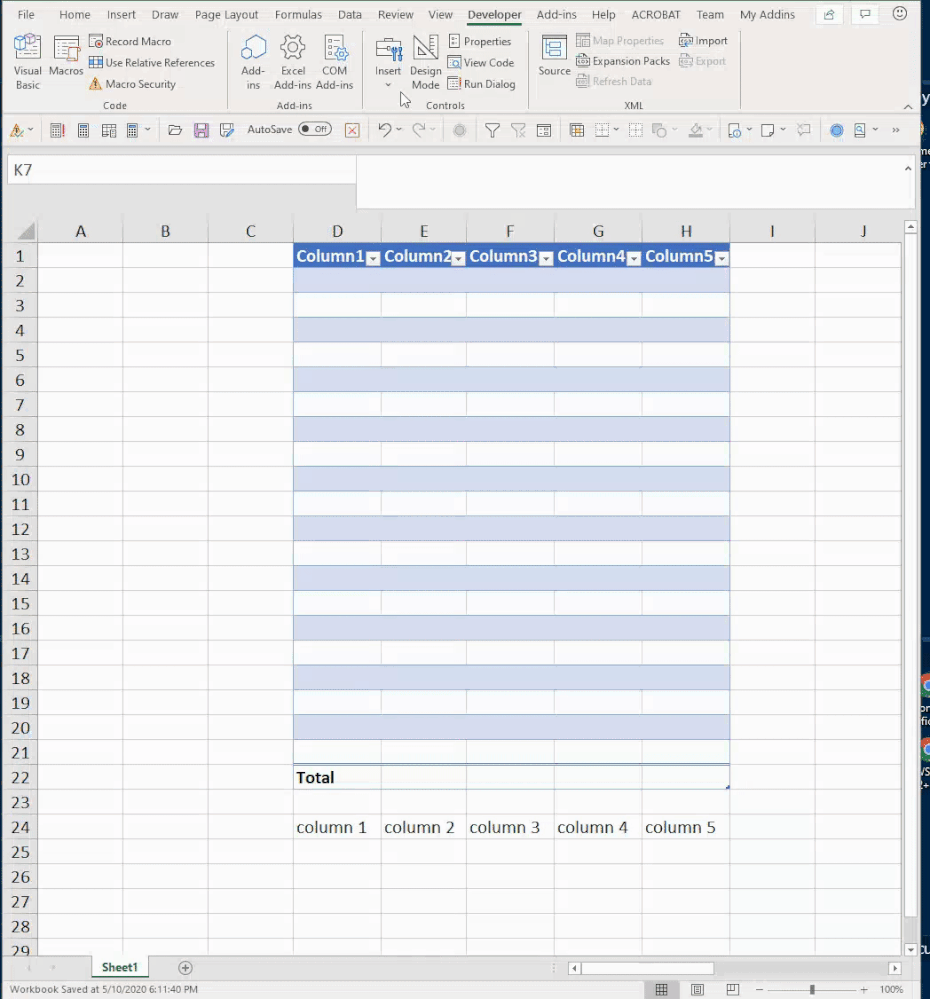- Home
- Microsoft 365
- Excel
- Excel Sheet Column Move Not Working with Tables and Non-table Cells As Expected.
Excel Sheet Column Move Not Working with Tables and Non-table Cells As Expected.
- Subscribe to RSS Feed
- Mark Discussion as New
- Mark Discussion as Read
- Pin this Discussion for Current User
- Bookmark
- Subscribe
- Printer Friendly Page
- Mark as New
- Bookmark
- Subscribe
- Mute
- Subscribe to RSS Feed
- Permalink
- Report Inappropriate Content
May 10 2020 03:05 PM - edited May 10 2020 03:56 PM
How can I correctly move a worksheet column that includes a table?
When selecting the entire column, then shift+Left Click and dragging, the columns not contained in the table become incorrectly shifted or misaligned. See the image for an example of what happens after dragging column 2 to be located after column 3. (All columns were initially aligned).
Using Excel Insider Version 2006 12829.20000.
- Labels:
-
Excel
- Mark as New
- Bookmark
- Subscribe
- Mute
- Subscribe to RSS Feed
- Permalink
- Report Inappropriate Content
May 11 2020 01:41 AM
@Grosner do not select entire column from clicking on top
1) select the column of that table only (not entire column)
2) drag the column to the desired place without using 'shift'
it works for me
- Mark as New
- Bookmark
- Subscribe
- Mute
- Subscribe to RSS Feed
- Permalink
- Report Inappropriate Content
May 11 2020 12:16 PM
@bhushan_z Thank you for your answer. However, since it is possible to Delete or Insert an entire column that also contains a table, it should be possible to move a column . In my case I use additional table total rows that are below the table's inbuilt total row.
The need is to move the entire column in one shot.
- Mark as New
- Bookmark
- Subscribe
- Mute
- Subscribe to RSS Feed
- Permalink
- Report Inappropriate Content
May 11 2020 12:43 PM
to keep ur formula intact (which r below table), use Cut Paste.
for example, in ur screenshot, once u drag columns, u can:
1) select F24 to I24
2) Cut
3) Paste it at E24
it won't cause any problem to ur formulas