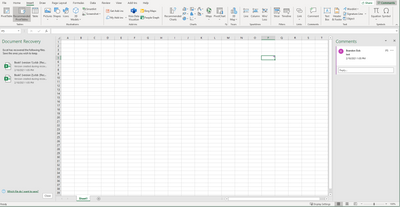- Subscribe to RSS Feed
- Mark Discussion as New
- Mark Discussion as Read
- Pin this Discussion for Current User
- Bookmark
- Subscribe
- Printer Friendly Page
- Mark as New
- Bookmark
- Subscribe
- Mute
- Subscribe to RSS Feed
- Permalink
- Report Inappropriate Content
Feb 10 2021 10:09 AM
In a blank fresh workbook I insert a comment.
With the comments section open on the right side as pictured if I go to a different sheet in the workbook and add a new comment the workbook crashes..
Happening to multiple users have updated, repaired, turned off add-ins.
Version 2008 (Build 13127.21216)
Anyone else seeing this or have a fix?
- Labels:
-
Excel
-
Office 365
- Mark as New
- Bookmark
- Subscribe
- Mute
- Subscribe to RSS Feed
- Permalink
- Report Inappropriate Content
Feb 22 2021 11:43 AM
Seeing other complaints on this issue and no answers..
Tried unchecking feedback animation option, saw for whatever reason this can fix crashing issues but not for this.
Happens in blank workbooks. Hiding the comments section on the right side keeps workbook from crashing but users shouldn't have to toggle comments view on and off to prevent crashing.
- Mark as New
- Bookmark
- Subscribe
- Mute
- Subscribe to RSS Feed
- Permalink
- Report Inappropriate Content
Mar 01 2021 04:42 PM - edited Mar 01 2021 05:23 PM
I'm having this exact issue. Sometimes immediate and sometimes it takes 10-15 minutes of adding comments to multiple tabs before it crashes. We tried reinstalling office 365, added all updates to office and windows, disabled hardware acceleration, turned off protected view. Appears to be an issue with the new "comments" feature in office 365. Any xlsx workbook I try to use crashes when I try to use "comments" and then reopens as a recovered xlsb file. The old comments feature that is now renamed to "notes" appears to work fine. @beick88
- Mark as New
- Bookmark
- Subscribe
- Mute
- Subscribe to RSS Feed
- Permalink
- Report Inappropriate Content
Mar 01 2021 04:46 PM
- Mark as New
- Bookmark
- Subscribe
- Mute
- Subscribe to RSS Feed
- Permalink
- Report Inappropriate Content
Mar 01 2021 05:02 PM