Forum Discussion
Marissa Clayton
Apr 20, 2018Copper Contributor
Date Field Ungrouping from Years and Quarter in a Pivot Table
Hello, I'm working in a pivot table and whenever I add a date field it generates a Years and Quarter columns. How do I stop this from happening. I just need the date to appear in its normal format. I'm using Office 2016. Thank you.
- mrwitvoetCopper Contributor
I know this is an old thread, but I found another solution and this can be helpful for future reference.
If you want to change this for only this instance instead of the other reply where you change it so Excel never groups the dates again.
The simple solution is, when you have inserted the date you right click on it and select ungroup. That should do the trick.
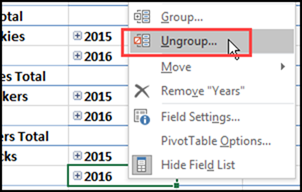
Hope this helps!
- Andy_DennisCopper ContributorYes! Best answer 👍
- Marissa ClaytonCopper Contributor
Thank you so much for the information!
Hi Marissa,
Please check this setting
- Marissa ClaytonCopper Contributor
Thank you!
- Detlef_LewinSilver Contributor
- Marissa ClaytonCopper Contributor
Thank you!