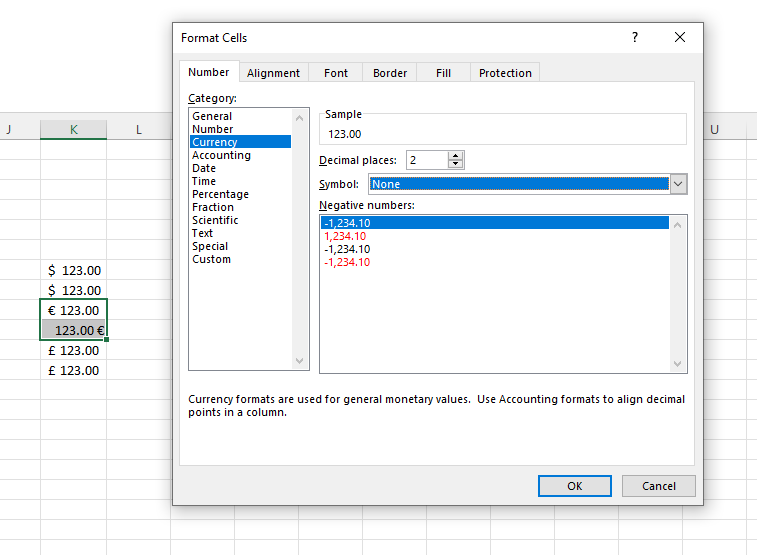- Home
- Microsoft 365
- Excel
- Re: Currency vs Accounting for euro, pounds, and dollars
Currency vs Accounting for euro, pounds, and dollars
- Subscribe to RSS Feed
- Mark Discussion as New
- Mark Discussion as Read
- Pin this Discussion for Current User
- Bookmark
- Subscribe
- Printer Friendly Page
- Mark as New
- Bookmark
- Subscribe
- Mute
- Subscribe to RSS Feed
- Permalink
- Report Inappropriate Content
Oct 21 2021 04:58 AM
I applied both currency and accounting formats to the same numbers for three different currencies: euro, ponds, and dollars. Here is the result:
As you can see, the position of euro symbol is different in accounting with respect dollars and pounds. Any idea why and how to fix that? I also want to be able to specify if symbol should be a prefix rather than a suffix without creating a custom format, so that I can easily apply it by clicking on an icon. But how?
- Labels:
-
Excel
- Mark as New
- Bookmark
- Subscribe
- Mute
- Subscribe to RSS Feed
- Permalink
- Report Inappropriate Content
Oct 21 2021 10:56 AM
Create a workbook template with specific currency formatting settings
The easiest way, in my humble opinion, is still custom formatting:
left: € ##. ## 0; - € #. ## 0
right: ##. ## € 0; - #. ## € 0
or as an alternative with VBA:
Private Sub currency_Change()
If currency = Chr(128) Then
Range("A10:E140") = 0
ActiveSheet.Range("A10:E140").NumberFormat = "#,##0 $"
ElseIf currency = Chr(36) Then
Range("A10:E140") = 0
ActiveSheet.Range("A10:E140").NumberFormat = "#,##0 [$$-409]"
End If
End Sub
I would be happy to know if I could help.
NikolinoDE
I know I don't know anything (Socrates)
Was the answer useful? Mark them as helpful!
This will help all forum participants.
- Mark as New
- Bookmark
- Subscribe
- Mute
- Subscribe to RSS Feed
- Permalink
- Report Inappropriate Content
Oct 21 2021 11:33 AM
If you go to format number, currency, symbol, you do get a choice of position for the Euro sign.
- Mark as New
- Bookmark
- Subscribe
- Mute
- Subscribe to RSS Feed
- Permalink
- Report Inappropriate Content
Oct 21 2021 03:47 PM
@Peter Bartholomew That's in CURRENCY, not ACCOUNTING. I need to do that for accounting format.
- Mark as New
- Bookmark
- Subscribe
- Mute
- Subscribe to RSS Feed
- Permalink
- Report Inappropriate Content
Oct 22 2021 01:12 AM
SolutionTrue. Sorry about that; I use scientific more often than currency.
From what I see, though, accounting settings also allow the placement of the Euro sign to be changed. Perhaps not at the click of a button though.
- Mark as New
- Bookmark
- Subscribe
- Mute
- Subscribe to RSS Feed
- Permalink
- Report Inappropriate Content
Oct 22 2021 03:03 AM
Accepted Solutions
- Mark as New
- Bookmark
- Subscribe
- Mute
- Subscribe to RSS Feed
- Permalink
- Report Inappropriate Content
Oct 22 2021 01:12 AM
SolutionTrue. Sorry about that; I use scientific more often than currency.
From what I see, though, accounting settings also allow the placement of the Euro sign to be changed. Perhaps not at the click of a button though.