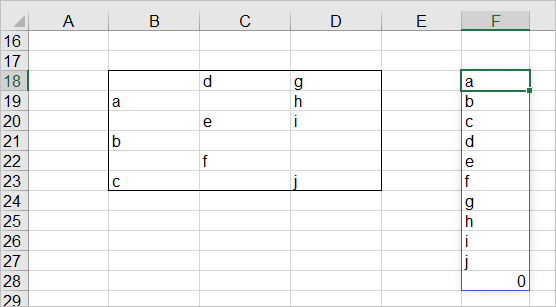- Subscribe to RSS Feed
- Mark Discussion as New
- Mark Discussion as Read
- Pin this Discussion for Current User
- Bookmark
- Subscribe
- Printer Friendly Page
- Mark as New
- Bookmark
- Subscribe
- Mute
- Subscribe to RSS Feed
- Permalink
- Report Inappropriate Content
Oct 13 2020 03:39 AM
Hi
I teach basic excel and a student of mine asked me a question i did not know the answer to.
For some reason he has got an excel sheet with lots of words spread in over columns and rows, some with empty cells in between some some without and with no order. He would like to copy all the words to one column preferably with no empty cells in between. I know i can copy any row and column seperately but imagine he has data in many many rows and columns and it will take a lot of time. I enclose a sample of what i mean. Of course his files are much bugger with many words.
Thnak you for your answer
- Labels:
-
Excel
- Mark as New
- Bookmark
- Subscribe
- Mute
- Subscribe to RSS Feed
- Permalink
- Report Inappropriate Content
Oct 13 2020 03:58 AM - edited Oct 13 2020 04:04 AM
@roniexcel2020 The easiest would be to use PowerQuery, though this goes beyond "basic Excel". Are you familiar with PQ?
Example attached.
- Mark as New
- Bookmark
- Subscribe
- Mute
- Subscribe to RSS Feed
- Permalink
- Report Inappropriate Content
Oct 13 2020 03:59 AM
For example in A1:
=TEXTJOIN(" ",TRUE,B1:Z1)
Expand the range if the data extend beyond column Z.
This can be filled down.
- Mark as New
- Bookmark
- Subscribe
- Mute
- Subscribe to RSS Feed
- Permalink
- Report Inappropriate Content
Oct 13 2020 06:32 AM
One more variant
is
=SORT(UNIQUE(INDEX(B18:D23,MOD(SEQUENCE(6*3,,0),6)+1,SORT(MOD(SEQUENCE(6*3,,0),3)+1))))