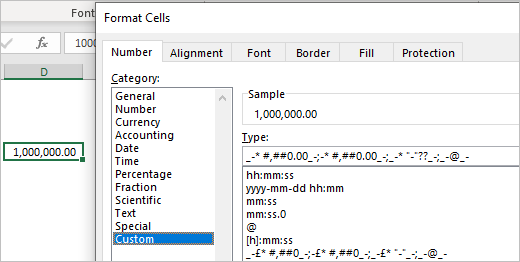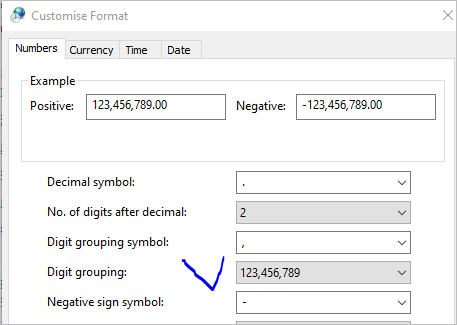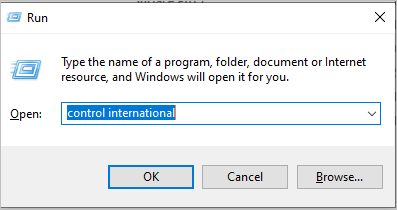- Subscribe to RSS Feed
- Mark Discussion as New
- Mark Discussion as Read
- Pin this Discussion for Current User
- Bookmark
- Subscribe
- Printer Friendly Page
- Mark as New
- Bookmark
- Subscribe
- Mute
- Subscribe to RSS Feed
- Permalink
- Report Inappropriate Content
Sep 09 2020 04:37 AM
Hello,
I am working in MS Excel. My system shows amount 10,00,000.00; which I want to change to 1,000,000.00.
How can I change it in display and print?
Thanks.
- Labels:
-
Excel
- Mark as New
- Bookmark
- Subscribe
- Mute
- Subscribe to RSS Feed
- Permalink
- Report Inappropriate Content
Sep 09 2020 04:43 AM
- Mark as New
- Bookmark
- Subscribe
- Mute
- Subscribe to RSS Feed
- Permalink
- Report Inappropriate Content
Sep 09 2020 04:56 AM
Hello @Sergei Baklan
Thank you for your response but solution is not what I am looking for.
For Example I am writing an amount of one million, it is showing 10,00,000.00.
This is perfect when you are working for Indian Rupees, because the amount in India is calculated and spoken in Lakhs or Crores. Above mentioned amount shall be called 'Ten Lakhs' instead of 'One Million'.
Whereas in US and other areas, where counting in Millions in practice, its written 1,000,000.00 and spoken 'One Million.
However both numbers are same.
I hope this has clarified my Query.
Thanks.
- Mark as New
- Bookmark
- Subscribe
- Mute
- Subscribe to RSS Feed
- Permalink
- Report Inappropriate Content
- Mark as New
- Bookmark
- Subscribe
- Mute
- Subscribe to RSS Feed
- Permalink
- Report Inappropriate Content
Sep 09 2020 05:22 AM
Tried custom formatting but not solving the problem.
I believe this setting shall be changed from windows, not from Excel.
Same file and same amount in other computers displays in millions.
- Mark as New
- Bookmark
- Subscribe
- Mute
- Subscribe to RSS Feed
- Permalink
- Report Inappropriate Content
Sep 09 2020 05:25 AM
- Mark as New
- Bookmark
- Subscribe
- Mute
- Subscribe to RSS Feed
- Permalink
- Report Inappropriate Content
Sep 09 2020 05:52 AM
Thank you@Sergei Baklan
I am not from IT background. I am Estimation Engineer.
How can I open the window you mentioned?
Thanks.
- Mark as New
- Bookmark
- Subscribe
- Mute
- Subscribe to RSS Feed
- Permalink
- Report Inappropriate Content
Sep 09 2020 05:57 AM
Press Win and R buttons. Here type
Press Ok.
On next window
Here select proper digital grouping
and apply
- Mark as New
- Bookmark
- Subscribe
- Mute
- Subscribe to RSS Feed
- Permalink
- Report Inappropriate Content