Forum Discussion
Office 2016 - Display a list of all SharePoint Online sites a user has access to when saving a file
I agree with other replies: having ALL SPO sites in Office App wouldn't help.
As a workaround, you could create a page in the root site collection (https://<tenant>.sharepoint.com) and place a Search Results Web Part. Edit the query and put this in query text: contentclass:”STS_Site” contentclass:”STS_Web”
You will have a page with all sites the logged-in user has access to.
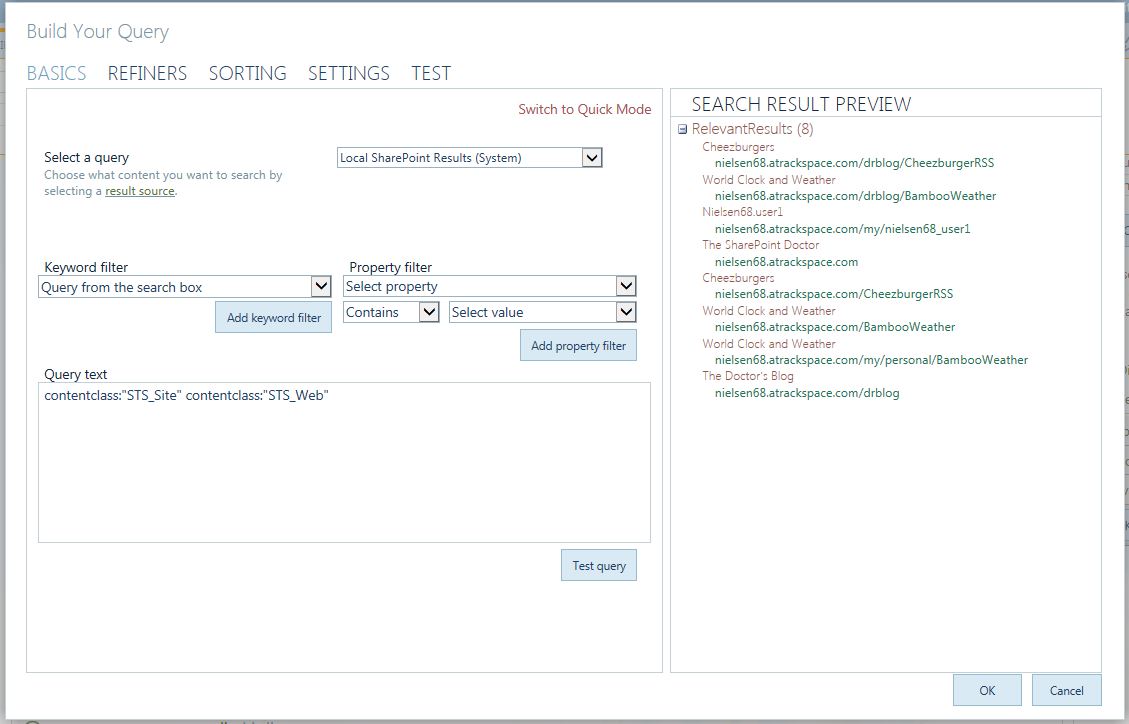
- Lars_SkogshusMar 08, 2019Copper Contributor
I'm unable to understand where and how to implement this . I'm all new to sharepoint
Please explain as if i was three years old :-)
//Lars
- Mar 08, 2019
- Christopher GilbertJul 10, 2019Copper Contributor
Hi Adam, great response, as I've been looking for something like this to get around some limitations. One minor question - how do I get this to Sort by the Name of the site?
- davecoberJan 02, 2019Copper Contributor
You can do roughly the same thing with the Highlighted Content web part on modern pages.