- Home
- Content Management
- The SharePoint Community blog
- SharePoint Roadmap Pitstop: September 2023
- Subscribe to RSS Feed
- Mark as New
- Mark as Read
- Bookmark
- Subscribe
- Printer Friendly Page
- Report Inappropriate Content
Oh, the splendor of September brought much news and newness you’ll for sure remember!
September 2023 brought some great news and new offerings: Answer Analytics in Microsoft Search, introduction of Microsoft 365 Chat, a GA date for Microsoft 365 Copilot (Nov. 1, 2023), introduction of Copilot in Microsoft Stream, Favorite and Unfavorite additional file types and folders in OneDrive and SharePoint document libraries, Microsoft Lists - MSA Preview support on iOS and Android, Planner Loop Component, and more. Details and screenshots below, including our audible companion: The Intrazone Roadmap Pitstop: September 2023 podcast episode – all to help answer, "What's rolling out now for SharePoint and related technologies into Microsoft 365?"
This month we'll hear more about the recent Copilot news, including a snippet of audio from Colette Stallbaumer (GM - Modern Work Marketing - Microsoft) about Microsoft 365 Copilot and the newly announced Microsoft 365 Chat.

All features listed below began rolling out to Targeted Release customers in Microsoft 365 as of September 2023 (possibly early October 2023).
Inform and engage with dynamic employee experiences
Build your intelligent intranet on SharePoint in Microsoft 365 and get the benefits of investing in business outcomes – reducing IT and development costs, increasing business speed and agility, and up-leveling the dynamic, personalized, and welcoming nature of your intranet.
Answer Analytics in Microsoft Search usage reports
Whether you're searching for people, files, organization charts, sites, or answers to common questions, you can always use Microsoft Search throughout your workday to get answers. As Search administrators for your organization, you can configure editorial answers such as bookmarks, acronyms and Q&A within the Search and Intelligence admin portal. This will help users find the right content to complete their tasks in the apps where they’re already working.
We are excited to begin the rollout of usage analytics for these Answers. This report is now available under Microsoft 365 admin center > Settings > Search & intelligence > Overview > Answer Analytics section. The answer impressions graph gives a split of bookmark, acronym, and Q&A impressions within your organization.
You can now use this graph to understand the most popular answer type within your organization and use it to decide which answer type to create for solving search abandonment and no result queries.
Highlights from the AI/Copilot event in NYC (September 21, 2023)
Let's break down the recent NYC event, On Sep 21, Microsoft announced a series of exciting updates, including the Microsoft 365 Copilot general availability date: November 1, 2023, and that Microsoft Copilot in Windows will be begin rolling out in preview to commercial customers beginning September 26.
In total, there was news about: Microsoft Copilot in Windows, Bing Chat Enterprise, Microsoft 365 Copilot - aka, Copilot in Outlook, Word, Excel, Loop, OneNote, OneDrive, and more. Plus the introduction of Microsoft 365 Chat and Copilot Lab to help everyone learn to work iteratively with AI and get the most out of Microsoft 365 Copilot.
As we wait for November, there’s much that admins can do to prepare and get your tenants AI-ready. We’ve recently launched an admin hub for Microsoft 365 Copilot documentation that provides a central place for technical content on Copilot and getting prepared. Plus, there's a new end-user Support page that highlights #Copilot capabilities across Microsoft 365 apps -- a great resource on how to get started as a user: go to Support.Microsoft.com/Copilot
- Learn more.
- Replay the full NYC event, now on-demand (from September, 21, 2023).
Introducing Copilot in Microsoft Stream
Video is one of the most powerful and engaging forms of communication, but when you’re looking for specific details from a video it often takes a fair bit of time to find what you need. So, we’re introducing Copilot in Microsoft Stream - setting a new standard for quickly extracting meaningful information and insights from the videos in your organization.
Whether it’s your latest Teams meeting recording, a town hall replay, a product demo, how-to or onsite videos -- Copilot helps derive what you need from your videos -- in seconds!
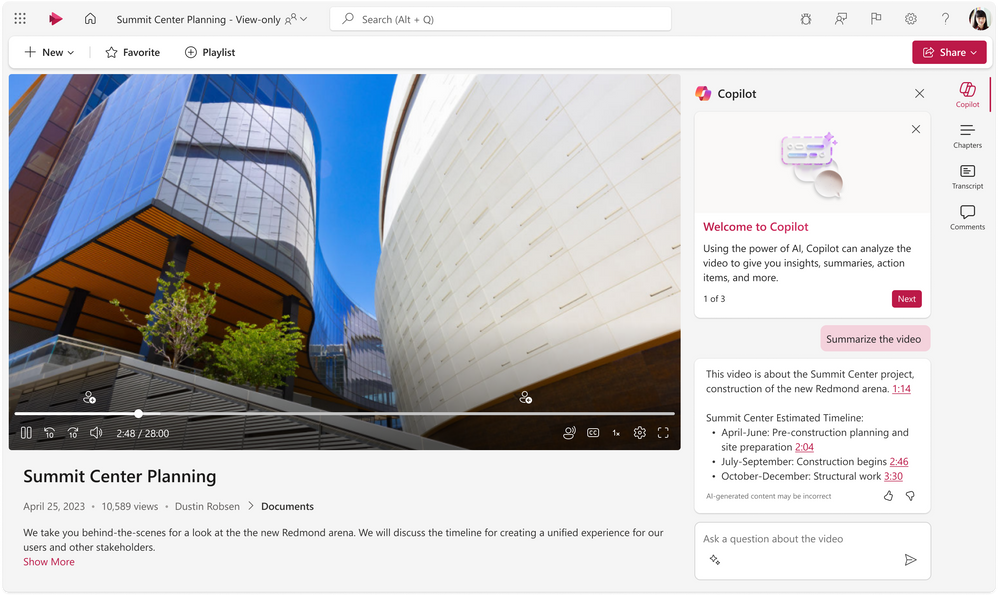
Use it to:
- Summarize a video into relevant points.
- Ask questions to get insights from long or detailed videos.
- Locate where people, teams, or topics are discussed so you can jump to that point in the video.
- Identify 'calls to action' and where you can get involved to help.
Copilot in Stream quickly gets you the information you need from videos to maximize your work.
Teamwork updates across SharePoint team sites, OneDrive, and Microsoft Teams
Microsoft 365 is designed to be a universal toolkit for teamwork – to give you the right tools for the right task, along with common services to help you seamlessly work across applications. SharePoint is the intelligent content service that powers teamwork – to better collaborate on proposals, projects, and campaigns throughout your organization – with integration across Microsoft Teams, OneDrive, Yammer, Stream, Planner and much more.
Favorite and Unfavorite additional file types and folders in OneDrive and SharePoint document libraries
Adding files and folders to Favorites is a great way to mark content of personal importance and can help you get right to the content you're looking for. We have made sure that the favorites experience is consistent across Microsoft 365 apps, using the same pinning and favorites experience. This release will include support for adding additional file types and folders to favorites from OneDrive web and Document Libraries.
This goes beyond Office files and allows you to favorite PDFs, image files, video files, CAD files, 3D graphics, SharePoint pages, and more.
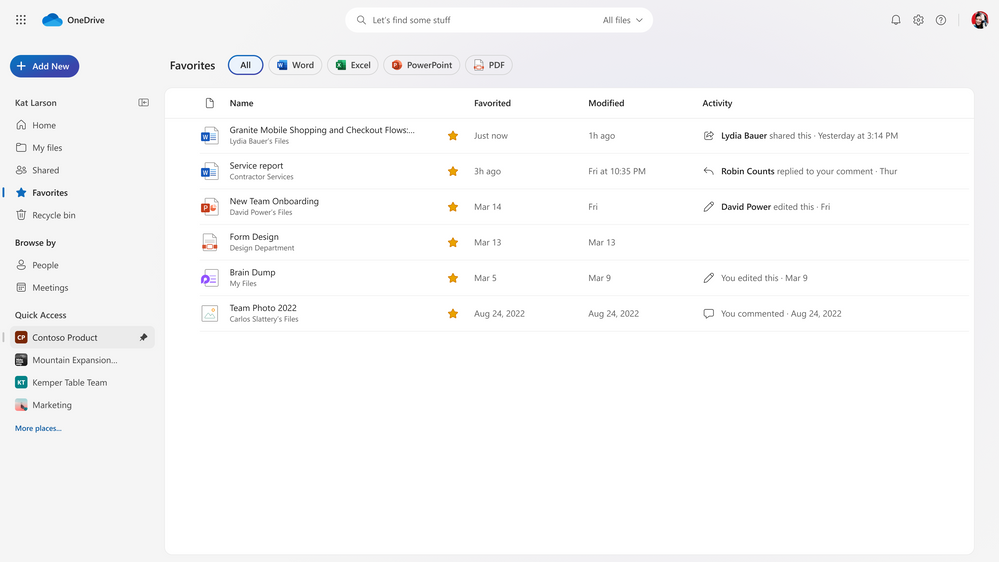
And to get back to any favorited file or folder, just go to the "Favorites" menu in the OneDrive left-hand nav to find, filter, see latest file activity, use the file, and maybe at some point unfavorite it once you no longer need the quick access to it.
- Roadmap ID 152744
Microsoft Lists - MSA Preview support on iOS and Android
We’re pleased to announce support for the Microsoft Lists – MSA Preview within Microsoft Lists for iOS and Android – now available. You can sign into Microsoft Lists with multiple accounts for Microsoft 365 work and school and a single Microsoft account (MSA*).
We’re excited to see what sorts of information tracking goodness you create during preview, and how you share it all. Create, use, and share your information with anyone, anywhere while on the go with a personalized, mobile-first experience. Note: In the screenshots below, we alternate between showing the experience for iOS and Android – and all capabilities are the same across both platforms.
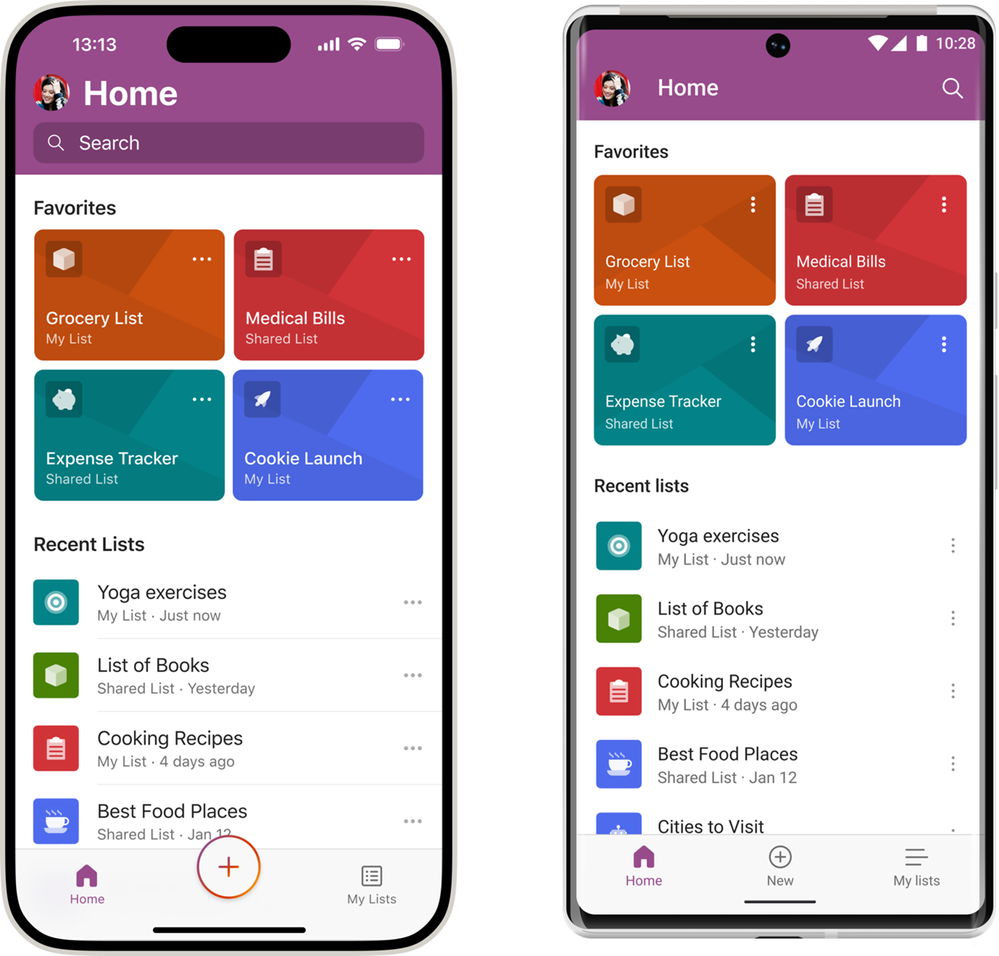
Download the list app (iOS or Android) and join today: https://lists.live.com (Sign up, sign in, enjoy).
Related technology
Teams Channel meeting invitation | Allow organizer to send a channel meeting invite to everyone in team
Channel meeting invitations will now allow channel meeting organizers the ability to share invites on personal calendars of all channel members. Often, channel meetings got missed since users were not appropriately notified about them. Now, meeting organizers can turn a toggle button on the scheduling form so that all channel members will be notified of the meeting on their main work calendar.

It's always been a nice way to have a recurring meeting in the right place, available to the right people by default - and with a little better notification to said people, making things just a little smoother, and better attended, for the meeting organizer.
- Roadmap ID 142405
Introducing Teams "Town Hall"
To simplify the virtual event experience, the Teams team put the live event capabilities into the Teams meeting experience. This creates a unified experience for users whether they are hosting a small meeting, customer-facing webinar, or company-wide town hall. As a part of this integration and simplification, we are introducing Town Halls in Microsoft Teams, a new experience to host and deliver large-scale, internal events.
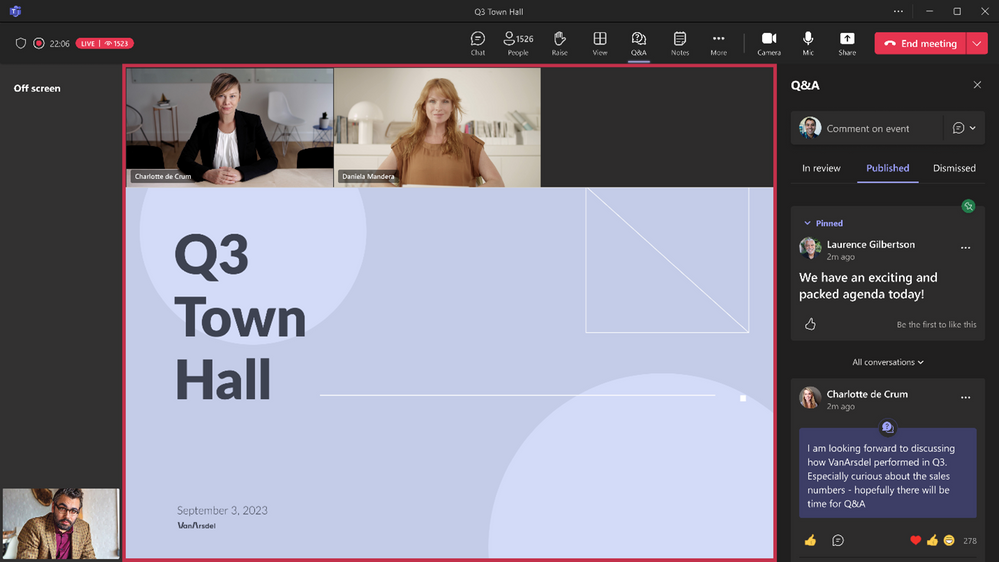
Town halls provide a one-to-many format with advanced production capabilities and a structured approach for attendee engagement. With town halls, customers can host various types of internal as well as external events including company-wide town halls, all hands, global team meetings, internal broadcasts, fireside chats, and more.
- Roadmap ID 123148
- Learn more.
Personal Plans in Planner
Today in Planner, two types of plans are supported: group-based plans, which are shared through a Microsoft 365 group, and Lightweight plans, which are shared through a simple list of members stored in Planner (aka, rosters).
Planner now also supports a new type of plan called Personal plans. Personal plans are shared only with the creator, who is the sole member and owner of the plan. These plans can be shared with a Microsoft 365 group at any time but will not be accessible by anyone other than the creator until then. Thus, it’s not required to associated these plans to existing groups until you need to.

Like personal files in OneDrive and personal lists in Microsoft Lists - you have choice now in Planner, so plan your personal plans accordingly.
- Roadmap ID 171611
Planner Loop Component
With the Planner component, teams that are using the Loop app to collect project info can include plans from Microsoft Planner. When a Planner component is created in the Loop app, everyone can stay in sync, working in a shared space that can also include lists, tables, notes and more. The component will first be available in the Loop app. Other Loop enabled apps will be supported later, for example, Outlook and Teams.

When you create a Planner component in the Loop app, everyone can stay in sync, working in a shared space that can also include lists, tables, notes and more. Loop + Planner makes team tasks and project management that much more collaborative and fluid.
- Roadmap ID 161955
- Learn more.
New innovations in Windows 11 22H2
Recently, we announced new Windows capabilities that enhance accessibility, security, and the overall Windows 11 experience.
Highlights include:
- Copilot in Windows (preview)
- General availability of Windows 365 Boot (log directly into your Windows 365 Cloud PC as the primary Windows experience on the device) and Windows 365 Switch (easily move between a Windows 365 Cloud PC and your local desktop)
- Enhanced Phishing Protection in Microsoft Defender SmartScreen
- The ability to use passkeys instead of passwords to sign into websites and applications that support them
- And the availability of “never combined” mode for taskbar items.
Most new Windows 11 features will be enabled by default in the October 2023 'optional, non-security' preview release for all editions of Windows 11, version 22H2. Others may roll out gradually. Keep an eye on Settings > Home > Windows Update - and when you get it, enjoy the newness.
October 2023 teasers
Psst, still here? Still scrolling the page looking for more roadmap goodness? If so, here is a few teasers of what’s to come to production next month…
- Teaser #1: Viva Goals public export APIs [Roadmap ID: 146731]
- Teaser #2: Viva Topics bot brings you topic information to your Teams chat [Roadmap ID: 118488]
… shhh, tell everyone.
Helpful, ongoing change management resources
- "Stay on top of Office 365 changes"
- "Message center in Office 365"
- Install the Office 365 admin app; view Message Center posts and stay current with push notifications.
- Microsoft 365 public roadmap + pre-filtered URL for SharePoint, OneDrive, Yammer and Stream roadmap items.
- SharePoint Facebook | Twitter | SharePoint Community Blog | Feedback
- Follow me to catch news and interesting SharePoint things: @mkashman; warning, occasional bad puns may fly in a tweet or two here and there.
Thanks for tuning in and/or reading this episode/blog of the Intrazone Roadmap Pitstop – September 2023. We are open to your feedback in comments below to hear how both the Roadmap Pitstop podcast episodes and blogs can be improved over time.
Engage with us. Ask those questions that haunt you. Push us where you want and need to get the best information and insights. We are here to put both our and your best change management foot forward.
Stay safe out there on the road’map ahead. And thanks for listening and reading.
Thanks for your time,
Mark Kashman – senior product manager (SharePoint/Lists) | Microsoft)
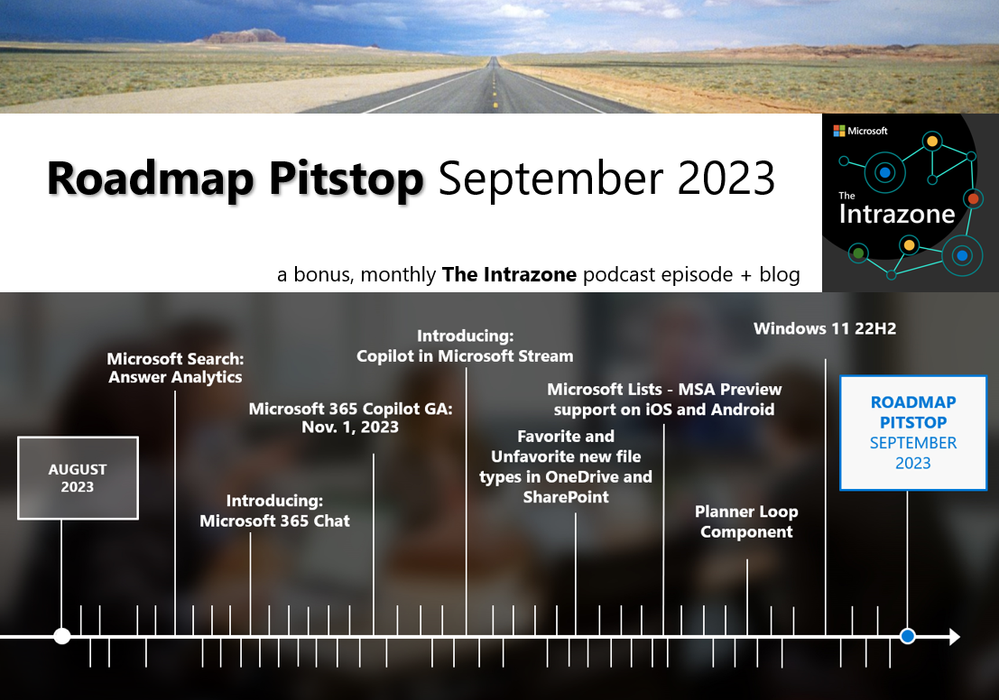
You must be a registered user to add a comment. If you've already registered, sign in. Otherwise, register and sign in.