updates
60 TopicsBlack Forest Labs FLUX.2 Visual Intelligence for Enterprise Creative now on Microsoft Foundry
Black Forest Labs’ (BFL) FLUX.2 is now available on Microsoft Foundry. Building on FLUX1.1 [pro] and FLUX.1 Kontext [pro], we’re excited to introduce FLUX.2 [pro] which continues to push the frontier for visual intelligence. FLUX.2 [pro] delivers state-of-the-art quality with pre-optimized settings, matching the best closed models for prompt adherence and visual fidelity while generating faster at lower cost. Prompt: "Cinematic film still of a woman walking alone through a narrow Madrid street at night, warm street lamps, cool blue shadows, light rain reflecting on cobblestones, moody and atmospheric, shallow depth of field, natural skin texture, subtle film grain and introspective mood" This prompt shines because it taps into FLUX.2 [pro]'s cinematic‑lighting engine, letting the model fuse warm street‑lamp glow and cool shadows into a visually striking, film‑grade composition. What’s game-changing about FLUX.2 [pro]? FLUX.2 is designed for real-world creative workflows where consistency, accuracy, and iteration speed determine whether AI generation can replace traditional production pipelines. The model understands lighting, perspective, materials, and spatial relationships. It maintains characters and products consistent across up to 10 reference images simultaneously. It adheres to brand constraints like exact hex colors and legible text. The result: production-ready assets with fewer touchups and stronger brand fidelity. What’s New: Production‑grade quality up to 4MP: High‑fidelity, coherent scenes with realistic lighting, spatial logic, and fine detail suitable for product photography and commercial use cases. Multi‑reference consistency: Reference up to 10 images simultaneously with the best character, product, and style consistency available today. Generate dozens of brand-compliant assets where identity stays perfectly aligned shot to shot. Brand‑accurate results: Exact hex‑color matching, reliable typography, and structured controls (JSON, pose guidance) mean fewer manual fixes and stronger brand compliance. Strong prompt fidelity for complex directions: Improved adherence to complex, structured instructions including multi-part prompts, compositional constraints, and JSON-based controls. 32K token context supports long, detailed workflows with exact positioning specifications, physics-aware lighting, and precise compositional requirements in a single prompt. Optimized inference: FLUX.2 [pro] delivers state-of-the-art quality with pre-optimized inference settings, generating faster at lower cost than competing closed models. FLUX.2 transforms creative production economics by enabling workflows that weren't possible with earlier systems. Teams ship complete campaigns in days instead of weeks, with fewer manual touchups and stronger brand fidelity at scale. This performance stems from FLUX.2's unified architecture, which combines generation and editing in a single latent flow matching model. How it Works FLUX.2 combines image generation and editing in a single latent flow matching architecture, coupling a Mistral‑3 24B vision‑language model (VLM) with a rectified flow transformer. The VLM brings real‑world knowledge and contextual understanding, while the flow transformer models spatial relationships, material properties, and compositional logic that earlier architectures struggled to render. FLUX.2’s architecture unifies visual generation and editing, fuses language‑grounded understanding with flow‑based spatial modeling, and delivers production‑ready, brand‑safe images with predictable control especially when you need consistent identity, exact colors, and legible typography at high resolution. Technical details can be found in the FLUX.2 VAE blog post. Top enterprise scenarios & patterns to try with FLUX.2 [pro] The addition of FLUX.2 [pro] is the next step in the evolution for delivering faster, richer, and more controllable generation unlocking a new wave of creative potential for enterprises. Bring FLUX.2 [pro] into your workflow and transform your creative pipeline from concept to production by trying out these patterns: Enterprise scenarios Patterns to try E‑commerce hero shots Start with a small set of references (product front, material/texture, logo). Prompt for a studio hero shot on a white seamless background, three‑quarter view, softbox key + subtle rim light. Include exact hex for brand accents and specify logo placement. Output at 4MP. Product variants at scale Reuse the hero references; ask for specific colorway, angle, and background variants (e.g., “Create {COLOR} variant, {ANGLE} view, {BG} background”). Keep brand hex and logo position constant across variants. Campaign consistency (character/product identity) Provide 5–10 reference images for the character/product (faces, outfits, mood boards). Request the same identity across scenes with consistent lighting/style (e.g., cinematic warm daylight) and defined environments (e.g., urban rooftop). Marketing templates & localization Define a template (e.g., 3‑column grid: left image, right text). Set headline/body sizes (e.g., 24pt/14pt), contrast ≥ 4.5:1, and brand font. Swap localized copy per locale while keeping layout and spacing consistent. Best practices to get to production readiness with Microsoft Foundry FLUX.2 [pro] brings state-of-the-art image quality to your fingertips. In Microsoft Foundry, you can turn those capabilities into predictable, governed outcomes by standardizing templates, managing references, enforcing brand rules, and controlling spend. These practices below leverage FLUX.2 [pro]’s visual intelligence and turn them into repeatable recipes, auditable artifacts, and cost‑controlled processes within a governed Foundry pipeline. Best Practice What to do Foundry tip Approved templates Create 3–5 templates (e.g., hero shot, variant gallery, packaging, social card) with sections for Composition (camera, lighting, environment), Brand (hex colors, logo placement), Typography (font, sizes, contrast), and Output (resolution, format). Store templates in Foundry as approved artifacts; version them and restrict edits via RBAC. Versioned reference sets Keep 3–10 references per subject (product: front/side/texture; talent: face/outfit/mood) and link them to templates. Save references in governed Foundry storage; reference IDs travel with the job metadata. Resolution staging Use a three‑stage plan: Concept (1–2MP) → Review (2–3MP) → Final (4MP). Leverage FLUX.1 [pro] and FLUX1.1 Kontext [pro] before the Final stage for fast iteration and cost control Enforce stage‑based quotas and cap max resolution per job; require approval to move to 4MP. Automated QA & approvals Run post‑generation checks for color match, text legibility, and safe‑area compliance; gate final renders behind a review step. Use Foundry workflows to require sign‑off at the Review stage before Final stage. Telemetry & feedback Track latency, success rate, usage, and cost per render; collect reviewer notes and refine templates. Dashboards in Foundry: monitor job health, cost, and template performance. Foundry Models continues to grow with cutting-edge additions to meet every enterprise need—including models from Black Forest Labs, OpenAI, and more. From models like GPT‑image‑1, FLUX.2 [pro], and Sora 2, Microsoft Foundry has become the place where creators push the boundaries of what’s possible. Watch how Foundry transforms creative workflows with this demo: Customer Stories As seen at Ignite 2025, real‑world customers like Sinyi Realty have already demonstrated the efficiency of Black Forest Lab’s models on Microsoft Foundry by choosing FLUX.1 Kontext [pro] for its superior performance and selective editing. For their new 'Clear All' feature, they preferred a model that preserves the original room structure and simply removes clutter, rather than generating a new space from scratch, saving time and money. Read the story to learn more. “We wanted to stay in the same workspace rather than having to maintain different platforms,” explains TeWei Hsieh, who works in data engineering and data architecture. “By keeping FLUX Kontext model in Foundry, our data scientists and data engineers can work in the same environment.” As customers like Sinyi Realty have already shown, BFL FLUX models raise the bar for speed, precision, and operational efficiency. With FLUX.2 now on Microsoft Foundry, organizations can bring that same competitive edge directly into their own production pipelines. FLUX.2 [pro] Pricing Foundry Models are fully hosted and managed on Azure. FLUX.2 [pro] is available through pay-as-you-go and on Global Standard deployment type with the following pricing: Generated image: The first generated megapixel (MP) is charged $0.03. Each subsequent megapixel is charged $0.015. Reference image(s): We charge $0.015 for each megapixel. Important Notes: For pricing, resolution is always rounded up to the next megapixel, separately for each reference image and for the generated image. 1 megapixel is counted as 1024x1024 pixels For multiple reference images, each reference image is counted as 1 megapixel Images exceeding 4 megapixels are resized to 4 megapixels Reference the Foundry Models pricing page for pricing. Build Trustworthy AI Solutions Black Forest Labs models in Foundry Models are delivered under the Microsoft Product Terms, giving you enterprise-grade security and compliance out of the box. Each FLUX endpoint offers Content Safety controls and guardrails. Runtime protections include built-in content-safety filters, role-based access control, virtual-network isolation, and automatic Azure Monitor logging. Governance signals stream directly into Azure Policy, Purview, and Microsoft Sentinel, giving security and compliance teams real-time visibility. Together, Microsoft's capabilities let you create with more confidence, knowing that privacy, security, and safety are woven into every Black Forest Labs deployment from day one. Getting Started with FLUX.2 in Microsoft Foundry If you don’t have an Azure subscription, you can sign up for an Azure account here. Search for the model name in the model catalog in Foundry under “Build.” FLUX.2-pro Open the model card in the model catalog. Click on deploy to obtain the inference API and key. View your deployment under Build > Models. You should land on the deployment page that shows you the API and key in less than a minute. You can try out your prompts in the playground. You can use the API and key with various clients. Learn More ▶️ RSVP for the next Model Monday LIVE on YouTube or On-Demand 👩💻 Explore FLUX.2 Documentation on Microsoft Learn 👋 Continue the conversation on Discord1.4KViews0likes2CommentsThe Future of AI: The paradigm shifts in Generative AI Operations
Dive into the transformative world of Generative AI Operations (GenAIOps) with Microsoft Azure. Discover how businesses are overcoming the challenges of deploying and scaling generative AI applications. Learn about the innovative tools and services Azure AI offers, and how they empower developers to create high-quality, scalable AI solutions. Explore the paradigm shift from MLOps to GenAIOps and see how continuous improvement practices ensure your AI applications remain cutting-edge. Join us on this journey to harness the full potential of generative AI and drive operational excellence.7.5KViews1like1CommentThe Future of AI: Computer Use Agents Have Arrived
Discover the groundbreaking advancements in AI with Computer Use Agents (CUAs). In this blog, Marco Casalaina shares how to use the Responses API from Azure OpenAI Service, showcasing how CUAs can launch apps, navigate websites, and reason through tasks. Learn how CUAs utilize multimodal models for computer vision and AI frameworks to enhance automation. Explore the differences between CUAs and traditional Robotic Process Automation (RPA), and understand how CUAs can complement RPA systems. Dive into the future of automation and see how CUAs are set to revolutionize the way we interact with technology.13KViews6likes0CommentsThe Future of AI: Vibe Code with Adaptive Custom Translation
This blog explores how vibe coding—a conversational, flow-based development approach—was used to build the AdaptCT playground in Azure AI Foundry. It walks through setting up a productive coding environment with GitHub Copilot in Visual Studio Code, configuring the Copilot agent, and building a translation playground using Adaptive Custom Translation (AdaptCT). The post includes real-world code examples, architectural insights, and advanced UI patterns. It also highlights how AdaptCT fine-tunes LLM outputs using domain-specific reference sentence pairs, enabling more accurate and context-aware translations. The blog concludes with best practices for vibe coding teams and a forward-looking view of AI-augmented development paradigms.699Views0likes0CommentsUpgrade your voice agent with Azure AI Voice Live API
Today, we are excited to announce the general availability of Voice Live API, which enables real-time speech-to-speech conversational experience through a unified API powered by generative AI models. With Voice Live API, developers can easily voice-enable any agent built with the Azure AI Foundry Agent Service. Azure AI Foundry Agent Service, enables the operation of agents that make decisions, invoke tools, and participate in workflows across development, deployment, and production. By eliminating the need to stitch together disparate components, Voice Live API offers a low latency, end-to-end solution for voice-driven experiences. As always, a diverse range of customers provided valuable feedback during the preview period. Along with announcing general availability, we are also taking this opportunity to address that feedback and improve the API. Following are some of the new features designed to assist developers and enterprises in building scalable, production-ready voice agents. More natively integrated GenAI models including GPT-Realtime Voice Live API enables developers to select from a range of advanced AI models designed for conversational applications, such as GPT-Realtime, GPT-5, GPT-4.1, Phi, and others. These models are natively supported and fully managed, eliminating the need for developers to manage model deployment or plan for capacity. These natively supported models may each have a distinct stage in their life cycle (e.g. public preview, generally available) and be subject to varying pricing structures. The table below lists the models supported in each pricing tier. Pricing Tier Generally Available In Public Preview Voice Live Pro GPT-Realtime, GPT-4.1, GPT-4o GPT-5 Voice Live Standard GPT-4o-mini, GPT-4.1-mini GPT-4o-Mini-Realtime, GPT-5-mini Voice Live Lite NA Phi-4-MM-Realtime, GPT-5-Nano, Phi-4-Mini Extended speech languages to 140+ Voice Live API now supports speech input in over 140 languages/locales. View all supported languages by configuration. Automatic multilingual configuration is enabled by default, using the multilingual model. Integrated with Custom Speech Developers need customization to better manage input and output for different use cases. Besides the support for Custom Voice released in May 2025, Voice Live now supports seamless integration with Custom Speech for improved speech recognition results. Developers can also improve speech input accuracy with phrase lists and refine speech synthesis pronunciation using custom lexicons, all without training a model. Learn how to customize speech and voice models for Voice Live API. Natural HD voices upgraded Neural HD voices in Azure AI Speech are contextually aware and engineered to provide a natural, expressive experience, making them ideal for voice agent applications. The latest V2 upgrade enhances lifelike qualities with features such as natural pauses, filler words, and seamless transitions between speaking styles, all available with Voice Live API. Check out the latest demo of Ava Neural HD V2. Improved VAD features for interruption detection Voice Live API now features semantic Voice Activity Detection (VAD), enabling it to intelligently recognize pauses and filler word interruptions in conversations. In the latest en-US evaluation on Multilingual filler words data, Voice Live API achieved ~20% relative improvement from previous VAD models. This leap in performance is powered by integrating semantic VAD into the n-best pipeline, allowing the system to better distinguish meaningful speech from filler noise and enabling more accurate latency tracking and cleaner segmentation, especially in multilingual and noisy environments. 4K avatar support Voice Live API enables efficient integration with streaming avatars. With the latest updates, avatar options offer support for high-fidelity 4K video models. Learn more about the avatar update. Improved function calling and integration with Azure AI Foundry Agent Service Voice Live API enables function calling to assist developers in building robust voice agents with their chosen generative AI models. This release improves asynchronous function calls and enhances integration with Azure AI Foundry Agent Service for agent creation and operation. Learn more about creating a voice live real-time voice agent with Azure AI Foundry Agent Service. More developer resources and availability in more regions Developer resources are available in C# and Python, with more to come. Get started with Voice Live API. Voice Live API is available in more regions now including Australia East, East US, Japan East, and UK South, besides the previously supported regions such as Central India, East US 2, South East Asia, Sweden Central, and West US 2. Check the features supported in each region. Customers adopting Voice Live In healthcare, patient experience is always the top priority. With Voice Live, eClinicalWorks’ healow Genie contact center solution is now taking healthcare modernization a step further. healow is piloting Voice Live API for Genie to inform patients about their upcoming appointments, answer common questions, and return voicemails. Reducing these routine calls saves healthcare staff hours each day and boosts patient satisfaction through timely interactions. “We’re looking forward to using Azure AI Foundry Voice Live API so that when a patient calls, Genie can detect the question and respond in a natural voice in near-real time,” said Sidd Shah, Vice President of Strategy & Business Growth at healow. “The entire roundtrip is all happening in Voice Live API.” If a patient asks about information in their medical chart, Genie can also fetch data from their electronic health record (EHR) and provide answers. Read the full story here. “If we did multiple hops to go across different infrastructures, that would add up to a diminished patient experience. The Azure AI Foundry Voice Live API is integrated into one single, unified solution, delivering speech-to-text and text-to-speech in the same infrastructure.” Bhawna Batra, VP of Engineering at eClinicalWorks Capgemini, a global business and technology transformation partner, is reimagining its global service desk managed operations through its Capgemini Cloud Infrastructure Services (CIS) division. The first phase covers 500,000 users across 45 clients, which is only part of the overall deployment base. The goal is to modernize the service desk to meet changing expectations for speed, personalization, and scale. To drive this transformation, Capgemini launched the “AI-Powered Service Desk” platform powered by Microsoft technologies including Dynamics 365 Contact Center, Copilot Studio, and Azure AI Foundry. A key enhancement was the integration of Voice Live API for real-time voice interactions, enabling intelligent, conversational support across telephony channels. The new platform delivers a more agile, truly conversational, AI-driven service experience, automating routine tasks and enhancing agent productivity. With scalable voice capabilities and deep integration across Microsoft’s ecosystem, Capgemini is positioned to streamline support operations, reduce response times, and elevate customer satisfaction across its enterprise client base. "Integrating Microsoft’s Voice Live API into our platform has been transformative. We’re seeing measurable improvements in user engagement and satisfaction thanks to the API’s low-latency, high-quality voice interactions. As a result, we are able to deliver more natural and responsive experiences, which have been positively received by our customers.” Stephen Hilton, EVP Chief Operating Officer at CIS Capgemini Astra Tech, a fast-growing UAE-based technology group part of G42, is bringing Voice Live API to its flagship platform, botim, a fintech-first and AI-native platform. Eight out of 10 smartphone users in the UAE already rely on the app. The company is now reshaping botim from a communications tool into a fintech-first service, adding features such as digital wallets, international remittances, and micro-loans. To achieve its broader vision, Astra Tech set out to make botim simpler, more intuitive, and more human. “Voice removes a lot of complexity, and it’s the most natural way to interact,” says Frenando Ansari, Lead Product Manager at Astra Tech. “For users with low digital literacy or language barriers, tapping through traditional interfaces can be difficult. Voice personalizes the experience and makes it accessible in their preferred language.” " The Voice Live API acts as a connective tissue for AI-driven conversation across every layer of the app. It gives us a standardized framework so that different product teams can incorporate voice without needing to hire deep AI expertise.” Frenando Ansari, Lead Product Manager at Astra Tech “The most impressive thing about the Voice Live API is the voice activity detection and the noise control algorithm.” Meng Wang, AI Head at Astra Tech Get started Voice Live API is transforming how developers build voice-enabled agent systems by providing an integrated, scalable, and efficient solution. By combining speech recognition, generative AI, and text-to-speech functionalities into a unified interface, it addresses the challenges of traditional implementations, enabling faster development and superior user experiences. From streamlining customer service to enhancing education and public services, the opportunities are endless. The future of voice-first solutions is here—let’s build it together! Voice Live API introduction (video) Try Voice Live in Azure AI Foundry Voice Live API documents Voice Live quickstart Voice Live Agent code sample in GitHub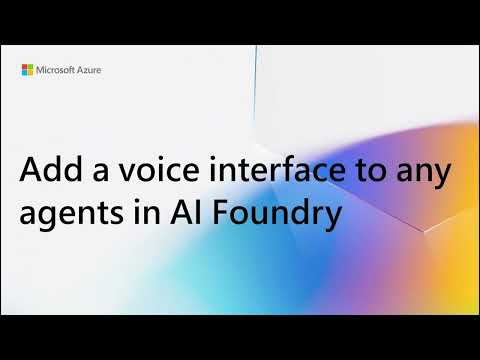 3KViews2likes0Comments
3KViews2likes0CommentsBuilding AI Apps with the Foundry Local C# SDK
What Is Foundry Local? Foundry Local is a lightweight runtime designed to run AI models directly on user devices. It supports a wide range of hardware (CPU, GPU, NPU) and provides a consistent developer experience across platforms. The SDKs are available in multiple languages, including Python, JavaScript, Rust, and now C#. Why a C# SDK? The C# SDK brings Foundry Local into the heart of the .NET ecosystem. It allows developers to: Download and manage models locally. Run inference using OpenAI-compatible APIs. Integrate seamlessly with existing .NET applications. This means you can build intelligent apps that run offline, reduce latency, and maintain data privacy—all without sacrificing developer productivity. Bootstrap Process: How the SDK Gets You Started One of the most developer-friendly aspects of the C# SDK is its automatic bootstrap process. Here's what happens under the hood when you initialise the SDK: Service Discovery and Startup The SDK automatically locates the Foundry Local installation on the device and starts the inference service if it's not already running. Model Download and Caching If the specified model isn't already cached locally, the SDK will download the most performant model variant (e.g. GPU, CPU, NPU) for the end user's hardware from the Foundry model catalog. This ensures you're always working with the latest optimised version. Model Loading into Inference Service Once downloaded (or retrieved from cache), the model is loaded into the Foundry Local inference engine, ready to serve requests. This streamlined process means developers can go from zero to inference with just a few lines of code—no manual setup or configuration required. Leverage Your Existing AI Stack One of the most exciting aspects of the Foundry Local C# SDK is its compatibility with popular AI tools such as: OpenAI SDK - Foundry local provides an OpenAI compliant chat completions (and embedding) API meaning. If you’re already using `OpenAI` chat completions API, you can reuse your existing code with minimal changes. Semantic Kernel - Foundry Local also integrates well with Semantic Kernel, Microsoft’s open-source framework for building AI agents. You can use Foundry Local models as plugins or endpoints within Semantic Kernel workflows—enabling advanced capabilities like memory, planning, and tool calling. Quick Start Example Follow these three steps: 1. Create a new project Create a new C# project and navigate to it: dotnet new console -n hello-foundry-local cd hello-foundry-local 2. Install NuGet packages Install the following NuGet packages into your project: dotnet add package Microsoft.AI.Foundry.Local --version 0.1.0 dotnet add package OpenAI --version 2.2.0-beta.4 3. Use the OpenAI SDK with Foundry Local The following example demonstrates how to use the OpenAI SDK with Foundry Local. The code initializes the Foundry Local service, loads a model, and generates a response using the OpenAI SDK. Copy-and-paste the following code into a C# file named Program.cs: using Microsoft.AI.Foundry.Local; using OpenAI; using OpenAI.Chat; using System.ClientModel; using System.Diagnostics.Metrics; var alias = "phi-3.5-mini"; var manager = await FoundryLocalManager.StartModelAsync(aliasOrModelId: alias); var model = await manager.GetModelInfoAsync(aliasOrModelId: alias); ApiKeyCredential key = new ApiKeyCredential(manager.ApiKey); OpenAIClient client = new OpenAIClient(key, new OpenAIClientOptions { Endpoint = manager.Endpoint }); var chatClient = client.GetChatClient(model?.ModelId); var completionUpdates = chatClient.CompleteChatStreaming("Why is the sky blue'"); Console.Write($"[ASSISTANT]: "); foreach (var completionUpdate in completionUpdates) { if (completionUpdate.ContentUpdate.Count > 0) { Console.Write(completionUpdate.ContentUpdate[0].Text); } } Run the code using the following command: dotnet run Final thoughts The Foundry Local C# SDK empowers developers to build intelligent, privacy-preserving applications that run anywhere. Whether you're working on desktop, mobile, or embedded systems, this SDK offers a robust and flexible way to bring AI closer to your users. Ready to get started? Dive into the official documentation: Getting started guide C# Reference documentation You can also make contributions to the C# SDK by creating a PR on GitHub: Foundry Local on GitHub728Views0likes0CommentsAnnouncing a new Azure AI Translator API (Public Preview)
Microsoft has launched the Azure AI Translator API (Public Preview), offering flexible translation options using either neural machine translation (NMT) or generative AI models like GPT-4o. The API supports tone, gender, and adaptive custom translation, allowing enterprises to tailor output for real-time or human-reviewed workflows. Customers can mix models in a single request and authenticate via resource key or Entra ID. LLM features require deployment in Azure AI Foundry. Pricing is based on characters (NMT) or tokens (LLMs).1.1KViews0likes0CommentsAnnouncing gpt-realtime on Azure AI Foundry:
We are thrilled to announce that we are releasing today the general availability of our latest advancement in speech-to-speech technology: gpt-realtime. This new model represents a significant leap forward in our commitment to providing advanced and reliable speech-to-speech solutions. gpt-realtime is a new S2S (speech-to-speech) model with improved instruction following, designed to merge all of our speech-to-speech improvements into a single, cohesive model. This model is now available in the Real-time API, offering enhanced voice naturalness, higher audio quality, and improved function calling capabilities. Key Features New, natural, expressive voices: New voice options (Marin and Cedar) that bring a new level of naturalness and clarity to speech synthesis. Improved Instruction Following: Enhanced capabilities to follow instructions more accurately and reliably. Enhanced Voice Naturalness: More lifelike and expressive voice output. Higher Audio Quality: Superior audio quality for a better user experience. Improved Function Calling: Enhanced ability to call custom code defined by developers. Image Input Support: Add images to context and discuss them via voice—no video required. Check out the model card here: gpt-realtime Pricing Pricing for gpt-realtime is 20% lower compared to the previous gpt-4o-realtime preview: Pricing is based on usage per 1 million tokens. Below is the breakdown: Getting Started gpt-realtime is available on Azure AI Foundry via Azure Models direct from Azure today. We are excited to see how developers and users will leverage these new capabilities to create innovative and impactful solutions. Check out the model on Azure AI Foundry and see detailed documentation in Microsoft Learn docs.4.6KViews1like0CommentsAnnouncing the Text PII August preview model release in Azure AI language
Azure AI Language is excited to announce a new preview model release for the PII (Personally Identifiable Information) redaction service, which includes support for more entities and languages, addressing customer-sourced scenarios and international use cases. What’s New | Updated Model 2025-08-01-preview Tier 1 language support for DateOfBirth entity: expanding upon the original English-only support earlier this year, we’ve added support for all Tier 1 languages: French, German, Italian, Spanish, Portuguese, Brazilian Portuguese, and Dutch New entity support: SortCode - a financial code used in the UK and Ireland to identify the specific bank and branch where an account is held. Currently we support this in only English. LicensePlateNumber - the standard alphanumeric code for vehicle identification. Note that our current scope does not support a license plate that contains only letters. Currently we support this in only English. AI quality improvements for financial entities, reducing false positives/negatives These updates respond directly to customer feedback and address gaps in entity coverage and language support. The broader language support enables global deployments and the new entity types allow for more comprehensive data extraction for our customers. This ensures an improved service quality for financial, criminal justice, and many other regulatory use cases, enabling more accurate and reliable service for our customers. Get started A more detailed tutorial and overview of the service feature can be found in our public docs. Learn more about these releases and several others enhancing our Azure AI Language offerings on our What’s new page. Explore Azure AI Language and its various capabilities Access full pricing details on the Language Pricing page Find the list of sensitive PII entities supported Try out Azure AI Foundry for a code-free experience We are looking forward to continuously improving our product offerings and features to meet customer needs and are keen to hear any comments and feedback.389Views1like0CommentsHubs and Workspaces on Azure Machine Learning – General Availability
We are pleased to announce that hubs and workspaces is now generally available on Azure machine learning allowing users to use hub for team’s collaboration environment for machine learning applications. Azure Hubs and Workspaces provide a centralized platform capability for Azure Machine Learning. This feature enables developers to innovate faster by creating project workspaces and accessing shared company resources without needing repeated assistance from IT administrators. Quick Model Building and Experimentation without IT bottleneck Hubs and Workspaces in Azure Machine Learning provide a centralized solution for managing machine learning resources. Hubs act as a central resource management construct that oversees security, connectivity, computing resources, and team quotas. Once created, they allow developers to create individual workspaces to manage their tasks while adhering to IT setup guidelines. Key Benefits Centralized Management: Hubs allow for centralized settings such as connectivity, compute resources, and security, making it easier for IT admins to manage resources and monitor costs. Cost Efficiency: Utilizing a hub workspace for sharing and reusing configurations enhances cost efficiency when deploying Azure Machine Learning on a large scale. There is a cost associated with setting separate firewall per workspace which scales up as the number of workspaces go up. With hubs, only one firewall is needed which extends across workspaces saving cost. Resource Management: Hubs provide a single pool of compute across workspaces on a user level, eliminating repetitive compute setup and duplicate management steps. This ensures higher utilization of available capacity and fair share of compute resources. Improved Security and Compliance: Hubs act as security boundaries, ensuring that different teams can work in isolated environments without compromising security. Simplified Workspace Creation: Hubs allow for the creation of "light-weight" workspaces in a single step by an ML professional. Enhanced Collaboration: Hubs enable better collaboration among data scientists by providing a centralized platform for managing projects and resource How to get started with Hubs and Projects There are different ways to create hubs for users. You can create hubs via Azure portal, with Azure Resource Manager templates, or via Azure Machine Learning SDK/CLI. Hub properties like networking, monitoring, encryption, identity can be customized while creating a hub and can be set depending on org’s requirements. Workspaces associated with a hub will share hub’s security, connectivity and compute resources. While creating hubs via ML Studio is not supported currently, once hub is created users can create workspaces which get shared access to the company resources made available by the administrator including compute, security and connections. Besides ML Studio, workspaces can be created via Using Azure SDK, Using automation templates, Using Azure CLI. Secure access for Azure resources For accessing data sources outside hubs, connections can help make data available to Azure machine learning. External sources like Snowflake DB, Amazon S3 and Azure SQL DB can be connected to AML resources. Users can also set access permissions to the azure resources with Role based access controls. Besides default built-in roles, users can also create custom roles for more granular access. To conclude, the General Availability of Azure Machine Learning Hubs and Workspaces marks a significant milestone in our commitment to providing scalable, secure, and efficient machine learning solutions. We look forward to seeing how our customers leverage this new feature to drive innovation and achieve their business goals. For more information on hubs and workspaces in Azure machine learning, please refer the following links. What are Azure hubs and workspaces - AML Manage AML hub workspaces in the portal Create a hub using AML SDK and CLI732Views0likes0Comments







