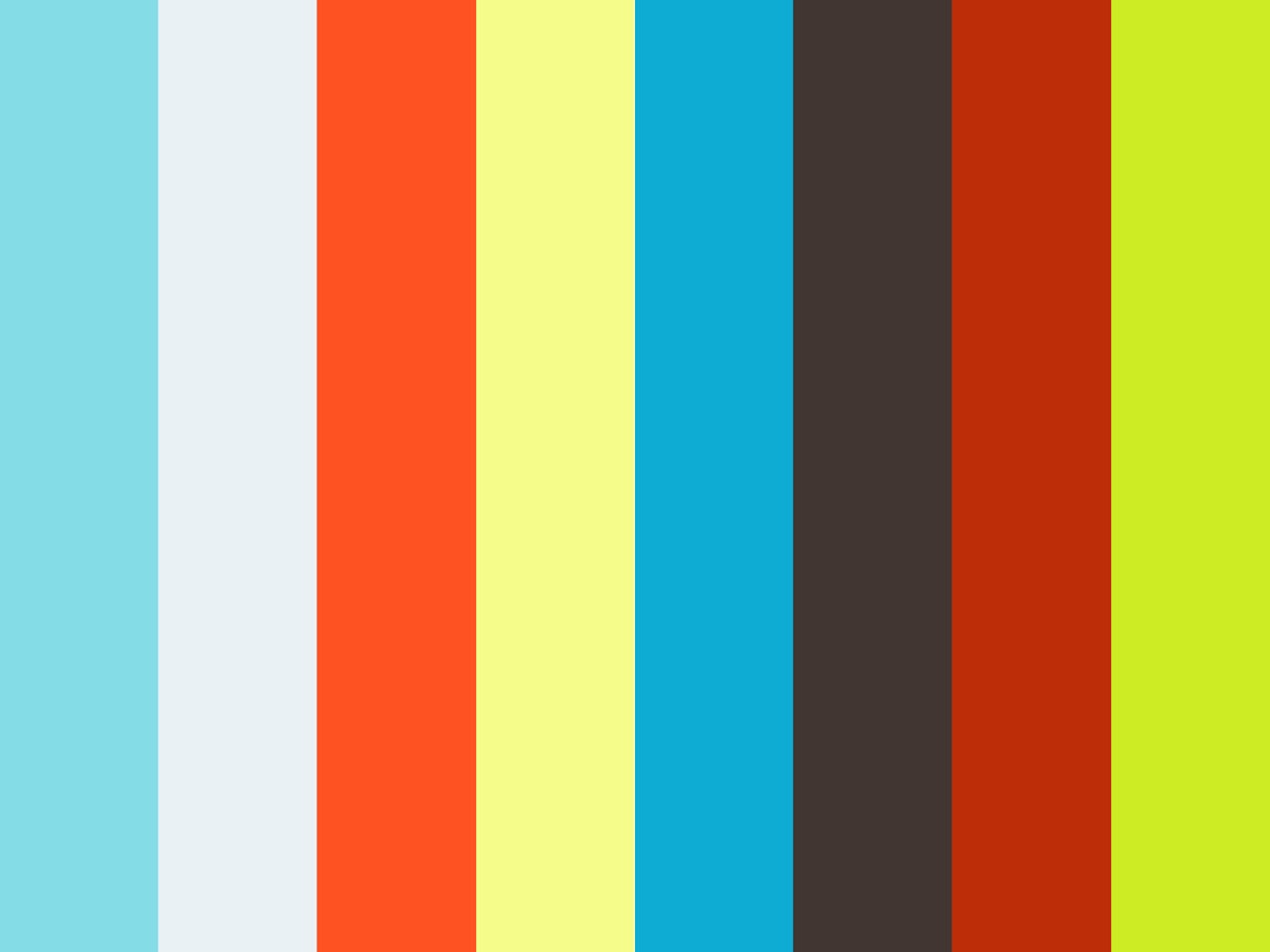serverless
41 TopicsHow To: Send requests to Azure Storage from Azure API Management
In this How To, I will show a simple mechanism for writing a payload to Azure Blob Storage from Azure API Management. Some examples where this is useful is implementing a Claim-Check pattern for large messages or to support message logging when Application Insights is not suitable.Durable Task Extension for Microsoft Agent Framework で、堅牢なエージェントを構築する
(これは 2025/11/13 に出された製品チームの記事『Bulletproof agents with the durable task extension for Microsoft Agent Framework』を日本語に翻訳したものです。) 本日 (2025/11/13)、Durable Task Extension for Microsoft Agent Framework のパブリックプレビューを発表できることを大変うれしく思います。 この拡張機能は、Azure Durable Functions の 実績ある 耐久性のある実行 (durable execution) (クラッシュや再起動に耐える) と分散実行 (複数インスタンスで動作する) 機能を、Microsoft Agent Framework に直接組み込むことで、本番環境対応の、堅牢でスケーラブルな AI エージェントの構築方法を一新します。 これにより、セッション管理、障害復旧、スケーリングを自動的に処理する、ステートフルで堅牢な AI エージェントを Azure にデプロイでき、開発者はエージェントのロジックに完全に集中できるようになります。 たとえば、複数日にわたる会話でコンテキストを維持するカスタマーサービスエージェント、人間による承認 (human-in-the-loop approval workflow) を含むコンテンツパイプライン、または専門的な AI モデルを連携させる完全自動化されたマルチエージェントシステムを構築する場合でも、この Durable Task Extension for Microsoft Agent Framework は、サーバーレスのシンプルさで本番レベルの信頼性、スケーラビリティ、そして調整機能を提供します。 Durable Task Extension の主な機能: サーバーレスホスティング (Serverless Hosting):Azure Functions 上にエージェントをデプロイし、数千のインスタンスからゼロまで自動スケーリングを実現しながら、サーバーレスアーキテクチャの利点を維持したまま完全な制御を保持します。 自動セッション管理 (Automatic Session Management):エージェントは、プロセスのクラッシュや再起動、インスタンス間の分散実行に耐える、完全な会話コンテキストを保持した永続的なセッションを維持します。 決定的なマルチエージェントオーケストレーション (Deterministic Multi-Agent Orchestrations): コードで制御された、予測可能かつ再現性のある実行パターンで、特化した (specialized) durable agents を組み合わせて動作させる。 (訳註1:「決定的な (deterministic)」とは、同じ入力に対しては常に同じ結果を返すもので、その動作が予測可能なものを指します) (訳註2:「durable agent」とは、このフレームワークのエージェントをそう呼んでおり、普通のエージェントと違ってDurable な性質を持っているエージェントのことを指します) サーバーレスによるコスト削減を伴う Human-in-the-Loop (Human-in-the-Loop with Serverless Cost Savings): 人間の入力を待つ間、コンピュートリソースを消費せず、コストも発生しません。 Durable Task Scheduler による組み込みの可観測性 (Built-in Observability with Durable Task Scheduler):Durable Task Scheduler の UI ダッシュボードを通じて、エージェントの操作やオーケストレーションを深く可視化できます。 Durable Agent を作成して実行してみる 公式ドキュメント https://aka.ms/create-and-run-durable-agent コードサンプル (Python/C#) # Python endpoint = os.getenv("AZURE_OPENAI_ENDPOINT") deployment_name = os.getenv("AZURE_OPENAI_DEPLOYMENT_NAME", "gpt-4o-mini") # 標準的な Microsoft Agent Framework パターンに従って AI エージェントを作成します agent = AzureOpenAIChatClient( endpoint=endpoint, deployment_name=deployment_name, credential=AzureCliCredential() ).create_agent( instructions="""あなたは、どんなテーマに対しても読みやすく構造化された、 魅力的なドキュメントを作成するプロフェッショナルなコンテンツライターです。 テーマが与えられたら、次の手順で進めてください。 1. Web 検索ツールを使ってテーマをリサーチする 2. ドキュメントのアウトラインを生成する 3. 適切な書式で説得力のあるドキュメントを書く 4. 関連する例と出典(引用)を含める""", name="DocumentPublisher", tools=[ AIFunctionFactory.Create(search_web), AIFunctionFactory.Create(generate_outline) ] ) # Durable なセッション管理でエージェントをホストするように Function アプリを構成します app = AgentFunctionApp(agents=[agent]) app.run() // C# var endpoint = Environment.GetEnvironmentVariable("AZURE_OPENAI_ENDPOINT"); var deploymentName = Environment.GetEnvironmentVariable("AZURE_OPENAI_DEPLOYMENT") ?? "gpt-4o-mini"; // 標準的な Microsoft Agent Framework パターンに従って AI エージェントを作成します AIAgent agent = new AzureOpenAIClient(new Uri(endpoint), new DefaultAzureCredential()) .GetChatClient(deploymentName) .CreateAIAgent( instructions: """ あなたは、どんなテーマに対しても読みやすく構造化された、 魅力的なドキュメントを作成するプロフェッショナルなコンテンツライターです。 テーマが与えられたら、次の手順で進めてください。 1.Web 検索ツールを使ってテーマをリサーチする 2.ドキュメントのアウトラインを生成する 3.適切な書式で説得力のあるドキュメントを書く 4.関連する例と出典(引用)を含める """, name: "DocumentPublisher", tools: [ AIFunctionFactory.Create(SearchWeb), AIFunctionFactory.Create(GenerateOutline) ]); // Durable なスレッド管理でエージェントをホストするように Functions アプリを構成します // これにより、HTTP エンドポイントが自動で作成され、状態の永続化が管理されます using IHost app = FunctionsApplication .CreateBuilder(args) .ConfigureFunctionsWebApplication() .ConfigureDurableAgents(options => options.AddAIAgent(agent) ) .Build(); app.Run(); なぜ Durable Task Extension が必要なのか AI エージェントが、単純なチャットボットから、複雑で長時間実行されるタスクを処理する高度なシステムへと進化するにつれて、新たな課題が浮上します。 会話が数日から数週間にわたるため、プロセスの再起動やクラッシュ、障害を超えて状態を保持する必要があります。 ツール呼び出しが通常のタイムアウトを超える時間を要する場合があり、自動チェックポイントと復旧が必要です。 大量のワークロードに対応するため、数千のエージェント会話を同時に処理できるよう、分散インスタンス間での弾力的なスケーリングが求められます。 複数の専門エージェントを、信頼性の高いビジネスプロセスのために、予測可能で再現可能な実行パターンで調整する必要があります。 エージェントは、処理を進める前に人間の承認を待つ必要がある場合があり、その間は理想的にはリソースを消費しない (課金されない) ことが望まれます。 Durable Extension は、Azure Durable Functions の機能を Microsoft Agent Framework に拡張することで、これらの課題に対応します。これにより、障害に耐え、弾力的にスケールし、耐久性と分散実行によって予測可能に動作する AI エージェントを構築できます。 4 つの柱 : 4D この拡張機能は、4 つの基本的な価値の柱、通称「4D」に基づいて構築されています。 Durability (耐久性) すべてのエージェントの状態変更(メッセージ、ツール呼び出し、意思決定)は、自動的に耐久性のあるチェックポイントとして保存されます。エージェントは、インフラ更新やクラッシュから復旧し、長時間の待機中にメモリからアンロードされてもコンテキストを失わずに再開できます。これは、長時間実行される処理や外部イベントを待機するエージェントに不可欠です。 Distributed (分散型の) エージェントの実行はすべてのインスタンスで利用可能であり、弾力的なスケーリングと自動フェイルオーバーを実現します。正常なノードは、障害が発生したインスタンスの作業をシームレスに引き継ぎ、継続的な運用を保証します。この分散実行モデルにより、数千のステートフルエージェントがスケールアップし、並列で動作できます。 Deterministic (決定性) エージェントのオーケストレーションは、通常のコードとして記述された命令型ロジックを使用して予測可能に実行されます。実行パスを定義することで、自動テスト、検証可能なガードレール、ステークホルダーが信頼できるビジネスクリティカルなワークフローを実現します。必要に応じて明示的な制御フローを提供し、エージェント主導のワークフローを補完します。 Debuggability (デバッグしやすさ) IDE、デバッガー、ブレークポイント、スタックトレース、単体テストなどの馴染みのある開発ツールやプログラミング言語を使用して開発・デバッグできます。エージェントとそのオーケストレーションはコードとして表現されるため、テスト、デバッグ、保守が容易です。 実際の機能の動作 サーバーレス ホスティング (Serverless hosting) エージェントを Azure Functions (近日中に他の Azure サービスにも拡張予定)にデプロイし、使用していないときはゼロまで、使用時は数千インスタンスまで自動スケーリングします。消費したコンピューティング リソースに対してのみ料金を支払います。このコードファーストのデプロイ手法により、サーバーレス アーキテクチャの利点を維持しながら、コンピュート環境 (compute environment) を完全に制御できます。 # Python endpoint = os.getenv("AZURE_OPENAI_ENDPOINT") deployment_name = os.getenv("AZURE_OPENAI_DEPLOYMENT_NAME", "gpt-4o-mini") # 標準的な Microsoft Agent Framework パターンに従って AI エージェントを作成します agent = AzureOpenAIChatClient( endpoint=endpoint, deployment_name=deployment_name, credential=AzureCliCredential() ).create_agent( instructions="""あなたは、どんなテーマに対しても読みやすく構造化された、 魅力的なドキュメントを作成するプロフェッショナルなコンテンツライターです。 テーマが与えられたら、次の手順で進めてください。 1. Web 検索ツールを使ってテーマをリサーチする 2. ドキュメントのアウトラインを生成する 3. 適切な書式で説得力のあるドキュメントを書く 4. 関連する例と出典(引用)を含める""", name="DocumentPublisher", tools=[ AIFunctionFactory.Create(search_web), AIFunctionFactory.Create(generate_outline) ] ) # Durable なセッション管理でエージェントをホストするように Function アプリを構成します app = AgentFunctionApp(agents=[agent]) app.run() Automatic session management(自動セッション管理) エージェントのセッションは、Function アプリで構成した耐久性のあるストレージに自動的にチェックポイントされ、複数インスタンス間での耐久性と分散実行を可能にします。中断やプロセス障害の後でも、どのインスタンスからでもエージェントの実行を再開でき、継続的な運用が保証されます。 内部的には、エージェントは Durable Entities として実装されています。これらは、実行間で状態を保持するステートフルなオブジェクトです。このアーキテクチャにより、各エージェントセッションは、会話履歴とコンテキストを保持した信頼性の高い長寿命のエンティティとして機能します。 シナリオ例: 複数日から数週間にわたる複雑なサポート案件を処理するカスタマーサービスエージェント。エージェントが再デプロイされたり、別のインスタンスに移動した場合でも、会話履歴、コンテキスト、進捗は保持されます。 # 最初の対話 - ドキュメント作成用の新しいスレッドを開始 curl -X POST https://your-function-app.azurewebsites.net/api/agents/DocumentPublisher/threads \ -H "Content-Type: application/json" \ -d '{"message": "Azure Functions の利点についてのドキュメントを作成してください"}' # レスポンスにはスレッド ID と初期のドキュメントのアウトライン/下書きが含まれます # {"threadId": "doc789", "response": "Azure Functions の利点に関する網羅的なドキュメントを作成します。最新情報を検索します… [ドキュメント下書き] # Azure Functions の利点\n\n## はじめに\nAzure Functions は、インフラ管理なしでイベント駆動のコードを実行できるサーバーレスのコンピュートサービスです…\n\n## コスト効率\n- 実行時間に対してのみ支払う\n- アイドル状態のリソースには料金がかからない\n- 自動スケーリングにより過剰プロビジョニングを削減…\n\n## 開発者の生産性\n- 複数言語のサポート(C#, Python, JavaScript, Java)\n- 統合開発ツールと CI/CD …\n\n## スケーラビリティ\n- 需要に基づく自動スケーリング\n- 何百万ものリクエストをシームレスに処理…\n\n参考文献: [Azure ドキュメント、サーバーレス計算に関する研究]"} # 2 回目の対話 - 同じスレッドでドキュメントを改善 curl -X POST https://your-function-app.azurewebsites.net/api/agents/DocumentPublisher/threads/doc789 \ -H "Content-Type: application/json" \ -d '{"message": "他の Azure サービスとの統合に関するセクションを追加してもらえますか?"}' # エージェントは Azure Functions ドキュメントのコンテキストを保持し、要求されたセクションを追加します # {"threadId": "doc789", "response": "Azure Functions ドキュメントに、包括的な統合セクションを追加しました:\n\n## Azure サービスとの統合\n\n### Azure Storage\nBlob Storage、Queue Storage、Table Storage へのトリガーとバインディングにより、イベント駆動アーキテクチャをシームレスに実現…\n\n### Azure Event Grid と Event Hubs\nリアルタイムのイベントストリームを処理し、スケール可能な Pub/Sub パターンを実装…\n\n### Azure Cosmos DB\nドキュメントデータベース操作向けの組み込みバインディングと、変更フィードの自動処理…\n\n### Azure Service Bus\nエンタープライズメッセージング機能による信頼性の高いメッセージ処理…\n\n### Azure AI Services\nOpenAI、Cognitive Services、AI Search を容易に統合してインテリジェントなアプリケーションを実現…\n\nこのセクションはスケーラビリティのセクションの後に追加されています。ユースケースやデプロイのベストプラクティスも追加しましょうか?"} (訳者注:11/20 現在、上記のエンドポイント URL やリクエスト、レスポンスの形式は変更されています。この記事ではオリジナル記事の時のままの記載にしていますが、今後も (現在まだ preview 版で) 変わる可能性があるため、最新の情報は公式ドキュメントを参照してください:https://aka.ms/create-and-run-durable-agent ) Deterministic multi-agent orchestrations(決定的なマルチエージェントオーケストレーション) 命令型コードを使用して、複数の専門的な durable agents を調整します。この場合、制御フローは開発者が定義します。これは、エージェントが次のステップを決定するエージェント主導のワークフローとは異なります。 決定的オーケストレーションは、自動チェックポイントと復旧を備えた予測可能で再現可能な実行パターンを提供します。 シナリオ例: メール処理システムで、まずスパム検出エージェントを使用し、その分類に基づいて条件付きで異なる専門エージェントにルーティングします。オーケストレーションは、どのステップで障害が発生しても自動的に復旧し、完了済みのエージェント呼び出しは再実行されません。 # Python app.orchestration_trigger(context_name="context") def document_publishing_orchestration(context: DurableOrchestrationContext): """複数の専門エージェントを協調させる決定的オーケストレーション。""" doc_request = context.get_input() # オーケストレーションのコンテキストから専門エージェントを取得 research_agent = context.get_agent("ResearchAgent") writer_agent = context.get_agent("DocumentPublisherAgent") # ステップ 1:Web 検索でトピックを調査する research_result = yield research_agent.run( messages=f"次のトピックを調査し、主要な情報を収集してください:{doc_request.topic}", response_schema=ResearchResult ) # ステップ 2:調査結果に基づいてアウトラインを生成する outline = yield context.call_activity("generate_outline", { "topic": doc_request.topic, "research_data": research_result.findings }) # ステップ 3:調査結果とアウトラインに基づいてドキュメントを作成する document = yield writer_agent.run( messages=f"""以下のトピックについて、網羅的なドキュメントを作成してください:{doc_request.topic} 調査結果: {research_result.findings} アウトライン: {outline} 適切な書式で、構造化され読みやすく、魅力的なドキュメントにしてください。必要に応じて出典(引用)も含めてください。""", response_schema=DocumentResponse ) # ステップ 4:生成したドキュメントを保存して公開する return yield context.call_activity("publish_document", { "title": doc_request.topic, "content": document.text, "citations": document.citations }) Human-in-the-loop(人間を介在させる仕組み) オーケストレーションやエージェントは、人間の入力、承認、レビューを待つ間、コンピュートリソースを消費せずに一時停止できます。アプリケーションがクラッシュや再起動したとしても、耐久性のある実行 (durable execution) により、数日から数週間にもわたる人間の応答をオーケストレーションが待機することが可能です。サーバーレスホスティングと組み合わせることで、待機期間中はすべてのコンピュートリソースが停止し、人間が入力を提供するまでコンピュートコストが完全に排除されます。 シナリオ例: コンテンツ公開エージェントが下書きを生成し、人間のレビュー担当者に送信して、承認を数日間待機するケース。この間、レビュー期間中はコンピュートリソースを実行(または課金)しません。人間の応答が届くと、オーケストレーションは会話コンテキストと実行状態を完全に保持したまま自動的に再開します。 # Python app.orchestration_trigger(context_name="context") def content_approval_workflow(context: DurableOrchestrationContext): """人間を介在させるワークフロー(待機中はコストゼロ)""" topic = context.get_input() # ステップ 1:エージェントを使ってコンテンツを生成 content_agent = context.get_agent("ContentGenerationAgent") draft_content = yield content_agent.run(f"{topic} についての記事を書いてください") # ステップ 2:人間によるレビューを依頼 yield context.call_activity("notify_reviewer", draft_content) # ステップ 3:承認を待機(待機中はコンピュートリソースを消費しない) approval_event = context.wait_for_external_event("ApprovalDecision") timeout_task = context.create_timer(context.current_utc_datetime + timedelta(hours=24)) winner = yield context.task_any([approval_event, timeout_task]) if winner == approval_event: timeout_task.cancel() approved = approval_event.result if approved: result = yield context.call_activity("publish_content", draft_content) return result else: return "コンテンツは却下されました" else: # タイムアウト時:レビューをエスカレーション result = yield context.call_activity("escalate_for_review", draft_content) return result Built-in agent observability(エージェントの組み込み可観測性) Function App を Durable Task Scheduler を耐久バックエンドとして構成します(エージェントとオーケストレーションの状態を永続化する仕組み)。Durable Task Scheduler は、durable agents に推奨されるバックエンドであり、最高のスループット性能、完全に管理されたインフラ、そして UI ダッシュボードによる組み込みの可観測性を提供します。 Durable Task Scheduler ダッシュボードは、エージェントの操作を深く可視化します: 会話履歴 (Conversation history): 各エージェントセッションの完全な会話スレッドを表示し、すべてのメッセージ、ツール呼び出し、任意時点のコンテキストを確認可能 マルチエージェントの可視化 (Multi-agent visualization): 複数の専門エージェントを呼び出す際の実行フローを、エージェント間のハンドオフ、並列実行、条件分岐を含む視覚的な表現で表示 パフォーマンス指標 (Performance metrics): エージェントの応答時間、トークン使用量、オーケストレーションの実行時間を監視 実行履歴 (Execution history): デバッグ用に完全なリプレイ機能を備えた詳細な実行ログにアクセス可能 Demo Video Language support The Durable Task Extension は以下の言語をサポートしています: C# (.NET 8.0+) with Azure Functions Python (3.10+) with Azure Functions Support for additional computes coming soon. 今日から始めてみましょう Click here to create and run a durable agent Learn more Overview documentation C# Samples Python Samples 原文 Bulletproof agents with the durable task extension for Microsoft Agent Framework | Microsoft Community HubServerless MCP Agent with LangChain.js v1 — Burgers, Tools, and Traces 🍔
AI agents that can actually do stuff (not just chat) are the fun part nowadays, but wiring them cleanly into real APIs, keeping things observable, and shipping them to the cloud can get... messy. So we built a fresh end‑to‑end sample to show how to do it right with the brand new LangChain.js v1 and Model Context Protocol (MCP). In case you missed it, MCP is a recent open standard that makes it easy for LLM agents to consume tools and APIs, and LangChain.js, a great framework for building GenAI apps and agents, has first-class support for it. You can quickly get up speed with the MCP for Beginners course and AI Agents for Beginners course. This new sample gives you: A LangChain.js v1 agent that streams its result, along reasoning + tool steps An MCP server exposing real tools (burger menu + ordering) from a business API A web interface with authentication, sessions history, and a debug panel (for developers) A production-ready multi-service architecture Serverless deployment on Azure in one command ( azd up ) Yes, it’s a burger ordering system. Who doesn't like burgers? Grab your favorite beverage ☕, and let’s dive in for a quick tour! TL;DR key takeaways New sample: full-stack Node.js AI agent using LangChain.js v1 + MCP tools Architecture: web app → agent API → MCP server → burger API Runs locally with a single npm start , deploys with azd up Uses streaming (NDJSON) with intermediate tool + LLM steps surfaced to the UI Ready to fork, extend, and plug into your own domain / tools What will you learn here? What this sample is about and its high-level architecture What LangChain.js v1 brings to the table for agents How to deploy and run the sample How MCP tools can expose real-world APIs Reference links for everything we use GitHub repo LangChain.js docs Model Context Protocol Azure Developer CLI MCP Inspector Use case You want an AI assistant that can take a natural language request like “Order two spicy burgers and show me my pending orders” and: Understand intent (query menu, then place order) Call the right MCP tools in sequence, calling in turn the necessary APIs Stream progress (LLM tokens + tool steps) Return a clean final answer Swap “burgers” for “inventory”, “bookings”, “support tickets”, or “IoT devices” and you’ve got a reusable pattern! Sample overview Before we play a bit with the sample, let's have a look at the main services implemented here: Service Role Tech Agent Web App ( agent-webapp ) Chat UI + streaming + session history Azure Static Web Apps, Lit web components Agent API ( agent-api ) LangChain.js v1 agent orchestration + auth + history Azure Functions, Node.js Burger MCP Server ( burger-mcp ) Exposes burger API as tools over MCP (Streamable HTTP + SSE) Azure Functions, Express, MCP SDK Burger API ( burger-api ) Business logic: burgers, toppings, orders lifecycle Azure Functions, Cosmos DB Here's a simplified view of how they interact: There are also other supporting components like databases and storage not shown here for clarity. For this quickstart we'll only interact with the Agent Web App and the Burger MCP Server, as they are the main stars of the show here. LangChain.js v1 agent features The recent release of LangChain.js v1 is a huge milestone for the JavaScript AI community! It marks a significant shift from experimental tools to a production-ready framework. The new version doubles down on what’s needed to build robust AI applications, with a strong focus on agents. This includes first-class support for streaming not just the final output, but also intermediate steps like tool calls and agent reasoning. This makes building transparent and interactive agent experiences (like the one in this sample) much more straightforward. Quickstart Requirements GitHub account Azure account (free signup, or if you're a student, get free credits here) Azure Developer CLI Deploy and run the sample We'll use GitHub Codespaces for a quick zero-install setup here, but if you prefer to run it locally, check the README. Click on the following link or open it in a new tab to launch a Codespace: Create Codespace This will open a VS Code environment in your browser with the repo already cloned and all the tools installed and ready to go. Provision and deploy to Azure Open a terminal and run these commands: # Install dependencies npm install # Login to Azure azd auth login # Provision and deploy all resources azd up Follow the prompts to select your Azure subscription and region. If you're unsure of which one to pick, choose East US 2 . The deployment will take about 15 minutes the first time, to create all the necessary resources (Functions, Static Web Apps, Cosmos DB, AI Models). If you're curious about what happens under the hood, you can take a look at the main.bicep file in the infra folder, which defines the infrastructure as code for this sample. Test the MCP server While the deployment is running, you can run the MCP server and API locally (even in Codespaces) to see how it works. Open another terminal and run: npm start This will start all services locally, including the Burger API and the MCP server, which will be available at http://localhost:3000/mcp . This may take a few seconds, wait until you see this message in the terminal: 🚀 All services ready 🚀 When these services are running without Azure resources provisioned, they will use in-memory data instead of Cosmos DB so you can experiment freely with the API and MCP server, though the agent won't be functional as it requires a LLM resource. MCP tools The MCP server exposes the following tools, which the agent can use to interact with the burger ordering system: Tool Name Description get_burgers Get a list of all burgers in the menu get_burger_by_id Get a specific burger by its ID get_toppings Get a list of all toppings in the menu get_topping_by_id Get a specific topping by its ID get_topping_categories Get a list of all topping categories get_orders Get a list of all orders in the system get_order_by_id Get a specific order by its ID place_order Place a new order with burgers (requires userId , optional nickname ) delete_order_by_id Cancel an order if it has not yet been started (status must be pending , requires userId ) You can test these tools using the MCP Inspector. Open another terminal and run: npx -y @modelcontextprotocol/inspector Then open the URL printed in the terminal in your browser and connect using these settings: Transport: Streamable HTTP URL: http://localhost:3000/mcp Connection Type: Via Proxy (should be default) Click on Connect, then try listing the tools first, and run get_burgers tool to get the menu info. Test the Agent Web App After the deployment is completed, you can run the command npm run env to print the URLs of the deployed services. Open the Agent Web App URL in your browser (it should look like https://<your-web-app>.azurestaticapps.net ). You'll first be greeted by an authentication page, you can sign in either with your GitHub or Microsoft account and then you should be able to access the chat interface. From there, you can start asking any question or use one of the suggested prompts, for example try asking: Recommend me an extra spicy burger . As the agent processes your request, you'll see the response streaming in real-time, along with the intermediate steps and tool calls. Once the response is complete, you can also unfold the debug panel to see the full reasoning chain and the tools that were invoked: Tip: Our agent service also sends detailed tracing data using OpenTelemetry. You can explore these either in Azure Monitor for the deployed service, or locally using an OpenTelemetry collector. We'll cover this in more detail in a future post. Wrap it up Congratulations, you just finished spinning up a full-stack serverless AI agent using LangChain.js v1, MCP tools, and Azure’s serverless platform. Now it's your turn to dive in the code and extend it for your use cases! 😎 And don't forget to azd down once you're done to avoid any unwanted costs. Going further This was just a quick introduction to this sample, and you can expect more in-depth posts and tutorials soon. Since we're in the era of AI agents, we've also made sure that this sample can be explored and extended easily with code agents like GitHub Copilot. We even built a custom chat mode to help you discover and understand the codebase faster! Check out the Copilot setup guide in the repo to get started. You can quickly get up speed with the MCP for Beginners course and AI Agents for Beginners course. If you like this sample, don't forget to star the repo ⭐️! You can also join us in the Azure AI community Discord to chat and ask any questions. Happy coding and burger ordering! 🍔Essential Microsoft Resources for MVPs & the Tech Community from the AI Tour
Unlock the power of Microsoft AI with redeliverable technical presentations, hands-on workshops, and open-source curriculum from the Microsoft AI Tour! Whether you’re a Microsoft MVP, Developer, or IT Professional, these expertly crafted resources empower you to teach, train, and lead AI adoption in your community. Explore top breakout sessions covering GitHub Copilot, Azure AI, Generative AI, and security best practices—designed to simplify AI integration and accelerate digital transformation. Dive into interactive workshops that provide real-world applications of AI technologies. Take it a step further with Microsoft’s Open-Source AI Curriculum, offering beginner-friendly courses on AI, Machine Learning, Data Science, Cybersecurity, and GitHub Copilot—perfect for upskilling teams and fostering innovation. Don’t just learn—lead. Access these resources, host impactful training sessions, and drive AI adoption in your organization. Start sharing today! Explore now: Microsoft AI Tour Resources.Strategic Solutions for Seamless Integration of Third-Party SaaS
Modern systems must be modular and interoperable by design. Integration is no longer a feature, it’s a requirement. Developers are expected to build architectures that connect easily with third-party platforms, but too often, core systems are designed in isolation. This disconnect creates friction for downstream teams and slows delivery. At Microsoft, SaaS platforms like SAP SuccessFactors and Eightfold support Talent Acquisition by handling functions such as requisition tracking, application workflows, and interview coordination. These tools help reduce costs and free up engineering focus for high-priority areas like Azure and AI. The real challenge is integrating them with internal systems such as Demand Planning, Offer Management, and Employee Central. This blog post outlines a strategy centered around two foundational components: an Integration and Orchestration Layer, and a Messaging Platform. Together, these enable real-time communication, consistent data models, and scalable integration. While Talent Acquisition is the use case here, the architectural patterns apply broadly across domains. Whether you're embedding AI pipelines, managing edge deployments, or building platform services, thoughtful integration needs to be built into the foundation, not bolted on later.Introducing Azure AI Travel Agents: A Flagship MCP-Powered Sample for AI Travel Solutions
We are excited to introduce AI Travel Agents, a sample application with enterprise functionality that demonstrates how developers can coordinate multiple AI agents (written in multiple languages) to explore travel planning scenarios. It's built with LlamaIndex.TS for agent orchestration, Model Context Protocol (MCP) for structured tool interactions, and Azure Container Apps for scalable deployment. TL;DR: Experience the power of MCP and Azure Container Apps with The AI Travel Agents! Try out live demo locally on your computer for free to see real-time agent collaboration in action. Share your feedback on our community forum. We’re already planning enhancements, like new MCP-integrated agents, enabling secure communication between the AI agents and MCP servers and more. NOTE: This example uses mock data and is intended for demonstration purposes rather than production use. The Challenge: Scaling Personalized Travel Planning Travel agencies grapple with complex tasks: analyzing diverse customer needs, recommending destinations, and crafting itineraries, all while integrating real-time data like trending spots or logistics. Traditional systems falter with latency, scalability, and coordination, leading to delays and frustrated clients. The AI Travel Agents tackles these issues with a technical trifecta: LlamaIndex.TS orchestrates six AI agents for efficient task handling. MCP equips agents with travel-specific data and tools. Azure Container Apps ensures scalable, serverless deployment. This architecture delivers operational efficiency and personalized service at scale, transforming chaos into opportunity. LlamaIndex.TS: Orchestrating AI Agents The heart of The AI Travel Agents is LlamaIndex.TS, a powerful agentic framework that orchestrates multiple AI agents to handle travel planning tasks. Built on a Node.js backend, LlamaIndex.TS manages agent interactions in a seamless and intelligent manner: Task Delegation: The Triage Agent analyzes queries and routes them to specialized agents, like the Itinerary Planning Agent, ensuring efficient workflows. Agent Coordination: LlamaIndex.TS maintains context across interactions, enabling coherent responses for complex queries, such as multi-city trip plans. LLM Integration: Connects to Azure OpenAI, GitHub Models or any local LLM using Foundy Local for advanced AI capabilities. LlamaIndex.TS’s modular design supports extensibility, allowing new agents to be added with ease. LlamaIndex.TS is the conductor, ensuring agents work in sync to deliver accurate, timely results. Its lightweight orchestration minimizes latency, making it ideal for real-time applications. MCP: Fueling Agents with Data and Tools The Model Context Protocol (MCP) empowers AI agents by providing travel-specific data and tools, enhancing their functionality. MCP acts as a data and tool hub: Real-Time Data: Supplies up-to-date travel information, such as trending destinations or seasonal events, via the Web Search Agent using Bing Search. Tool Access: Connects agents to external tools, like the .NET-based customer queries analyzer for sentiment analysis, the Python-based itinerary planning for trip schedules or destination recommendation tools written in Java. For example, when the Destination Recommendation Agent needs current travel trends, MCP delivers via the Web Search Agent. This modularity allows new tools to be integrated seamlessly, future-proofing the platform. MCP’s role is to enrich agent capabilities, leaving orchestration to LlamaIndex.TS. Azure Container Apps: Scalability and Resilience Azure Container Apps powers The AI Travel Agents sample application with a serverless, scalable platform for deploying microservices. It ensures the application handles varying workloads with ease: Dynamic Scaling: Automatically adjusts container instances based on demand, managing booking surges without downtime. Polyglot Microservices: Supports .NET (Customer Query), Python (Itinerary Planning), Java (Destination Recommandation) and Node.js services in isolated containers. Observability: Integrates tracing, metrics, and logging enabling real-time monitoring. Serverless Efficiency: Abstracts infrastructure, reducing costs and accelerating deployment. Azure Container Apps' global infrastructure delivers low-latency performance, critical for travel agencies serving clients worldwide. The AI Agents: A Quick Look While MCP and Azure Container Apps are the stars, they support a team of multiple AI agents that drive the application’s functionality. Built and orchestrated with Llamaindex.TS via MCP, these agents collaborate to handle travel planning tasks: Triage Agent: Directs queries to the right agent, leveraging MCP for task delegation. Customer Query Agent: Analyzes customer needs (emotions, intents), using .NET tools. Destination Recommendation Agent: Suggests tailored destinations, using Java. Itinerary Planning Agent: Crafts efficient itineraries, powered by Python. Web Search Agent: Fetches real-time data via Bing Search. These agents rely on MCP’s real-time communication and Azure Container Apps’ scalability to deliver responsive, accurate results. It's worth noting though this sample application uses mock data for demonstration purpose. In real worl scenario, the application would communicate with an MCP server that is plugged in a real production travel API. Key Features and Benefits The AI Travel Agents offers features that showcase the power of MCP and Azure Container Apps: Real-Time Chat: A responsive Angular UI streams agent responses via MCP’s SSE, ensuring fluid interactions. Modular Tools: MCP enables tools like analyze_customer_query to integrate seamlessly, supporting future additions. Scalable Performance: Azure Container Apps ensures the UI, backend and the MCP servers handle high traffic effortlessly. Transparent Debugging: An accordion UI displays agent reasoning providing backend insights. Benefits: Efficiency: LlamaIndex.TS streamlines operations. Personalization: MCP’s data drives tailored recommendations. Scalability: Azure ensures reliability at scale. Thank You to Our Contributors! The AI Travel Agents wouldn’t exist without the incredible work of our contributors. Their expertise in MCP development, Azure deployment, and AI orchestration brought this project to life. A special shoutout to: Pamela Fox – Leading the developement of the Python MCP server. Aaron Powell and Justin Yoo – Leading the developement of the .NET MCP server. Rory Preddy – Leading the developement of the Java MCP server. Lee Stott and Kinfey Lo – Leading the developement of the Local AI Foundry Anthony Chu and Vyom Nagrani – Leading Azure Container Apps roadmap Matt Soucoup and Julien Dubois – Leading the ACA DevRel strategy Wassim Chegham – Architected MCP and backend orchestration. And many more! See the GitHub repository for all contributors. Thank you for your dedication to pushing the boundaries of AI and cloud technology! Try It Out Experience the power of MCP and Azure Container Apps with The AI Travel Agents! Try out live demo locally on your computer for free to see real-time agent collaboration in action. Conclusion Developers can explore today the open-source project on GitHub, with setup and deployment instructions. Share your feedback on our community forum. We’re already planning enhancements, like new MCP-integrated agents, enabling secure communication between the AI agents and MCP servers and more. This is still a work in progress and we also welcome all kind of contributions. Please fork and star the repo to stay tuned for updates! ◾️We would love your feedback and continue the discussion in the Azure AI Foundry Discord aka.ms/foundry/discord On behalf of Microsoft DevRel Team.Create a Database Schema and REST APIs with a Single Prompt Using GitHub Copilot in VS Code
The Age of Prompt-Driven Development A significant shift is underway in the way we develop software. AI agents and prompt-based tools are shaping modern development. As a developer, you don’t want to miss this shift. Knowing how to use these tools puts you ahead. Instead of writing endless boilerplate, you can now describe what you want, and AI will generate code, create your database, connect APIs, and even deploy your app. New tools like Cursor, Windsurf, Lovable, and Bolt are rising fast. You can create stunning apps and websites by chatting with AI. Even with all these fancy tools, full-stack apps still need a solid backend, and that means data. Every application needs to work with data. Whether you’re building a blog, a booking platform, or an AI Agent, you’ll need to store and retrieve information. That usually means using a real database like PostgreSQL, MySQL, or MongoDB (unless you’re treating Excel or Google Sheets like a backend, which… we’ve all done once). So schema design, database setup, and API generation can’t be skipped. I decided to experiment with automating the process of designing a database schema, running a database, and managing data using just prompts using GitHub Copilot in VS Code. Working with databases is often repetitive work and slows developers down. I think the issues we always face are the following during the setup of a database from scratch. Every App Needs a Database — It’s Time to Simplify It You start with a manual schema setup You have to create tables, think through relationships, indexes, data types, and naming. You map tables to objects using ORM libraries and build APIs to access that data. It’s easy to miss things or overcomplicate at an early stage. Schema changes are painful Your app evolves. You rename a column, split a table, or add a new relation. Now you need to write migrations. Update your ORM. Avoid downtime. And hope nothing breaks in staging or production. Every change triggers more boilerplate Once the schema changes, you usually: Update model files Fix serializers or DTOs Rewrite REST API endpoints or GraphQL resolvers Modify test data and fixtures That’s a lot of work for just one change. Team coordination becomes tricky In team projects, syncing schema changes between developers often leads to merge conflicts, broken migrations, or inconsistent environments. But now? With the rise of AI code generation tools like GitHub Copilot, you can extend Copilot Chat with the Model Context Protocol (MCP) from external providers, and you can create a fully working database schema with a single prompt — right inside VS Code. And it’ll save you hours every week. Let me show you how you can achieve this. Let’s Build: A Travel Agency App Schema What You Need VS Code (with GitHub Copilot enabled) UV is installed. GibsonAI -Sign up for a free account - This tool turns your prompt into a complete schema, deploys a serverless database, and gives you a live REST API for managing data. Step 1: Set Up GibsonAI CLI and Log In Before using the GibsonAI MCP server, install GibsonAI’s CLI and log in: uvx --from gibson-cli@latest gibson auth login This logs you into your GibsonAI account so you can start using all CLI features. Step 2: Enable MCP Server in VS Code To use the GibsonAI MCP server inside your VS Code project, you’ll need to add a configuration script. Create a file in your project or inside an empty folder called mcp.json in the .vscode/folder. This file defines which GibsonAI MCP server to use for this project. Copy and paste the following content into the .vscode/mcp.json file: { "inputs": [], "servers": { "gibson": { "type": "stdio", "command": "uvx", "args": ["--from", "gibson-cli@latest", "gibson", "mcp", "run"] } } } Once this file is added, GibsonAI tools inside VS Code will connect to the MCP server. Step 3: Describe Your Travel App Schema in a Prompt Open GitHub Copilot Chat in VS Code, switch to Agent mode, and select the LLM model, such as GPT-4.1 or GPT-4o. You should see the available tools from GibsonA Then enter a prompt like this: “Create a database for a travel agency. It should include tables for destinations, bookings, users, and reviews. Each user can make bookings and write reviews. Each destination has a name, description, price, and rating.” GibsonAI reads your prompt, creates a new database project, and magically generates: A complete relational schema Visual Entity-Relationship Diagram (ERD) Proper foreign key constraints UUIDs, timestamps, and standard fields A clean MySQL or Postgres structure Step 4: Deploy Your Schema and Enable CRUD APIs Go to the GibsonAI app, log in, and open your newly created project. There, you can see and review the schema. Now you can click “Deploy” to launch your schema: Alternatively, you can use Copilot chat to deploy the database. GibsonAI hosts the serverless MySQL database. Now you can get the database connection string and connect to your existing app. Or access live CRUD APIs and use them in your app: You now have a working backend without writing a single SQL query. You can plug these APIs directly into your frontend or backend — no need to write REST controllers for typical CRUD operations. GibsonAI also lets me share my database project schema with others. Feel free to clone the travel agency database I created for the demo: https://app.gibsonai.com/clone/rRZ4wD9HDCdHO Step 5: Let Copilot Help You Build Around the API Now that your schema and API are live, use GitHub Copilot to build UI components using React or any other frontend frameworks. GitHub Copilot + GibsonAI MCP = the fastest way to go from prompt to full-featured app. Final Thoughts The future of development is not about using more AI-generated code. It’s about writing fewer, smarter prompts — and letting AI handle the slow, repetitive, or painful tasks so you can fully focus on the innovation. You can already boost your development workflow with GitHub Copilot Agent Mode. It will provide you with a powerful set of tools that enable agents to run SQL queries, create tables, design schemas, import CSV files, and more. Give it a try. The next time you start a project, open VS Code, write a prompt, and let the database build itself. Want to learn more about MCP see the MCP for Beginners resources from Microsoft.Microsoft Build 2024: Essential Guide for AI Developers at Startups and Cloud-First Companies
Generative AI is advancing fast, with OpenAI’s GPT-4o leading the way. GPT-4o boasts improved multilingual understanding, faster responses, lower costs, and real-time processing of text, audio, and images. This boosts new Generative AI (GenAI) use cases. Explore cutting-edge solutions like models, frameworks, vector databases, and LLM observability platforms. Born-in-the-cloud companies are at the forefront of this AI revolution. Be part of the future at Microsoft Build 2024!Unlocking the Power of Azure Container Apps in 1 Minute Video
Azure Container Apps provides a seamless way to build, deploy, and scale cloud-native applications without the complexity of managing infrastructure. Whether you’re developing microservices, APIs, or AI-powered applications, this fully managed service enables you to focus on writing code while Azure handles scalability, networking, and deployments. In this blog post, we explore five essential aspects of Azure Container Apps—each highlighted in a one-minute video. From intelligent applications and secure networking to effortless deployments and rollbacks, these insights will help you maximize the capabilities of serverless containers on Azure. Azure Container Apps - in 1 Minute Azure Container Apps is a fully managed platform designed for cloud-native applications, providing effortless deployment and scaling. It eliminates infrastructure complexity, letting developers focus on writing code while Azure automatically handles scaling based on demand. Whether running APIs, event-driven applications, or microservices, Azure Container Apps ensures high performance and flexibility with minimal operational overhead. Watch the video on YouTube Intelligent Apps with Azure Container Apps – in 1 Minute Azure Container Apps, Azure OpenAI, and Azure AI Search make it possible to build intelligent applications with Retrieval-Augmented Generation (RAG). Your app can call Azure OpenAI in real-time to generate and interpret data, while Azure AI Search retrieves relevant information, enhancing responses with up-to-date context. For advanced scenarios, AI models can execute live code via Azure Container Apps, and GPU-powered instances support fine-tuning and inferencing at scale. This seamless integration enables AI-driven applications to deliver dynamic, context-aware functionality with ease. Watch the video on YouTube Networking for Azure Container Apps: VNETs, Security Simplified – in 1 Minute Azure Container Apps provides built-in networking features, including support for Virtual Networks (VNETs) to control service-to-service communication. Secure internal traffic while exposing public endpoints with custom domain names and free certificates. Fine-tuned ingress and egress controls ensure that only the right traffic gets through, maintaining a balance between security and accessibility. Service discovery is automatic, making inter-app communication seamless within your Azure Container Apps environment. Watch the video on YouTube Azure Continuous Deployment and Observability with Azure Container Apps - in 1 Minute Azure Container Apps simplifies continuous deployment with built-in integrations for GitHub Actions and Azure DevOps pipelines. Every code change triggers a revision, ensuring smooth rollouts with zero downtime. Observability is fully integrated via Azure Monitor, Log Streaming, and the Container Console, allowing you to track performance, debug live issues, and maintain real-time visibility into your app’s health—all without interrupting operations. Watch the video on YouTube Effortless Rollbacks and Deployments with Azure Container Apps – in 1 Minute With Azure Container Apps, every deployment creates a new revision, allowing multiple versions to run simultaneously. This enables safe, real-time testing of updates without disrupting production. Rolling back is instant—just select a previous revision and restore your app effortlessly. This powerful revision control system ensures that deployments remain flexible, reliable, and low-risk. Watch the video on YouTube Watch the Full Playlist For a complete overview of Azure Container Apps capabilities, watch the full JavaScript on Azure Container Apps YouTube Playlist Create Your Own AI-Powered Video Content Inspired by these short-form technical videos? You can create your own AI-generated videos using Azure AI to automate scriptwriting and voiceovers. Whether you’re a content creator, or business looking to showcase technical concepts, Azure AI makes it easy to generate professional-looking explainer content. Learn how to create engaging short videos with Azure AI by following our open-source AI Video Playbook. Conclusion Azure Container Apps is designed to simplify modern application development by providing a fully managed, serverless container environment. Whether you need to scale microservices, integrate AI capabilities, enhance security with VNETs, or streamline CI/CD workflows, Azure Container Apps offers a comprehensive solution. By leveraging its built-in features such as automatic scaling, revision-based rollbacks, and deep observability, developers can deploy and manage applications with confidence. These one-minute videos provide a quick technical overview of how Azure Container Apps empowers you to build scalable, resilient applications with ease. FREE Content Check out our other FREE content to learn more about Azure services and Generative AI: Generative AI for Beginners - A JavaScript Adventure! Learn more about Azure AI Agent Service LlamaIndex on Azure JavaScript on Azure Container Apps JavaScript at Microsoft