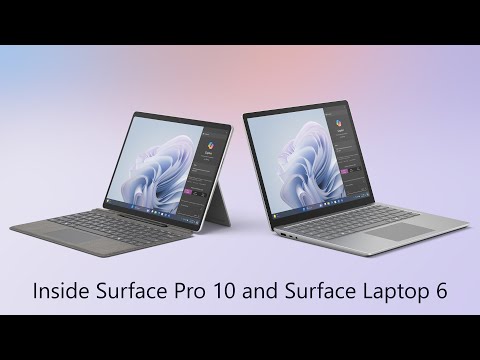microsoft surface
19 TopicsThinking by hand: digital inking with Surface Pen
Keyboard and mouse or touchpad have become fundamental to everyday work. Microsoft Surface engineers have spent years refining those traditional tools to deliver exceptional experiences—but that’s not the end of the story. What if there was another tool—something that added flexibility, creativity, and a more personal way to engage with your ideas? That’s where inking comes in. The digital inking experience on Surface devices is designed to facilitate new ways of working. To understand how a seemingly simple tool can transform productivity, we spoke with Surface MVPs, who are experts recognized for their deep knowledge of Surface devices. They shared how using the Surface Pen supports effective ideation, collaboration, and innovation. To learn how embracing digital ink can enhance your business’s device strategy, read on. Ideas in motion Some ideas are easier to write down. Others are easier to draw. Inking makes it simple to capture both with sketches, diagrams, or notes as thinking develops. Rob Quickenden, Chief Technology Officer at Cisilion, relies on the Surface Pen to communicate complex concepts. "In meetings, I often draw solutions for customers or my team directly in OneNote or Whiteboard, whether offline or in real time," he says. That could mean a rough outline of a network infrastructure, a quick process flow for a marketing project, or notes layered over a shared document to streamline decision-making. Inking can communicate ideas that would otherwise require long explanations, which can increase the efficiency of collaboration. Surface Slim Pen 2 capabilities include a feature called Zero Force inking, which reduces the delay between the pen touching the screen and the ink appearing. A sharper tip and precision tilt detection enhance control. Haptic feedback provides tactile cues that simulate a writing sensation. The added tactile response engages the hand and the mind for intuitive and fluid inking. The result feels natural—like pen on paper, but with the expansive capabilities of digital technology. Digital efficiency, handcrafted engagement: how handwriting activates complex brain connectivity Research using EEG analysis shows that handwriting with a digital pen activates more complex brain connectivity patterns than typing, supporting memory formation and deeper learning.[1] Yet traditional handwritten notes come with drawbacks: they pile up, get misplaced, and aren’t searchable. OneNote Copilot now supports inked notes, allowing users to analyze both typed and handwritten notes directly from the ribbon or canvas.[2] With Microsoft Surface Pro and Microsoft 365, handwritten notes can be synced, searched, and converted to type. In OneNote, you can write meeting notes with the pen, circle key points, and later search for any word—even handwritten ones. Brett Gilbertson, Digital Skills Coach and Microsoft Surface MVP, says, “The most underutilized and overlooked feature on Surface Pro is the pen. It’s essential for notetaking, ideating, and creating—a true thinking tool.” He switches seamlessly between structured notes in OneNote and freeform sketches in Whiteboard. Collaboration without friction: Enhancing remote and in-person teamwork with digital inking In digital meetings, quick visuals help teams align. Inking adds this layer of interaction, turning passive screens into active workspaces. Josh Jones, Modern Work Specialist at Microsoft, uses the Surface Pen during Teams meetings to stay focused and effective. “Nothing is more impressive in a Teams sales call than quickly annotating or scribbling on a PowerPoint presentation to emphasize a point,” he says. In project planning, inking supports real-time changes. During a Whiteboard session, participants can add ideas and adjust flowcharts without switching tools. Everyone stays engaged because the interaction is direct and visible. The Surface Slim Pen button can be set to open apps like OneNote or Whiteboard or launch capture tools. With one press, a user moves from thinking to doing. In-person work benefits as well. Drawing on a shared screen helps explain steps or review feedback without adding to the agenda. Teams can sketch a timeline, update a checklist, or approve changes on the spot, and visual ideas can be captured in real time. Precision productivity: achieving detailed control with Surface Pen The touchpads on Surface devices are designed to be highly responsive and accurate, but fine tasks may benefit from additional control only a pen can offer. The Surface Pen delivers that control, supporting designers, engineers, and professionals who work with detailed visuals. SungKi Park, IT & Integrated Communication Coordinator, integrates inking into both creative and business tasks. "I use the Surface Pen a lot for Adobe Photoshop and Illustrator work," he says. "And for work, I use it for signing electronic documents." In Photoshop, the pressure-sensitive pen refines brush strokes and selections. In Illustrator, tilt functionality creates natural shading. Precision matters in everyday work, as well, whether signing contracts, marking up reports, or annotating documents. Mobility without compromise Work doesn’t happen in one place. It shifts between offices, airports, coffee shops, and meeting rooms. Sometimes, a different input method makes all the difference. Anand Narayanaswamy, a freelance writer and author, balances both touch and pen input flexibly to enable focused work in more places. "I use both the touchscreen and pen depending on the task," he says. "For instance, I use the pen for drawing in Paint, which helps me create stunning visuals." The pen's precision and ease of use make it ideal for quick sketches, annotations, and signing documents on the go. Switching between keyboard, touch, and pen keeps work moving. A quick note in OneNote during a call. A diagram in Whiteboard while waiting for a flight. A contract signed on the spot, no printer required. The Surface Slim Pen 2 makes portability seamless. It magnetically attaches to Surface Pro Signature Keyboard or Surface Laptop Studio, so it stays charged and in reach, providing up to 15 hours of battery life.[3] Technology made human Work takes many forms—structured notes, quick sketches, informal ideas jotted down between meetings. Inking empowers employees with more options to match the input method to the task. When pen, screen, and software are engineered to work together, the experience becomes seamless, whether capturing notes, collaborating on visual ideas, or just brainstorming. If you’re excited by the power of the pen to change how your teams work for the better, Surface provides a thoughtfully engineered set of features to maximize the value of the technology. Discover the latest Surface Pro devices for business to get started. [1] Handwriting but not typewriting leads to widespread brain connectivity: a high-density EEG study with implications for the classroom, Front. Psychol. , 25 January 2024, Sec. Educational Psychology, Volume 14 – 2023, https://doi.org/10.3389/fpsyg.2023.1219945 [2] Subscription required for some features. [3] Battery life varies significantly based on device configuration, usage, network and feature configuration, signal strength, settings, and other factors. Learn more about Surface battery performance for details.1.9KViews3likes0CommentsEmbracing AI for a competitive edge: How AI-enabled PCs position your business to lead
The 2024 Microsoft Work Trend Index Annual Report, AI at Work Is Here. Now Comes the Hard Part, reveals a pivotal shift in how organizations must adapt to remain competitive: AI is increasingly being integrated into everyday workflows across various industries. In the blog post, we will discuss some of the data highlighted by this report and how AI-enabled PCs can help businesses capitalize on these trends.1.8KViews0likes0CommentsSecuring workplaces for AI advantage: Microsoft Surface elevates protection in a digital landscape
AI is transforming workplaces worldwide, redefining productivity and freeing time for innovation. From automating tasks to delivering insights, AI enables businesses to move faster and smarter. With these advancements come new responsibilities, especially as AI becomes integrated with important business data. Traditional measures designed for static environments fall short in a landscape where AI drives dynamic, data-intensive processes. When building an AI adoption strategy, maximizing the value of AI while ensuring security and compliance requires a strategic approach—one that is rooted in device choice, specifically the devices employees use to access new apps and services.1.2KViews0likes0CommentsOn-device AI and security: What really matters for the enterprise
AI is evolving, and so is the way businesses run it. Traditionally, most AI workloads have been processed in the cloud. When a user gives an AI tool a prompt, that input is sent over the internet to remote servers, where the model processes it and sends back a result. This model supports large-scale services like Microsoft 365 Copilot, which integrates AI into apps like Word, Excel, and Teams. Now, a new capability is emerging alongside cloud-based AI. AI can also run directly on a PC—no internet connection or remote server required. This is known as on-device processing. It means the data and the model stay on the device itself, and the work is done locally. Modern CPUs and GPUs are beginning to support this kind of processing. But neural processing units (NPUs), now included in enterprise-grade PCs such as Microsoft Surface Copilot+ PCs, are specifically designed to run AI workloads efficiently. NPUs are designed to perform the types of operations AI needs at high speed while using less power. That makes them ideal for features that need to work instantly, in a sustained fashion in the background, or without an internet connection. A flexible approach to AI deployment NPUs can enable power-efficient on-device processing, fast response times with small models, consistent functionality in offline scenarios, and more control over how data is processed and stored. For organizations, it adds flexibility in choosing how and where to run AI—whether to support real-time interactions at the edge or meet specific data governance requirements. At the same time, cloud-based AI remains essential to how organizations deliver intelligent services across teams and workflows. Microsoft 365 Copilot, for example, is powered by cloud infrastructure and integrates deeply across productivity applications using enterprise-grade identity, access, and content protections. Both models serve different but complementary needs. On-device AI adds new options for responsiveness and control. Cloud-based AI enables broad integration and centralized scale. Together, they give businesses flexibility to align AI processing with the demands of the use case, whether for fast local inference or connected collaboration. For business and IT leaders, the question is not which model is better but how to use each effectively within a secure architecture. That starts with understanding where data flows, how it is protected, and what matters most at the endpoint. Understanding AI data flow and its security impact AI systems rely on several types of input such as user prompts, system context, and business content. When AI runs in the cloud, data is transmitted to remote servers for processing. When it runs on the device, processing happens locally. Both approaches have implications for security. With cloud AI, protection depends on the strength of the vendor’s infrastructure, encryption standards, and access controls. Security follows a shared responsibility model where the cloud provider secures the platform while the enterprise defines its policies for data access, classification, and compliance. Microsoft’s approach to data security and privacy in cloud AI services Although the purpose of this blog post is to talk about on-device AI and security, it’s worth a detour to briefly touch on how Microsoft approaches data governance across its cloud-based AI services. Ultimately, the goal is for employees to be able to use whatever tools work best for what they want to get done, and they may not differentiate between local and cloud AI services. That means having a trusted provider for both is important for long-term AI value and security in the organization. Microsoft’s generative AI solutions, including Azure OpenAI Service and Copilot services and capabilities, do not use your organization’s data to train foundation models without your permission. The Azure OpenAI Service is operated by Microsoft as an Azure service; Microsoft hosts the OpenAI models in Microsoft's Azure environment and the Service does not interact with any services operated by OpenAI (e.g. ChatGPT, or the OpenAI API). Microsoft 365 Copilot and other AI tools operate within a secured boundary, pulling from organization-specific content sources like OneDrive and Microsoft Graph while respecting existing access permissions. For more resources on data privacy and security in Microsoft cloud AI services, check out Microsoft Learn. Local AI security depends on a trusted endpoint When AI runs on the device, the data stays closer to its source. This reduces reliance on network connectivity and can help limit exposure in scenarios where data residency or confidentiality is a concern. But it also means the device must be secured at every level. Running AI on the device does not inherently make it more or less secure. It shifts the security perimeter. Now the integrity of the endpoint matters even more. Surface Copilot+ PCs are built with this in mind. As secured-core PCs, they integrate hardware-based protections that help guard against firmware, OS-level, and identity-based threats. TPM 2.0 and Microsoft Pluton security processors provide hardware-based protection for sensitive data Hardware-based root of trust verifies system integrity from boot-up Microsoft-developed firmware can reduce exposure to third-party supply chain risks and helps address emerging threats rapidly via Windows Update Windows Hello and Enhanced Sign-in Security (ESS) offer strong authentication at the hardware level These protections and others work together to create a dependable foundation for local AI workloads. When AI runs on a device like this, the same enterprise-grade security stack that protects the OS and applications also applies to AI processing. Why application design is part of the security equation Protecting the device is foundational—but it’s not the whole story. As organizations begin to adopt generative AI tools that run locally, the security conversation must also expand to include how those tools are designed, governed, and managed. The value of AI increases dramatically when it can work with rich, contextual data. But that same access introduces new risks if not handled properly. Local AI tools must be built with clear boundaries around what data they can access, how that access is granted, and how users and IT teams can control it. This includes opt-in mechanisms, permission models, and visibility into what’s being stored and why. Microsoft Recall (preview) on Copilot+ PCs is a case study in how thoughtful application design can make local AI both powerful and privacy conscious. It captures snapshots of the desktop embedded with contextual information, enabling employees to find almost anything that has appeared on their screen by describing it in their own words. This functionality is only possible because Recall has access to a wide range of on-device data—but that access is carefully managed. Recall runs entirely on the device. It is turned off by default—even when enabled by IT—and requires biometric sign-in with Windows Hello Enhanced Sign-in Security to activate. Snapshots are encrypted and stored locally, protected by Secured-core PC features and the Microsoft Pluton security processor. These safeguards ensure that sensitive data stays protected, even as AI becomes more deeply embedded in everyday workflows. IT admins can manage Recall through Microsoft Intune, with policies to enable or disable the feature, control snapshot retention, and apply content filters. Even when Recall is enabled, it remains optional for employees, who can pause snapshot saving, filter specific apps or websites, and delete snapshots at any time. This layered approach—secure hardware, secure OS, and secure app design—reflects Microsoft’s broader strategy for responsible local AI and aligns to the overall Surface security approach. It helps organizations maintain governance and compliance while giving users confidence that they are in control of their data and that the tools are designed to support them, not surveil them. This balance is essential to building trust in AI-powered workflows and ensuring that innovation doesn’t come at the expense of privacy or transparency. For more information, check out the related blog post. Choosing the right AI model for the use case Local AI processing complements cloud AI, offering additional options for how and where workloads run. Each approach supports different needs and use cases. What matters is selecting the right model for the task while maintaining consistent security and governance across the entire environment. On-device AI is especially useful in scenarios where organizations need to reduce data movement or ensure AI works reliably in disconnected environments In regulated industries such as finance, legal, or government, local processing can help support compliance with strict data-handling requirements In the field, mobile workers can use AI features such as document analysis or image recognition without relying on a stable connection For custom enterprise models, on-device execution through the Windows AI Foundry Local lets developers embed AI in apps while maintaining control over how data is used and stored These use cases reflect a broader trend. Businesses want more flexibility in how they deploy and manage AI. On-device processing makes that possible without requiring a tradeoff in security or integration. Security fundamentals matter most Microsoft takes a holistic view of AI security across cloud services, on-device platforms, and everything in between. Whether your AI runs in Azure or on a Surface device, the same principles apply. Protect identity, encrypt data, enforce access controls, and ensure transparency. This approach builds on the enterprise-grade protections already established across Microsoft’s technology stack. From the Secure Development Lifecycle to Zero Trust access policies, Microsoft applies rigorous standards to every layer of AI deployment. For business leaders, AI security extends familiar principles—identity, access, data protection—into new AI-powered workflows, with clear visibility and control over how data is handled across cloud and device environments. Securing AI starts with the right foundations AI is expanding from cloud-only services to include new capable endpoints. This shift gives businesses more ways to match the processing model to the use case without compromising security. Surface Copilot+ PCs support this flexibility by delivering local AI performance on a security-forward enterprise-ready platform. When paired with Microsoft 365 and Azure services, they offer a cohesive ecosystem that respects data boundaries and aligns with organizational policies. AI security is not about choosing between cloud or device. It is about enabling a flexible, secure ecosystem where AI can run where it delivers the most value—on the endpoint, in the cloud, or across both. This adaptability unlocks new ways to work, automate, and innovate, without increasing risk. Surface Copilot+ PCs are part of that broader strategy, helping organizations deploy AI with confidence and control—at scale, at speed, and at the edge of what’s next.1.2KViews1like0Comments