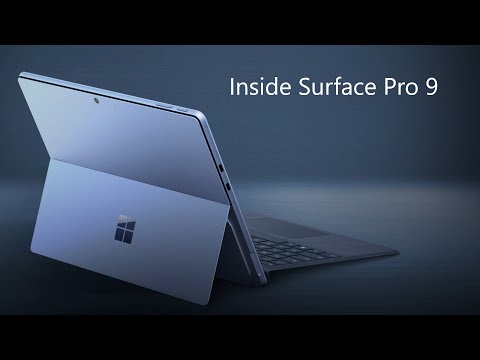Surface Pro 9
7 TopicsQuestion about Microsoft Support Structure
My Surface Pro 9 needs what I think is an easy firmware repair. Is it possible to avoid shipping it to Microsoft? The part of the firmware that contains the SKU Model Number is corrupt. It shows as "OEMLO Product" instead of Surface Pro 9. That part of the firmware is protected. It can only be accessed by a Microsoft employee using internal tools and physical access to the Surface Pro. Microsoft Device Support offers only a mail-in program, which would mean a lot of work for everyone that's probably not necessary. I don't know much about Microsoft support structure. So I don't know if it's flexible enough for a kind-hearted employee with access to the right tools to fix this. I live near several large Microsoft facilities in the Washington DC area. I think it's a quick easy repair. It could save me and Microsoft Device Support a lot of work that's probably unnecessary. The corruption may have occurred either as a result of participation in the Windows Insider program or during a Surface Pro 9 firmware update in late August 2025. The absence of a valid SKU Model Number prevents Microsoft's driver package from repairing drivers. It also prevents both business and consumer versions of the Surface Diagnostic tool from running. Meanwhile the SMF Core Driver is not loading. I could probably fix that with the correct driver package, but the driver package won't run without the correct SKU number. Otherwise, the Surface works fine. So I can afford to wait until December 2025 to send in for a complete overhaul. That's when I'll be able to lose access to it for an extended time. The rest of the firmware seems to be okay. Other than the SKU model number the information, including the serial number, appears correct.71Views0likes0CommentsUnable to pause Smart Charging
The option to pause Smart Charging and charge battery to 100% has disappeared from Surface App. My battery is hovering at 76-77% and I am unable to charge it to 100% to prepare for working away from power supply. Was able to do this for over a year and the option is simply gone - tried repairing, resetting and reinstalling Surface App with no effect. This is on Surface 9 Pro for Business i7 (2038) / Win11 Ent. Please advise.829Views2likes3CommentsBest shape surface pro
Hi! I think surface pro 8 and 9 has best shape and design although they are exactly same only change is in processor and battery optimization , but still they are way better than surface pro 1-5 and much better than surface pro 6 and 7. Surface pro 8 has only graphite and platinum colours , while surface pro 9 has green and ice blue colour also. Thanks for reading the post370Views0likes0CommentsSurface Pro 9 - OneNote Lagging
Just recently bought the surface pro 9 in august for school and I've been using OneNote as my primary note taking app for a while. However on this laptop specifically, whenever I start the program, or even when its opened and I'm trying to handwrite/type notes, the whole app either freezes (alongside my computer), slows down or straight up crashes. This isn't an issue when I'm on OneNote online or if I'm using it on my PC and other laptop (surface laptop 2). I can't seem to figure this issue out. Any help is needed as I literally can't take notes without it crashing every 5 min. Extra notes: - This surface pro is running windows 11 - My pc also runs windows 11 - surface and pc both have my personal and school account logged in but the office apps use my school credentials - if info needed: surface is 8gb ram, i5, 256gb ssd1KViews0likes0CommentsMy surface pro 9 keeps fully charging up to 100% by itself.
My surface pro 9 keeps fully charging up to 100% by itself. I use it usually connected with a power cable. Is it normal to charge to 100% of battery capacity by itself? Some of the other vendor's laptops limit their charging to 80% for extending battery life. Does Surface Pro limit its charging to 80% under some specific situations?631Views0likes0Comments