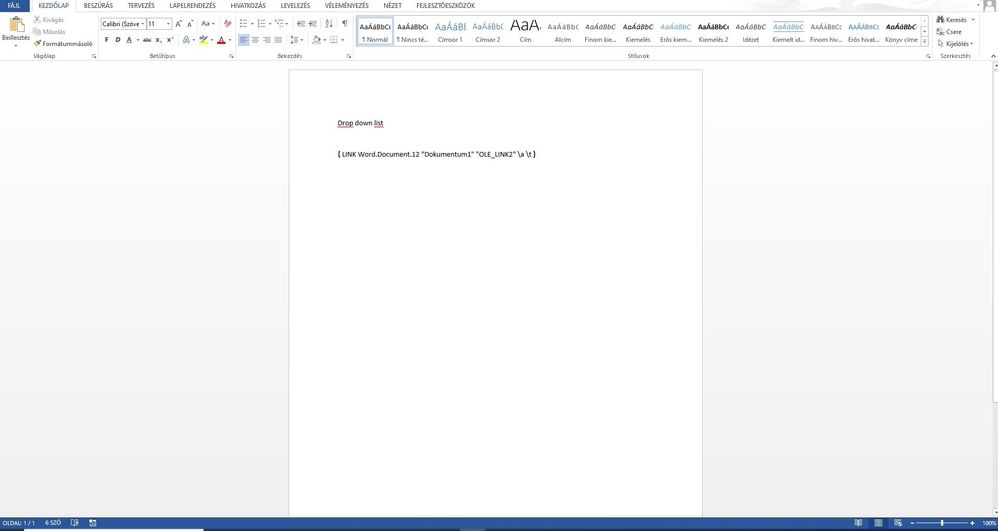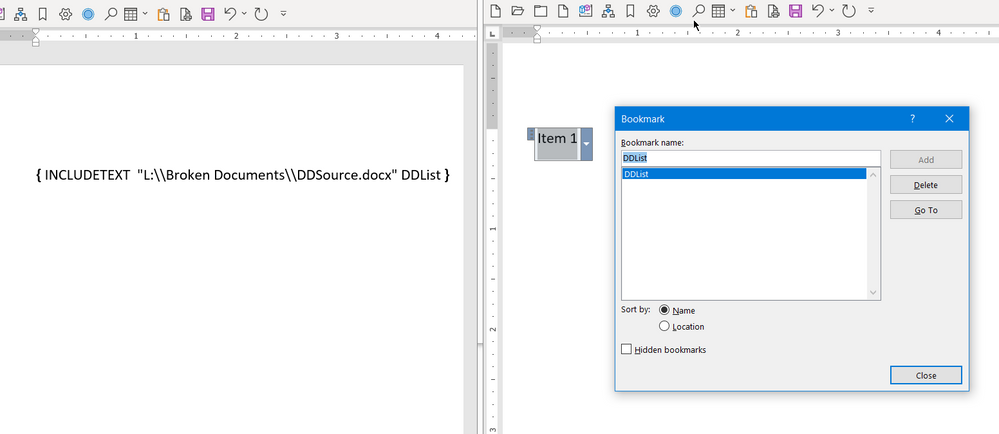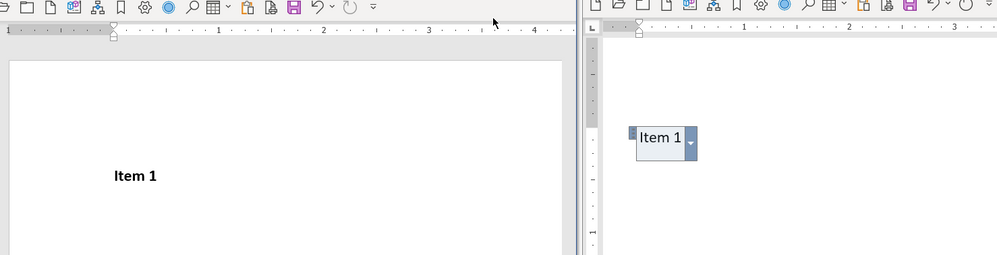- Subscribe to RSS Feed
- Mark Discussion as New
- Mark Discussion as Read
- Pin this Discussion for Current User
- Bookmark
- Subscribe
- Printer Friendly Page
- Mark as New
- Bookmark
- Subscribe
- Mute
- Subscribe to RSS Feed
- Permalink
- Report Inappropriate Content
Jul 03 2022 10:52 AM
Hey,
I am using Word 2013.
So I want to make repeating drop down lists in one document. I want it so if I select an option in the first one the same will be selected in the others.
I tried copying the drop-down list and and paste it with paste-sepcial - link - unformatted text. It doesn't work for me, I just get back this:
If I copy the link in my word document and paste it here it gives me the name back drop down list.
- Mark as New
- Bookmark
- Subscribe
- Mute
- Subscribe to RSS Feed
- Permalink
- Report Inappropriate Content
Jul 03 2022 11:19 PM
@ChaserHUN To do that you would would have to identify the dropdown list control by inserting a bookmark around it and then, in the other document, you would need to insert an INCLUDETEXT field that takes as its argument to full name (path/filename.extension of the document containing the dropdown list plus the bookmark, The first screen shot below shows the field code for the INCLUDETEXT field in the document on the left and the dropdown list in the document on the right that has been bookmarked with DDList
The second screenshot shows the result of the INCLUDETEXT field when the field code is toggled off.
After making a change in the dropdown list, it will be necessary to update the fields in the document containing the INCLUDETEXT field so that the change is reflected in that field.