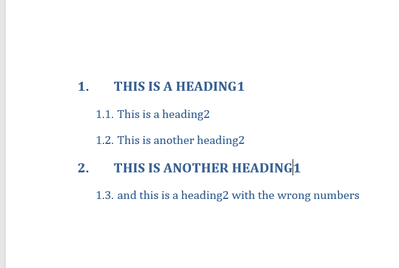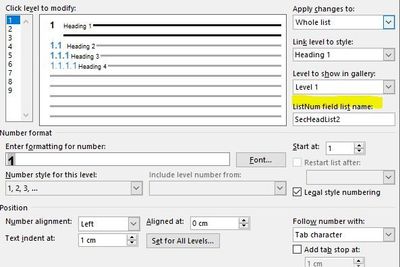- Subscribe to RSS Feed
- Mark Discussion as New
- Mark Discussion as Read
- Pin this Discussion for Current User
- Bookmark
- Subscribe
- Printer Friendly Page
- Mark as New
- Bookmark
- Subscribe
- Mute
- Subscribe to RSS Feed
- Permalink
- Report Inappropriate Content
Jul 27 2021 02:22 PM - edited Jul 27 2021 02:34 PM
Hi all -
I know this is a much-discussed topic, and I've looked at several pates with proposed solutions, but I can't get the header numbering to work correctly. I hope a pic will demonstrate what I'm trying to do, and what's going wrong. Thank you for any help.
- Mark as New
- Bookmark
- Subscribe
- Mute
- Subscribe to RSS Feed
- Permalink
- Report Inappropriate Content
Jul 27 2021 11:54 PM
Hello @mzimmers,
you need to set up the Multilevel list and link the styles with the levels.
- Mark as New
- Bookmark
- Subscribe
- Mute
- Subscribe to RSS Feed
- Permalink
- Report Inappropriate Content
Jul 28 2021 08:58 AM
SolutionHi @Lenka_Kerumova - thank you so much. I thought I'd done that already, but evidently whenever I define a new style, I lose all the styling I had done before (which makes sense, I guess). Thanks again!
- Mark as New
- Bookmark
- Subscribe
- Mute
- Subscribe to RSS Feed
- Permalink
- Report Inappropriate Content
Jul 28 2021 11:33 PM
@mzimmers - you can also save the multilevel list so as not to loose the setting.
The one thing I find really annoying is that the multilevel indent and alignment setting has precedence over styles, so be watchfull.
- Mark as New
- Bookmark
- Subscribe
- Mute
- Subscribe to RSS Feed
- Permalink
- Report Inappropriate Content
Jul 29 2021 05:00 AM
Detailed instructions for setting up a multilevel list of headings can be found in the article at https://shaunakelly.com/word/numbering/numbering20072010.html. The steps apply to all "ribbon" versions of Word for Windows (Word 2007 and later versions).
If you are running Word for Mac, see https://www.brandwares.com/bestpractices/2016/06/outline-numbering-in-word-for-os-x/.
Accepted Solutions
- Mark as New
- Bookmark
- Subscribe
- Mute
- Subscribe to RSS Feed
- Permalink
- Report Inappropriate Content
Jul 28 2021 08:58 AM
SolutionHi @Lenka_Kerumova - thank you so much. I thought I'd done that already, but evidently whenever I define a new style, I lose all the styling I had done before (which makes sense, I guess). Thanks again!