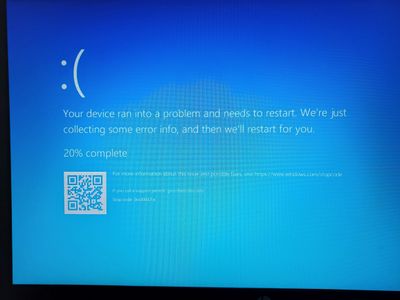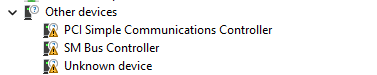- Home
- Windows
- Windows 10
- Blue page says "Your device ran into a problem and needs to restart".
Blue page says "Your device ran into a problem and needs to restart".
- Subscribe to RSS Feed
- Mark Discussion as New
- Mark Discussion as Read
- Pin this Discussion for Current User
- Bookmark
- Subscribe
- Printer Friendly Page
Aug 11 2021 09:08 AM - last edited on Nov 09 2023 11:09 AM by
- Mark as New
- Bookmark
- Subscribe
- Mute
- Subscribe to RSS Feed
- Permalink
- Report Inappropriate Content
Aug 11 2021 09:08 AM - last edited on Nov 09 2023 11:09 AM by
I go to a blue page that says "Your device ran into a problem and needs to restart". We're just collecting some error info, and then we'll restart for you. I get a message that it is 100% complete. Then it says for more information about this issue and possible fixes, visit https://www.windows.cm/stopecode. At the bottom of the window it says "If you call a support person give them this info: Stop code: PAGE FAULT IN NONPAGED AREA. WHAT FAILED: Wdf01000.sys. Everytime the PC reboots it goes to the same page. I'm able to hit F2 to get to the Boot window, but that's it.
LeroyBoy@linkstomembers
- Mark as New
- Bookmark
- Subscribe
- Mute
- Subscribe to RSS Feed
- Permalink
- Report Inappropriate Content
Sep 07 2022 09:53 PM
@ShashankDahat I have tried many times but no luck. I am getting below screen again and again. Once 100%, restarts system and comes same screen. Your advice and help is appreciated
- Mark as New
- Bookmark
- Subscribe
- Mute
- Subscribe to RSS Feed
- Permalink
- Report Inappropriate Content
Dec 16 2022 01:09 PM
Hello!
So I've done everything you've said, and the error is still repeating I've done it like more than 10 times with different attempts and its still repeating and laptop isn't turning on.
And I forgot my password from the account too, so that's bad I guess.
Is there something that can help??
- Mark as New
- Bookmark
- Subscribe
- Mute
- Subscribe to RSS Feed
- Permalink
- Report Inappropriate Content
Dec 26 2022 05:46 AM
This is a preset scam to force users to upgrade to windows 11. This is bullshit.@ShashankDahat
- Mark as New
- Bookmark
- Subscribe
- Mute
- Subscribe to RSS Feed
- Permalink
- Report Inappropriate Content
Feb 06 2023 03:17 AM
SIR I HAVE A PC RAIN PROBLEM MY COMPUTER DID NOT ENTERED INTO LOGIN NOW MY QUESTION IS WHEN THE SPIN SHOWS IF WE WANT TO PRESS POWER BUTTON TOUCH AND RELEASE OR LONG PRESS ?
- Mark as New
- Bookmark
- Subscribe
- Mute
- Subscribe to RSS Feed
- Permalink
- Report Inappropriate Content
Feb 19 2023 07:16 AM
- Mark as New
- Bookmark
- Subscribe
- Mute
- Subscribe to RSS Feed
- Permalink
- Report Inappropriate Content
Feb 19 2023 08:38 AM
Hi @Huyluong , Hope you are doing well.
It seems that a device in your laptop isn't functionally too well.Did you change any hardware in your laptop or did you recently configured any settings or perhaps just any update or abnormal shutdown happened?
For now,try pressing F8 and then it should show startup settings. Then, press F5 To start the device in safe mode.If it does, Try entering device manager by pressing Win+R simultaneously and typing devmgmt.msc into it.Check if any device is listed in other devices category like this
Right-Click on the device and clik on update device to install any other drivers.
If you found nothing in device manager, then connect to WiFi and then enter windows settings by pressing WIN+I and click on Windows Update then check for optional updates
Also, Could you provide the specifications of your laptop?
Thank You
Shashank
- Mark as New
- Bookmark
- Subscribe
- Mute
- Subscribe to RSS Feed
- Permalink
- Report Inappropriate Content
Feb 26 2023 05:26 PM
- Mark as New
- Bookmark
- Subscribe
- Mute
- Subscribe to RSS Feed
- Permalink
- Report Inappropriate Content
Apr 13 2023 09:39 PM
power on off to not showing automatic repair option acer laptop
- Mark as New
- Bookmark
- Subscribe
- Mute
- Subscribe to RSS Feed
- Permalink
- Report Inappropriate Content
Jun 03 2023 11:42 PM
Good morning @ShashankDahat I've just followed your guidelines and it has worked for my PC. After pressing the power button twice when the Windows logo came on, the screen went to "preparing automatic repair" then to "diagnosing your PC" then to "advanced options" then to "troubleshoot" then to "advanced options" again then to "start up repair" and finally to diagnosing your PC and the error is now gone!
- Mark as New
- Bookmark
- Subscribe
- Mute
- Subscribe to RSS Feed
- Permalink
- Report Inappropriate Content
Aug 12 2023 03:18 AM
@Fred_Surkamp_LeroyBoym I also face a problem in my laptop when I solved problem first time I trible shoot and then uninstall windows update but my laptop not working and become Hange ar display off but power on
- Mark as New
- Bookmark
- Subscribe
- Mute
- Subscribe to RSS Feed
- Permalink
- Report Inappropriate Content
Aug 17 2023 10:41 AM
Bonjour @Saad1795
Je sais que surement tu as déjà résolu le problème.
Jai eu le même problème et aucunes des solutions proposé ici ne m a aidé.
Nous avons réinitialisé le bio et réparé le système au démarrage et ca s'est lancé.
Merci
- Mark as New
- Bookmark
- Subscribe
- Mute
- Subscribe to RSS Feed
- Permalink
- Report Inappropriate Content
Sep 09 2023 04:09 AM
After waiting for a long time and restarting the laptop, my laptop is not displaying anything after restart. There is only a blank screen present.
Please respond and guide me so as to what I should do.
- Mark as New
- Bookmark
- Subscribe
- Mute
- Subscribe to RSS Feed
- Permalink
- Report Inappropriate Content
Sep 09 2023 10:34 AM
Hi @Omegakky22,
Hope you are doing well
Could you please elaborate on the problem? Is it the same error hulyong or fred experienced? Did anything certain which you noticed happened to your PC before? Do you have any recovery media usb drive or disk??Does the computer show the logo on the screen or is it just pitch blank? Does the laptop turn of automatically after it's pitch black or what?? If you could kindly tell me these details or anything else in particular you want to about your laptop, I may be able to help you. Also i forgot could you send me the specifications of your laptop like how old is it what model is it which brand is it?
Thank youu
- Mark as New
- Bookmark
- Subscribe
- Mute
- Subscribe to RSS Feed
- Permalink
- Report Inappropriate Content
Nov 16 2023 05:16 AM
What di i have to do please?
- Mark as New
- Bookmark
- Subscribe
- Mute
- Subscribe to RSS Feed
- Permalink
- Report Inappropriate Content
Jan 21 2024 11:04 AM
hi
i have the blue screen problem. In advanced repair options i chose start up repair but it needs password and i enter my pass but i get error that your pass is incorrect. What should i do?
- Mark as New
- Bookmark
- Subscribe
- Mute
- Subscribe to RSS Feed
- Permalink
- Report Inappropriate Content
Jan 28 2024 12:12 AM
- Mark as New
- Bookmark
- Subscribe
- Mute
- Subscribe to RSS Feed
- Permalink
- Report Inappropriate Content
Mar 01 2024 02:14 AM
- Mark as New
- Bookmark
- Subscribe
- Mute
- Subscribe to RSS Feed
- Permalink
- Report Inappropriate Content
Mar 03 2024 04:02 AM
@ShashankDahat guide me for solving this issue of blue page
- Mark as New
- Bookmark
- Subscribe
- Mute
- Subscribe to RSS Feed
- Permalink
- Report Inappropriate Content
Mar 03 2024 07:47 AM
Hi @brown875
Hope youre having a good day.
Could you please elaborate what happened exactly?
Did your computer shutdown abruptly and then when you turned on it showed the blue screen?
Was a update going on which you stopped by turning off the computer in the middle of the update?
Did this happen after an update?
Did you Install any news software/Hardware?
Can you also provide the error code given at the bottom left corner?{it's near the QR code on the BSOD}
Please elaborate on how did this happen and if you did something or something happened before this bsod?
thank you
I hope i will be able to help you
- Mark as New
- Bookmark
- Subscribe
- Mute
- Subscribe to RSS Feed
- Permalink
- Report Inappropriate Content
Mar 26 2024 02:58 AM
Wdf01000.sys is a crucial system file linked to the Windows Driver Framework (WDF), a suite of resources and libraries Microsoft offers to streamline the creation of drivers for Windows operating systems. This file plays a key role in facilitating the interaction between hardware devices and their respective drivers.
Experiencing a Blue Screen of Death (BSoD) error involving Wdf01000.sys signals a complication with the Windows Driver Framework. Various factors, such as outdated drivers, hardware incompatibilities, or malware attacks, can trigger this issue.
To address and mend corrupted or missing system files, including issues with Wdf01000.sys, Windows provides two integral tools: DISM (Deployment Image Servicing and Management) and SFC (System File Checker). These tools can be utilized to conduct scans and repairs by launching an elevated command prompt session, which requires administrative rights.