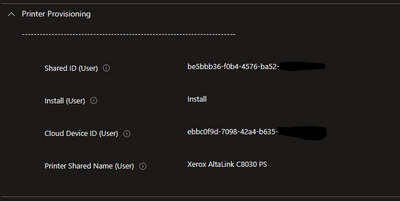- Home
- Windows
- Universal Print
- Can't seem to get Universal Print Cloud Printers to automatically install via Intune Policy
Can't seem to get Universal Print Cloud Printers to automatically install via Intune Policy
- Subscribe to RSS Feed
- Mark Discussion as New
- Mark Discussion as Read
- Pin this Discussion for Current User
- Bookmark
- Subscribe
- Printer Friendly Page
- Mark as New
- Bookmark
- Subscribe
- Mute
- Subscribe to RSS Feed
- Permalink
- Report Inappropriate Content
Mar 17 2023 10:08 AM - edited Mar 17 2023 10:17 AM
I can't seem to figure out how to get my Universal Printers to install automatically anymore. When I first did this a few months ago, everything worked perfect. Now I can see the printers when I click 'Add printer', but they don't ever install automatically despite having setup the Settings Catalog -> Printer Provisioning policy in Intune. I currently have the print permissions set to allow anyone to install the Cloud Printer, but in Intune I have a specific user group targeted for automatic deployment. In Intune, I don't get any official errors, but it does say "not applicable." How would it not be applicable if I directly assign it to a group of users for deployment? This doesn't make any sense to me. Any help will be much appreciated.
(Note: I've verified that my test user has appropriate licensing)
- Labels:
-
@Intune
- Mark as New
- Bookmark
- Subscribe
- Mute
- Subscribe to RSS Feed
- Permalink
- Report Inappropriate Content
Mar 17 2023 10:16 AM
Here's a screen shot of my config profile:
- Mark as New
- Bookmark
- Subscribe
- Mute
- Subscribe to RSS Feed
- Permalink
- Report Inappropriate Content
Mar 17 2023 12:01 PM
Solution- Mark as New
- Bookmark
- Subscribe
- Mute
- Subscribe to RSS Feed
- Permalink
- Report Inappropriate Content
Apr 17 2023 03:58 AM
@ahelton_kcl Do you recall if your test device had the July 2022 KB5015807 update? This is what adds the Universal Print CSP support
- Mark as New
- Bookmark
- Subscribe
- Mute
- Subscribe to RSS Feed
- Permalink
- Report Inappropriate Content
Apr 17 2023 02:47 PM
Accepted Solutions
- Mark as New
- Bookmark
- Subscribe
- Mute
- Subscribe to RSS Feed
- Permalink
- Report Inappropriate Content
Mar 17 2023 12:01 PM
Solution