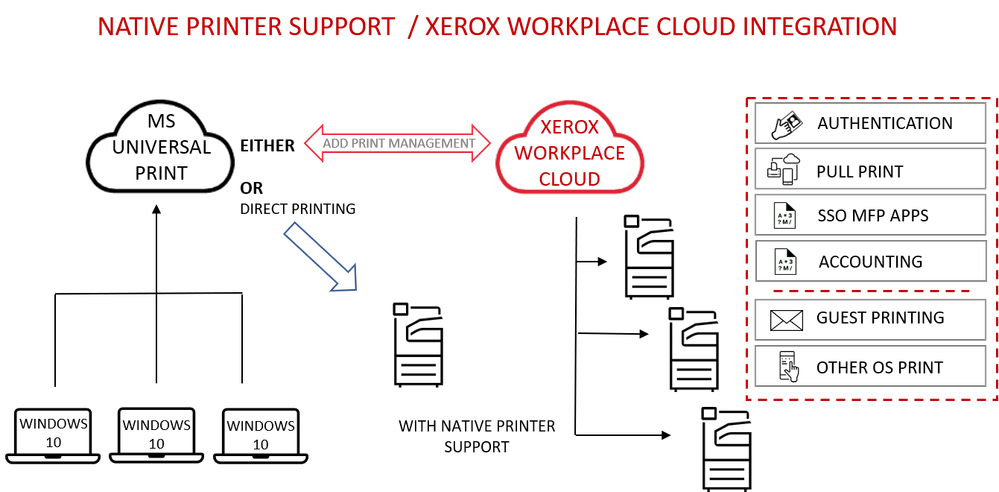- Home
- Windows
- Windows IT Pro Blog
- Xerox and Universal Print: a big win for IT professionals
- Subscribe to RSS Feed
- Mark as New
- Mark as Read
- Bookmark
- Subscribe
- Printer Friendly Page
- Report Inappropriate Content
Ask IT Professionals what their biggest pain points are – and the story is always the same: time-consuming, tedious work that distracts from high-value, high-impact strategic projects.
Xerox is partnering with Microsoft to host print infrastructure in the cloud, eliminating the need for onsite print servers and installing printer drivers on Windows devices.
“Clients can redirect IT resources to more strategic business priorities by migrating their print infrastructure to a secure cloud environment.” – Bertrand Cerisier - VP Global Offer Marketing, Xerox.
Integrated with Microsoft 365, Universal Print provides centralized printer set-up, management and maintenance for Windows 10 devices.
Stronger together: Universal Print with Xerox Workplace Cloud
Universal Print by Microsoft, together with the Xerox Workplace Cloud print management solution, adds a comprehensive layer of security and control across the print environment. The Xerox Workplace Cloud also delivers cloud connectivity and support for client operating systems, including Mac, ChromeOS, iOS and Android.
Cloud-to-cloud integration unlocks advanced print management capabilities like full printer usage tracking, feature-packed print release, mobile print, and advanced security benefits.
Print to a single print queue and securely release jobs at any printer with a swipe of a badge or tap of the phone.
Additional advantages include:
- Card or mobile authentication for user access to the printer/MFP
- Pull Print to deliver secure release and cost control
- Reporting, accounting and user analytics to monitor print costs
- Print rules to limit print expenditure
- Printing from mobile devices for guest users
- Central configuration and management of printer security settings
Built on Microsoft Azure, Xerox Workplace Cloud offers a robust and dependable turnkey solution for Microsoft 365 users.
Direct cloud connectivity and simple setup
For native printer support, Xerox will provide a range of product firmware updates. The first range of products available with direct native support is the AltaLink 8100 Series of multifunction printers. The Universal Print ready printer range connects directly to a Microsoft 365 tenant. Once the printer is registered with Azure Active Directory it can be managed as a native Azure AD object, providing simple, trouble-free cloud printing.
All Xerox office devices are compatible with the Universal Print connector, so it is easy to get started with the standard Universal Print feature set today.
Learn more at https://aka.ms/UP_Xerox.
You must be a registered user to add a comment. If you've already registered, sign in. Otherwise, register and sign in.