Forum Discussion
Unable to connect to the destination mentioned in the KeyVault URL
I am trying to use the Dynamics 365 Data export service to connect with my Azure SQL with Azure AD connection.
When following this tutorial : https://www.youtube.com/watch?v=txms2Yvn6Vc
and many more; i figured out how to export my D365 data export service but this tutorial is based on my SQL user. When I try to use a Azure AD user to do the authentication I keep getting the error "Unable to connect to the destination mentioned in the keyvaul URL error"
What I did ATM is , used the D365 Powershell script like the tutorial mentioned to create a keyvault with the connection string and paste the keyvault url inside my D365 settings to validate.
This works if i use the second connection string in the pic below 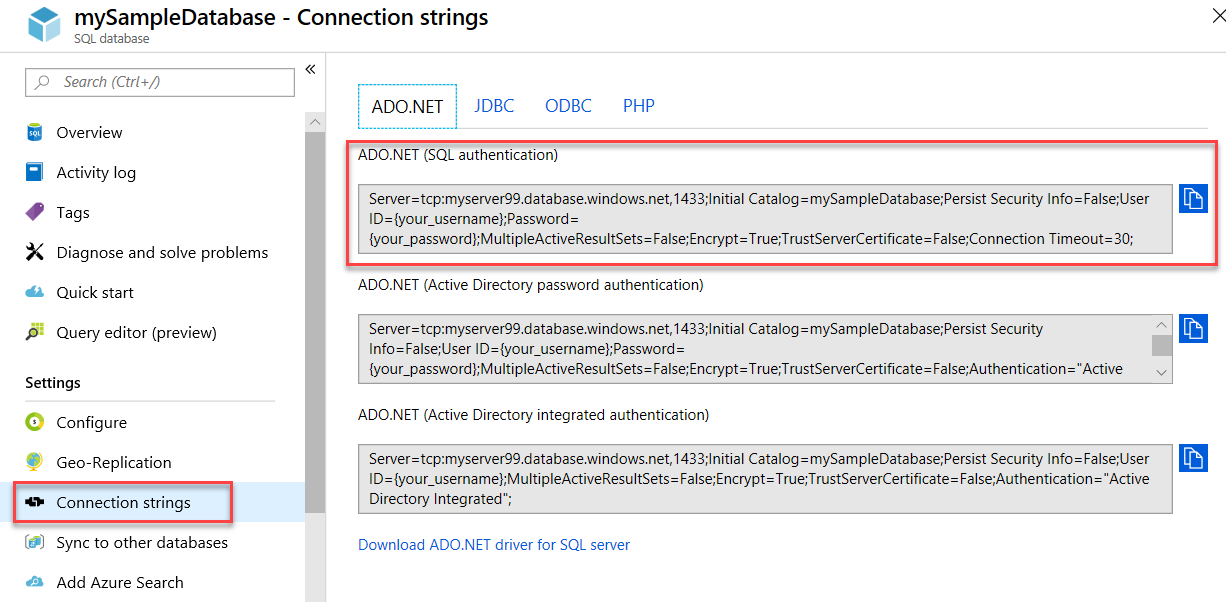
But when I do the exact same thing with an Active directory connection string (second connection string in picture) This does not work !!
Inside the SQL server I ensured that my Azure AD user has active directory admin roles. And the userID I use inside my connection string has all the rights inside the server and database to do the minimum for D365 Export service (create, insert table, ....)
But still i got a fail inside my D365 . Tried everything ATM don't know where to look. Any body who had the same issues as me ? OR know which step I am missing ?