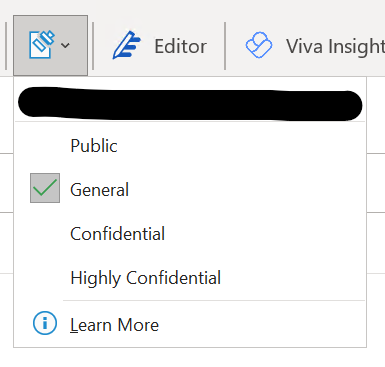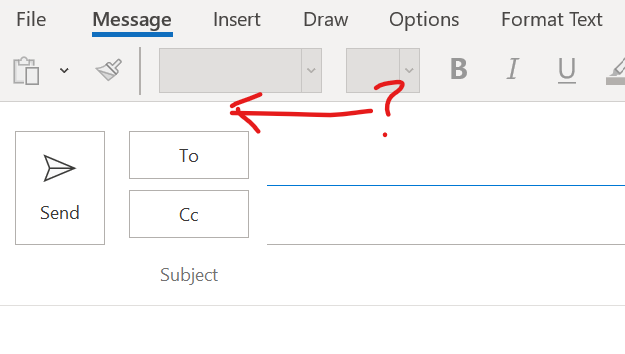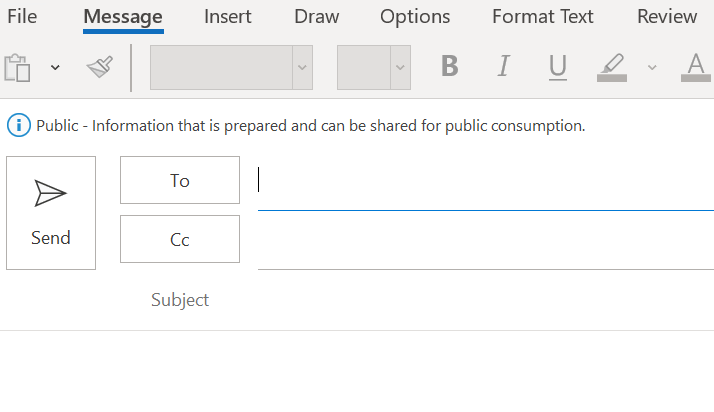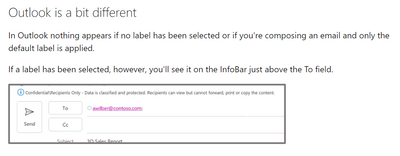- Home
- Security, Compliance, and Identity
- Security, Compliance, and Identity
- 'General' label not showing in Outlook
'General' label not showing in Outlook
- Subscribe to RSS Feed
- Mark Discussion as New
- Mark Discussion as Read
- Pin this Discussion for Current User
- Bookmark
- Subscribe
- Printer Friendly Page
- Mark as New
- Bookmark
- Subscribe
- Mute
- Subscribe to RSS Feed
- Permalink
- Report Inappropriate Content
Aug 15 2022 07:07 PM - edited Aug 15 2022 07:11 PM
Hi,
We have 4 basic labels published:
- Public
- General
- Confidential
- Highly Confidential
When we set any Outlook email to the 'General' label, it does not appear at the top of the email message.
When we set the Outlook email to any of the other 3, they always appear at the top of the email message.
This behavior is exhibited by both Outlook online and Outlook application as installed on all our workstations.
The attached images show:
- the available and published labels
- the Public label showing when selected
- the General label not showing when selected
Is this an Office / AIP bug?
Has anyone come across this before?
thank you.
SK
- Mark as New
- Bookmark
- Subscribe
- Mute
- Subscribe to RSS Feed
- Permalink
- Report Inappropriate Content
Aug 16 2022 04:58 AM
Hi @ShimKwan
Is General set as the default label? In that case, Outlook won't show the label according to this doc: Apply sensitivity labels to your files and email in Office (microsoft.com)
Thanks,
Mark
- Mark as New
- Bookmark
- Subscribe
- Mute
- Subscribe to RSS Feed
- Permalink
- Report Inappropriate Content
Aug 16 2022 10:00 PM - edited Aug 16 2022 10:07 PM
Hi Mark,
Yes, all our documents and emails get the "General" applied as the default label...so as per the article you shared, Outlook is indeed a bit different!
Thank you for your help !!
From the URL:
"In Outlook nothing appears if no label has been selected or if you're composing an email and only the default label is applied"
Technically I am not composing a new email, the default label also does not appear when I receive an email, that has been labeled as General (default label)...so I assume someone needs to update that article ;)