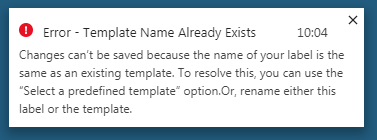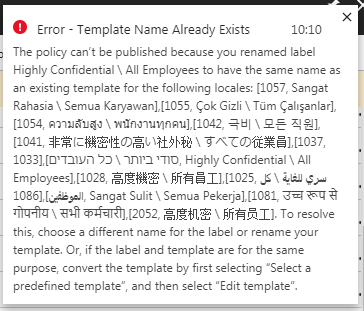- Home
- Security, Compliance, and Identity
- Security, Compliance, and Identity
- Error publishing policy
Error publishing policy
- Subscribe to RSS Feed
- Mark Discussion as New
- Mark Discussion as Read
- Pin this Discussion for Current User
- Bookmark
- Subscribe
- Printer Friendly Page
Dec 01 2017
11:43 AM
- last edited on
May 24 2021
03:12 PM
by
TechCommunityAP
- Mark as New
- Bookmark
- Subscribe
- Mute
- Subscribe to RSS Feed
- Permalink
- Report Inappropriate Content
Dec 01 2017
11:43 AM
- last edited on
May 24 2021
03:12 PM
by
TechCommunityAP
I get this error when I added protection to a sub-label:
After I deleted the Highly Confidential - All Employees template I get this other message:
Does anybody knows how to restore the default policy or remediate this errors?
I couldn't find anything publicly available.
- Mark as New
- Bookmark
- Subscribe
- Mute
- Subscribe to RSS Feed
- Permalink
- Report Inappropriate Content
Dec 04 2017 11:23 AM
There is no way to restore default settings.
Note that deletion of protection template is very dangerous thing. Content protected by this template cannot be read after the template is deleted. You should always rename and archive the template in case you want to reuse its name for another label, and you should delete the template if you are completely sure you didn't use it in order to encrypt any production data.
As for your issue I would recommend you to export your settings and verify that you don't have duplicate names. While importing localization xmls you should also verify you don't have conflicts for the name in every specific language.
If you don't have any duplicate names between labels and templates and still experience the issue, please open a support ticket in order to investigate the issue.
- Mark as New
- Bookmark
- Subscribe
- Mute
- Subscribe to RSS Feed
- Permalink
- Report Inappropriate Content
Dec 04 2017 11:41 AM
- Mark as New
- Bookmark
- Subscribe
- Mute
- Subscribe to RSS Feed
- Permalink
- Report Inappropriate Content
Jan 17 2018 11:52 PM
In case of template deletion, couldn't we designate a Super User and run Unprotect-RMSFile Powershell cmdlet to remove protection?
https://docs.microsoft.com/en-us/information-protection/deploy-use/configure-super-users
- Mark as New
- Bookmark
- Subscribe
- Mute
- Subscribe to RSS Feed
- Permalink
- Report Inappropriate Content
Jan 18 2018 12:04 AM
Super Users can access content protected with deleted template as stated here:
https://docs.microsoft.com/en-us/powershell/module/aadrm/remove-aadrmtemplate?view=azureipps