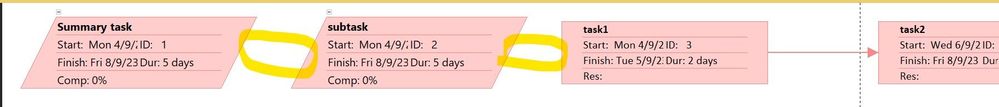- Home
- Project
- General Discussion
- ms project 2019 - network diagram - link (arrow) from summary task to task
ms project 2019 - network diagram - link (arrow) from summary task to task
- Subscribe to RSS Feed
- Mark Discussion as New
- Mark Discussion as Read
- Pin this Discussion for Current User
- Bookmark
- Subscribe
- Printer Friendly Page
- Mark as New
- Bookmark
- Subscribe
- Mute
- Subscribe to RSS Feed
- Permalink
- Report Inappropriate Content
May 22 2022 04:36 AM
Hi,
I've created s sample Gantt chart as attached. It has a "Summary Task", "subtask", and 2 individual tasks.
After I've switched it to network diagram view, there are arrows between individual tasks only. There are no arrows between "Summary Task", "subtask", and the first individual task. Is it possible to have arrows to link these? If so, could you show me the steps?
- Mark as New
- Bookmark
- Subscribe
- Mute
- Subscribe to RSS Feed
- Permalink
- Report Inappropriate Content
May 22 2022 08:26 AM
You must understand that summary lines at any indenture level are NOT tasks, they are simply a summary of performance tasks, (i.e. tasks that actually describe something to be done and have resources assigned to do the effort to get it done), under them. So you do NOT want links from/to any summary lines either in the Gantt Chart view or a Network Diagram view.
The Network Diagram already has its own box format (parallelogram) for summary lines that distinguish it from normal tasks.
Hope this helps.
John