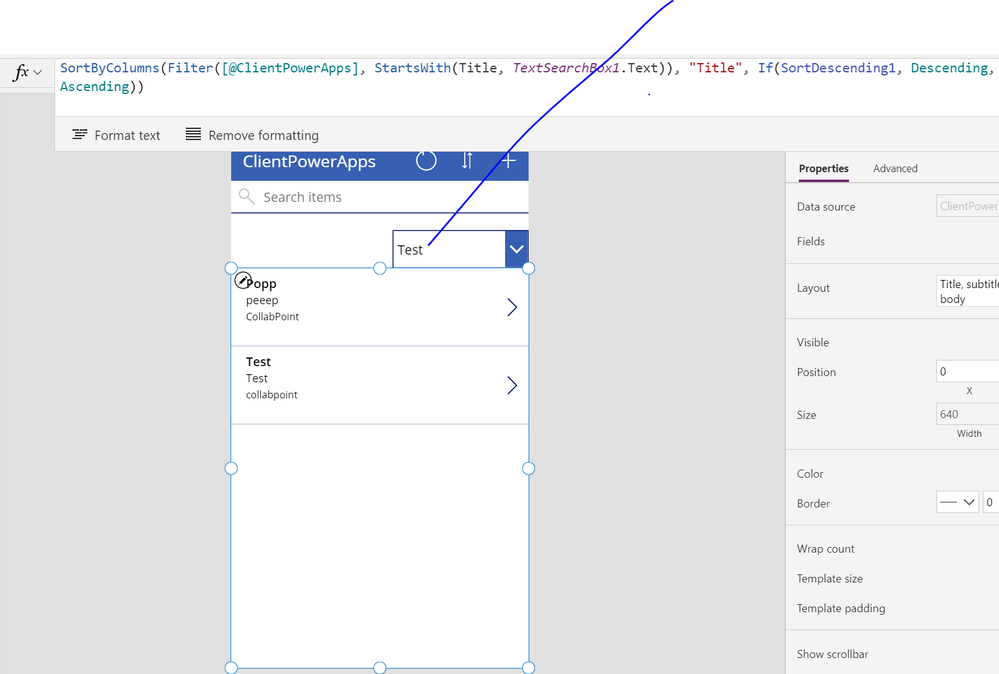- Home
- Content Management
- Power Apps and Power Automate in SharePoint
- How to add multiple filters and conditions on a gallery items property - powerapps
How to add multiple filters and conditions on a gallery items property - powerapps
- Subscribe to RSS Feed
- Mark Discussion as New
- Mark Discussion as Read
- Pin this Discussion for Current User
- Bookmark
- Subscribe
- Printer Friendly Page
- Mark as New
- Bookmark
- Subscribe
- Mute
- Subscribe to RSS Feed
- Permalink
- Report Inappropriate Content
Nov 11 2020 04:38 AM
Hi All,
I'm quite new with powerapps and i'm having it difficult regarding how i can
- Have multiple filters e.g on a gallery (items property)
- Have multiple if statements?
Sometimes I see semicolon being used sometimes comma
For example in one of the scenario i'm strugging with is:
I have a gallery i inserted showing data from a sharepoint list
As you can see below the search items textbox works ok but as highlighted i also have a dropdownlist
(showing Test)
What i want to be able to do:-
Is to be able to filter the gallery using the dropdown list.
How do i combine this two below together in the items property of the gallery
SortByColumns(Filter([@ClientPowerApps], StartsWith(Title, TextSearchBox1.Text)), "Title", If(SortDescending1, Descending, Ascending)
and
Filter(ClientPowerApps,'Last Name' = Dropdown1.Selected.'Last Name')
Thanks
- Labels:
-
PowerApps
-
SharePoint