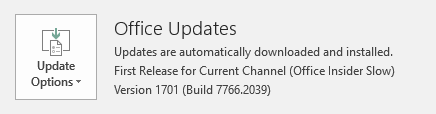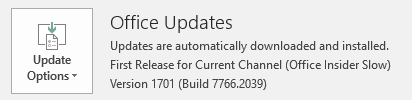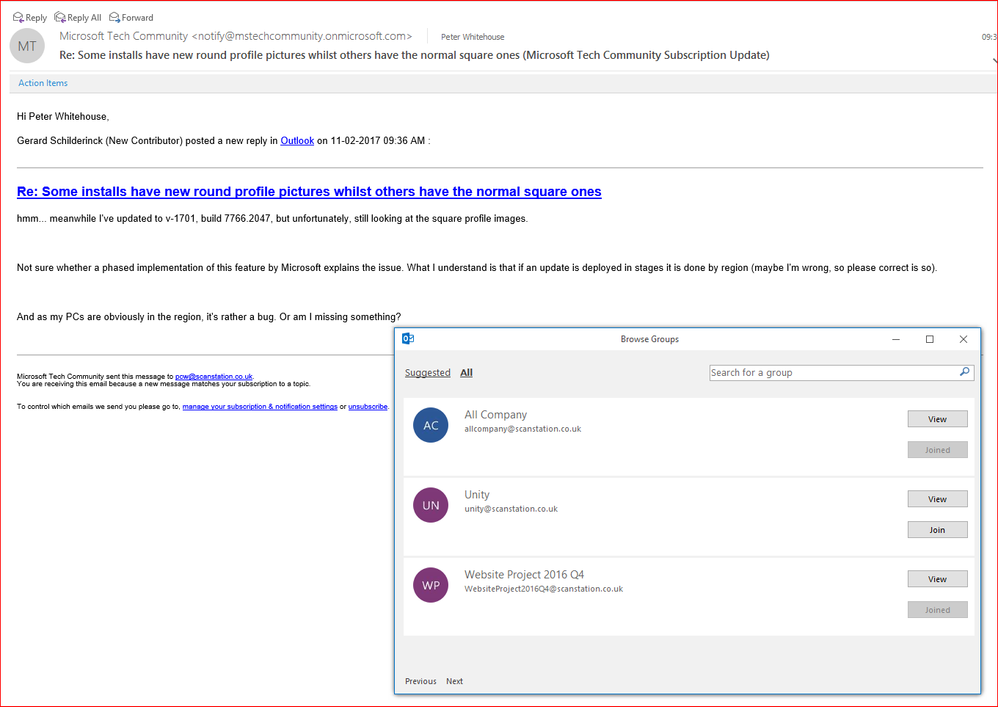- Home
- Outlook
- General Discussion
- Re: Some installs have new round profile pictures whilst others have the normal square ones
Some installs have new round profile pictures whilst others have the normal square ones
- Subscribe to RSS Feed
- Mark Discussion as New
- Mark Discussion as Read
- Pin this Discussion for Current User
- Bookmark
- Subscribe
- Printer Friendly Page
- Mark as New
- Bookmark
- Subscribe
- Mute
- Subscribe to RSS Feed
- Permalink
- Report Inappropriate Content
Feb 02 2017 06:26 AM
As per the title some of our Outlook 2016 install seem to have a newer profile picture style using round images for the contact profiles and also the groups, these are on the same version. See below
Any ideas why this is?
- Mark as New
- Bookmark
- Subscribe
- Mute
- Subscribe to RSS Feed
- Permalink
- Report Inappropriate Content
Feb 02 2017 11:25 AM
Interesting. Are both of these the same SKU? Do you have the same version of SfB installed? What's the MSO version (click the About button)?
Feb 03 2017 02:43 PM - edited Feb 03 2017 02:50 PM
- Mark as New
- Bookmark
- Subscribe
- Mute
- Subscribe to RSS Feed
- Permalink
- Report Inappropriate Content
Feb 03 2017 02:43 PM - edited Feb 03 2017 02:50 PM
Same thing here. I got three machine with Office v-1701, build 7766.2047, and on two of them the round profile images appear, while on one machine the square images persist.
cheers
Feb 06 2017 04:56 AM - edited Feb 06 2017 05:02 AM
- Mark as New
- Bookmark
- Subscribe
- Mute
- Subscribe to RSS Feed
- Permalink
- Report Inappropriate Content
Feb 06 2017 04:56 AM - edited Feb 06 2017 05:02 AM
So my workstation updated to Version 1701 (Build 7766.2047) MSO (16.0.7766.7054) and now has the wound profile images (this one was stuck on the old ones previously). Perhaps it was something they were rolling out in stages.
- Mark as New
- Bookmark
- Subscribe
- Mute
- Subscribe to RSS Feed
- Permalink
- Report Inappropriate Content
Feb 11 2017 01:36 AM
hmm... meanwhile I've updated to v-1701, build 7766.2047, but unfortunately, still looking at the square profile images.
Not sure whether a phased implementation of this feature by Microsoft explains the issue. What I understand is that if an update is deployed in stages it is done by region (maybe I'm wrong, so please correct is so).
And as my PCs are obviously in the region, it's rather a bug. Or am I missing something?
Feb 11 2017 02:06 AM - edited Feb 11 2017 02:09 AM
- Mark as New
- Bookmark
- Subscribe
- Mute
- Subscribe to RSS Feed
- Permalink
- Report Inappropriate Content
Feb 11 2017 02:06 AM - edited Feb 11 2017 02:09 AM
I haven't had much time to look into this recently but I know at least one of the workststaions in the office still has the square images on the same version as the others, I did have theory that Outlook clients with an outlook/hotmail account attached were getting this feature but thats out of the window since my office machine got the round pictures. I'm on my home pc now and its got them on the same build as you
- Mark as New
- Bookmark
- Subscribe
- Mute
- Subscribe to RSS Feed
- Permalink
- Report Inappropriate Content
Mar 03 2017 06:52 AM
Simply uninstalling and re-installing of Office did the trick. I got now round images on all my PCs...
cheers, Gerard
- Mark as New
- Bookmark
- Subscribe
- Mute
- Subscribe to RSS Feed
- Permalink
- Report Inappropriate Content
Mar 03 2017 08:09 AM
Thanks, I will see if we have any left around the office with the square profiles and re-install to test.
- Mark as New
- Bookmark
- Subscribe
- Mute
- Subscribe to RSS Feed
- Permalink
- Report Inappropriate Content
May 22 2017 02:07 PM
Hi there,
I have tried uninstalling and reinstalling Office 365 Pro Plus (v1704) and still the pictures are square, but on another computer (same offline install I made) and they are round :\ Do you know why does that happen?
Kind regards,
Krzysztof
- Mark as New
- Bookmark
- Subscribe
- Mute
- Subscribe to RSS Feed
- Permalink
- Report Inappropriate Content
May 23 2017 02:26 AM - edited May 23 2017 02:27 AM
May be this depends on the Windows installation? I have a desktop with Windows 1607 with squared profile picturs in Outlook 16.0.8067.2115. And priority mailbox function is not visible. (Skype for Business are round here!?)
And I have a laptop with Windows 1705 with round profile pictures in Outlook 16.0.8067.2115. Priority mailbox function is visible.
Does somebody have an idea how to solve this? Or know why this differences exist?
Thanks!
- Mark as New
- Bookmark
- Subscribe
- Mute
- Subscribe to RSS Feed
- Permalink
- Report Inappropriate Content
May 12 2020 11:46 AM
In our case I've noticed that Teams created from a web browser shows as a circle, while teams created from the Desktop App shows as a square. Maybe is just a coincidence @Ralf van Nunen