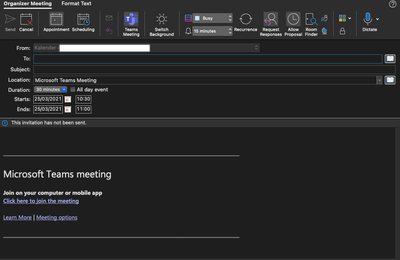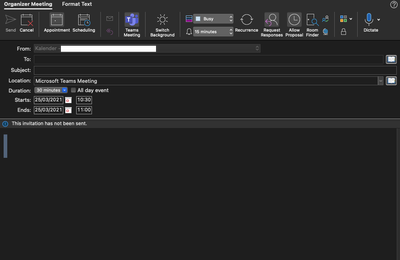- Home
- Outlook
- General Discussion
- Outlook MacOS missing teams meeting details
Outlook MacOS missing teams meeting details
- Subscribe to RSS Feed
- Mark Discussion as New
- Mark Discussion as Read
- Pin this Discussion for Current User
- Bookmark
- Subscribe
- Printer Friendly Page
- Mark as New
- Bookmark
- Subscribe
- Mute
- Subscribe to RSS Feed
- Permalink
- Report Inappropriate Content
Mar 24 2021 08:51 AM - edited Mar 24 2021 08:54 AM
Hey there,
I started reading several issues regarding MS Teams and Outlook for Mac. My first issue on my mac was the one that Outlook kept asking for authentication to add a MS Teams meeting. After I've found how to clear the credentials from the Keychain Access on MacOS, this issue was successfully solved.
But now... If I add a Teams Meeting, all works fine like you can see below:
After I've restarted Outlook or the Mac and I try to set up a new meeting as a Teams meeting, Outlook is loading for a few seconds (I think it's re-authenticating somehow) and then the calendar entry looks like this:
So the meeting details are missing and the only thing found are 3 empty rows. I tried nearly everything, but nothing works except deleting the profile or the account and add them again. That's quite a pain in the a** as I'd have to do it every day and multiple times per day from scratch again.
Can please someone help me?