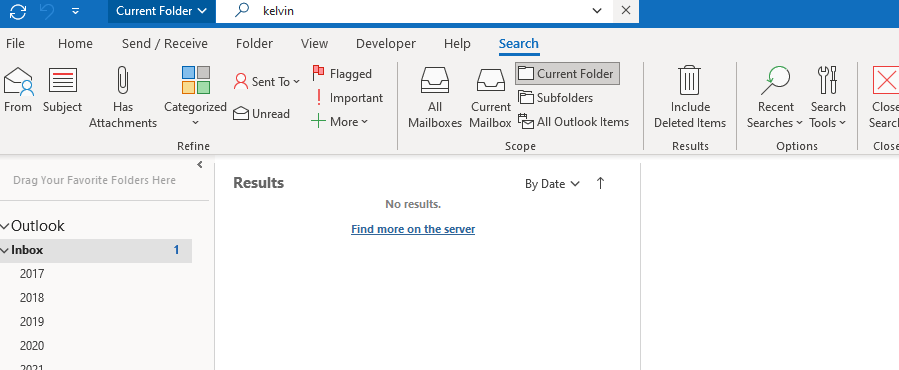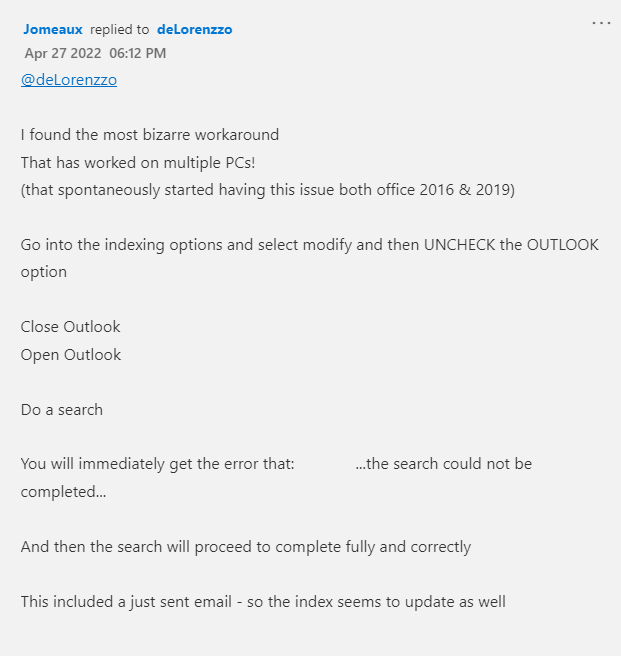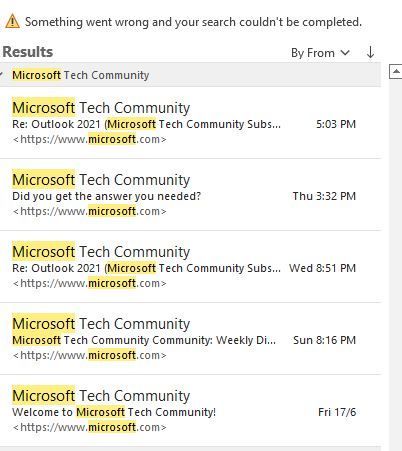- Subscribe to RSS Feed
- Mark Discussion as New
- Mark Discussion as Read
- Pin this Discussion for Current User
- Bookmark
- Subscribe
- Printer Friendly Page
- Mark as New
- Bookmark
- Subscribe
- Mute
- Subscribe to RSS Feed
- Permalink
- Report Inappropriate Content
Jun 17 2022 02:42 AM
Hi Support,
Kindly help, When i search anything but no result found, try many step but still same
- Mark as New
- Bookmark
- Subscribe
- Mute
- Subscribe to RSS Feed
- Permalink
- Report Inappropriate Content
Jun 22 2022 05:50 AM
Indexing Options > Microsoft Outlook, Advanced Button, Troubleshooting: Delete and rebuild index, Rebuild Button
2. make sure windows search service is running.
3. Check also this, at the latest pages there are the fix.
https://techcommunity.microsoft.com/t5/outlook/outlook-search-not-showing-recent-emails-december-202...
- Mark as New
- Bookmark
- Subscribe
- Mute
- Subscribe to RSS Feed
- Permalink
- Report Inappropriate Content
Jun 23 2022 05:44 PM
previously was ok, was not getting the correct search I want, so I use the rebuild button.
After using the rebuild it gets worse, and now no search.
- Mark as New
- Bookmark
- Subscribe
- Mute
- Subscribe to RSS Feed
- Permalink
- Report Inappropriate Content
Jun 24 2022 02:02 AM
- Mark as New
- Bookmark
- Subscribe
- Mute
- Subscribe to RSS Feed
- Permalink
- Report Inappropriate Content
Jun 24 2022 02:13 AM
the indexing status written, indexing completed, but i check still no search, but i found a solution recommeded by the community, it works. lol . atleast something come out.. not perfect , but ok.
but still show something went wrong and your search couldnt be completed,, alot bug with mircosoft search function.