Today, we are excited to unveil the latest innovations coming to Microsoft Teams to make teamwork easier, more flexible, and inclusive. This post provides details for all the Teams features and solutions announced at Microsoft Ignite. To read about innovations across Microsoft 365 and Microsoft Viva to empower today’s digitally connected, distributed workforce, check out What’s new in Microsoft 365.
Meetings
Mesh avatars for Microsoft Teams
Mesh avatars offer flexibility and choice in how you show up in Teams meetings with customized, animated versions of yourself. You can design up to three unique avatars using hundreds of options—from physical attributes to accessories and more. Use your audio-driven Mesh avatar in Teams meetings and choose from a wide range of reactions to express yourself without turning on your camera. Mesh avatars are available in the standard Teams meeting experience for private preview customers. Organizations interested in Mesh avatars can sign up for updates if they are not already in the Teams Technical Adoption Program.
Excel Live
Excel Live is a powerful new feature that allows attendees to interact and edit an Excel file right from the meeting itself. You don’t even need to have Excel running on your device. The shared meeting window becomes an interactive canvas without anyone having to leave the meeting screen or open the file separately. Excel Live is starting to roll out this month. Learn more.
Collaborative annotations in Teams meetings
Collaborative annotations leverage the rich toolset and canvas of Whiteboard, allowing you to draw, type, and react directly to content being shared in a Teams meeting. Collaborative annotations are now generally available.
Cameo in PPT Live
Cameo is a new PowerPoint experience that seamlessly integrates your Teams camera feed into your presentation. PowerPoint Cameo lets you customize how and where you want to appear on your slides, as well as offering design recommendations for optimal viewing. Cameo in PowerPoint Live is now generally available in Microsoft Teams.
Together mode innovations: assign seats and select Together mode for everyone
Together mode makes meeting participants feel more like they’re in the same room during virtual meetings. With the latest innovations in Together mode, meeting organizers and presenters can assign seats to meet participants in the Together mode view and select Together mode for everyone in the meeting to have the same view. These Together mode innovations are now generally available in Microsoft Teams.
Microsoft Polls Innovations
With Polls for Teams meetings, you can engage with your meeting participants in a variety of ways, make decisions quickly within the meeting, and encourage interactivity to keep the momentum going. Use a check-in or “ice breaker” poll to get everyone warmed up or ask participants to vote on or rank their favorite proposals in a choice poll. Polls for Teams is now generally available.
Microsoft Teams Premium
Teams Premium is a new, add-on SKU that provides a better way to meet. Built on the familiar, all-in-one collaboration experience of Teams, Teams Premium makes every meeting—from 1:1s to large meetings to virtual appointments to webinars—more personalized, intelligent, and secure. Premium features will begin to roll out in December as a part of Teams Premium public preview. Teams Premium will be generally available starting in February 2023. Availability of new AI capabilities, such as intelligent meetings, will begin rolling out in the first half of 2023 as well. Sign up to get updates about public preview preview and visit the detailed Teams Premium blog to learn more.
Meeting guides
Meeting guides allow you to easily select the right setup for your meeting based on the discussion topics and audience. A guide consists of preset meeting options—like who can bypass the meeting lobby or who can present—that enable you to set up a meeting more efficiently and focus on the discussion itself. Meeting guides help uphold best practices and policies while also saving you time during scheduling.
Custom meeting branding, organizational backgrounds at the org level, and custom Together mode scenes
Embody your company brand and infuse it into your online meetings with custom logos and backgrounds for the Teams lobby, custom backgrounds at the organizational level, and custom scenes for Together mode.
Advanced meeting protection, including watermarking, E2E encryption, and sensitivity labels
With advanced meeting protection in Teams Premium, organizations can help safeguard sensitive discussions and content. With new meeting options like watermarking and controls on who can record, appropriate measures can be placed on even highly sensitive discussions to help information remain protected. For Microsoft 365 E5 customers with advanced security requirements, we’re also introducing the ability to leverage your sensitivity labels from Microsoft Purview Information Protection. Compliance admins can define meeting options to be associated with existing sensitivity labels to help ensure the right options are applied.
Intelligent recap
We have many meetings and only limited hours in a day. With so many competing priorities, it's important that you spend less time sifting through transcripts and recordings when catching up on meetings you missed or referring to previous discussions. With intelligent recap, you will see personalized highlights from meetings that help you discover information that matters to you most. Here are ways our intelligent recap will reduce meeting fatigue but help you stay in the know:
- AI-generated tasks during and after the meeting. We will use AI to generate tasks from meetings, so the action items are not missed. It’s like having a virtual assistant attend every meeting.
- Auto-generated chapters to easily navigate recordings and understand the content of the meeting discussion.
- Personalized timeline markers that only you can see. These markers will call out important moments in the meeting recordings, such as when your name was mentioned from the transcript, when a screen was shared, and when you’ve joined and left.
- Intelligent transcript search that displays suggestions for speakers from the transcript, personalized for you based on who you work closely with, so that you can quickly search through the transcripts.
Live translation for captions
Live translation for captions delivers AI-powered, real-time translations for 40 spoken languages so meeting participants can read captions in their own language. If an organizer has Teams Premium, all meeting attendees can enjoy live translated captions. It helps break down language barriers to create more inclusive meetings. Live translation for captions is temporarily available in preview until Teams Premium is available.
Advanced Virtual Appointments
Virtual Appointments enable organizations to conduct business-to-customer (B2C) engagements such as sales and customer service calls or industry use cases like virtual healthcare visits, loan advisory consultations, and virtual retail fittings. New advanced Virtual Appointments capabilities in Teams Premium help your organization drive operational excellence and personalize customer experiences.
- Virtual Appointments app and simplified queue view: Streamline appointment management with one app to schedule, manage, and track insights for appointments. Easily track client status and service them accordingly with one view of scheduled and on-demand appointments.
- Custom waiting room: Create a custom waiting room experience so that external attendees receive a branded, first-class experience from the start.
- Department- and organization-level analytics: Gain business insights with usage trends on key metrics like no-shows and wait times.
- SMS reminders and mobile browser join: Reduce no-shows with appointment confirmation and reminder text messages. Create a frictionless joining experience through clients’ mobile phones—even without requiring them to download Microsoft Teams on their devices.

Advanced webinars
Host and deliver advanced webinars to deepen connections and engagement with internal and external audiences. New advanced webinar experiences in Teams Premium take the basic webinar functionality in Teams to the next level.
- Registration waitlist and manual approvals: Enable a waitlist for registered attendees to streamline capacity and manually approve registered attendees on the spot.
- Automated reminder emails: Ensure all registered attendees show up to your event by sending automated reminder emails ahead of the webinar.
- Virtual green room: Enable organizers and presenters to come together to socialize and prepare in a virtual green room ahead of going live. They also can monitor chat and Q&A with attendees.
- Manage what attendees see: Minimize distractions and keep the audience engaged by curating and managing what attendees see—only shared content and participants brought on-screen.
Green room (left) and manage what attendees (right)
Rooms and devices
Center-of-the-room intelligent camera form factor
The Yealink SmartVision 60 intelligent camera, available in early 2023, is the first center-of-room, 360-degree panoramic camera designed for Teams Rooms. Microsoft engineers, in partnership with Yealink, Intel, NVIDIA, and Ricoh, built and designed the camera from the ground up.
To help remote participants feel even closer to people in the room, the Yealink SmartVision 60 will deliver multiple video streams, enabling remote attendees to see each person in the room in their own video frame. The camera also supports AI active speaker tracking, helping remote attendees to identify who in the room is speaking. In the coming months, it also will support people recognition. With that feature, after enrolling biometrics into the secure Microsoft cloud, the profile information of enrolled users will appear in individual video frames of people physically present in the Teams Room.
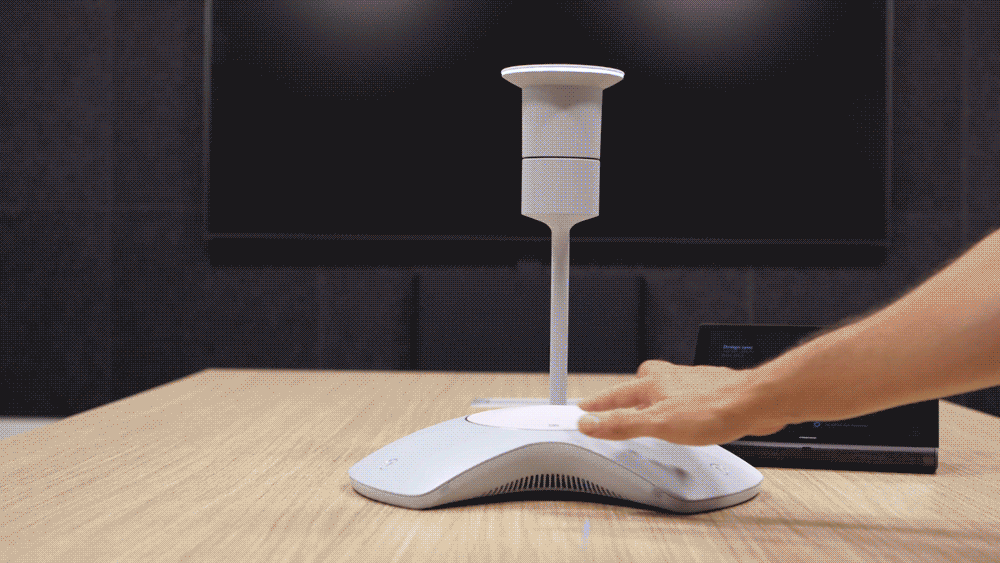
Cisco
We are excited to announce that Cisco will soon become a Microsoft Teams Rooms Certified Devices partner, expanding our portfolio of certified devices available to deploy in Teams Rooms. Cisco plans to release their first wave of devices for Microsoft Teams Rooms in early 2023.
Signature Microsoft Teams Rooms
With Signature Teams Rooms, we reimagined the furniture layout, hardware, tech, and room configuration to create an environment where both in-room and remote participants feel more engaged, and interactions feel more inclusive and natural.
In a Signature Teams Room, in-room meeting participants face the display, where remote attendees appear life-size, at eye level, and seem to be sitting across the table. AI noise suppression removes background noise, reducing distractions for remote attendees. And, coming soon, spatial audio in the room will enable in-room participants to hear remote participants more clearly and naturally.
IntelliFrame
With IntelliFrame, even in-room participants have a place in the video gallery. IntelliFrame enhances the focus and framing of in-room meeting attendees so that meeting participants, including those in the room, have their own individual frame in the video gallery. IntelliFrame is available this year in Teams Rooms with cameras capable of running advanced OEM AI features. Additionally, it will be available in the first quarter of 2023 for Teams Rooms equipped with intelligent cameras, as well as all other standard camera types.
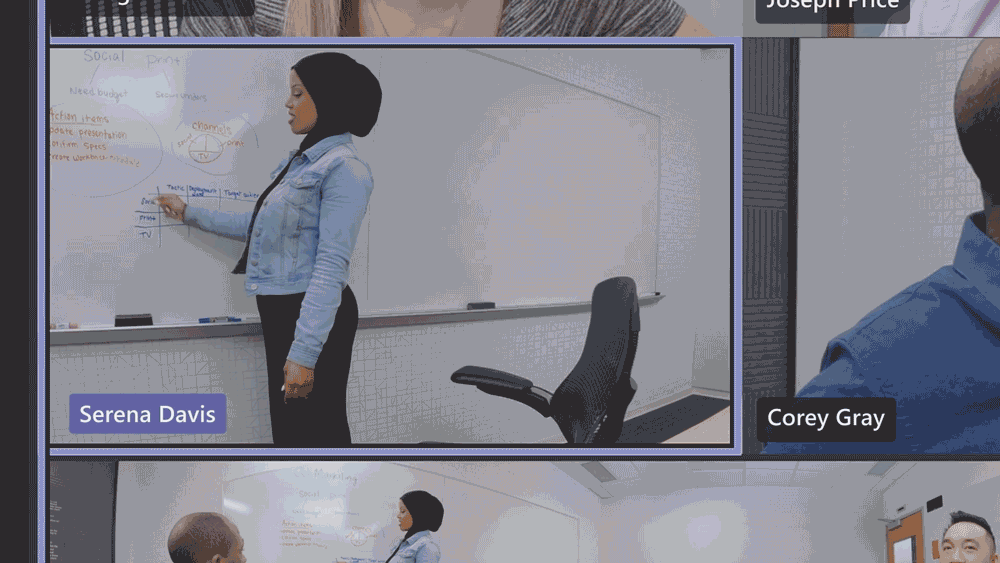
Teams displays
We are continuing to expand our portfolio of Teams displays for building out home offices and flexible workspaces in the office. The Yealink DeskVision A24, with its large 24-inch display, can be used as a standalone device for Teams collaboration or connected to your PC as a second screen, which allows users to multitask and view more content across the displays. The Neat Frame provides a personalized calling and meeting experience in portrait mode to create meaningful connections and eye contact. Both displays are suitable for flexible offices and workspaces with hot desking and will be generally available this fall.
Microsoft Presenter+
Microsoft Presenter+ is an accessory certified for Microsoft Teams that empowers users to present, participate, and control meetings with the push of a button. Users can easily advance slides, focus audience attention on key content, quickly mute/unmute their voice, and raise their hands using the Teams button. This device is now available for pre-order in select markets.
Teams video enhancements: video on/off on Teams peripherals, 2nd video stream with content camera from Logitech
We are expanding our Teams personal devices portfolio with the Logitech Brio 505 camera, which gives a whole new meaning to showing your work in meetings. The Brio 505, which is now available, can be tilted over to seamlessly show physical content from your desktop during Teams meetings and calls. And, with our new Teams content camera feature, remote participants can see you and your content at the same time— perfect for hybrid meetings and virtual classrooms. This feature will be generally available in late 2022.
Native Bluetooth for Microsoft Teams on the Surface Headphones 2+
Surface Headphones 2+ is the first Microsoft Teams-certified device for native Bluetooth, bringing next-level flexibility and convenience to hybrid work life when users can skip the dongle wherever they choose to work. Experience high-quality audio, collaborate with confidence with uninterrupted connectivity, and effortlessly join meetings with just a push of the Teams button directly on the headphones. The firmware update (version 1.0.7.44) for the Surface Headphones 2+ is available via the Surface App (Surface device, Mac, or PC) for Windows 11, coming soon to Windows 10.
Microsoft Places
The connected workplace reimagined for hybrid and in-person work
In the era of hybrid work, many employees are asking: “What’s the purpose of the office?” Meanwhile, leaders are being asked to future-proof their real estate portfolio with limited data about what’s needed. That’s why we’re introducing a new category of technology solutions, the Connected Workplace, with a new product, Microsoft Places, and an ecosystem of partners building on our Connected Workplace platform.
Microsoft Places will help coordinate where work gets done to achieve the best outcomes. With new tools, you’ll know when your colleagues are planning to go to the office and be able to maximize your in-person time effectively. When you get to the office, technology will help modernize the experience with tools like easy space booking and improved conference rooms. And for leaders, Microsoft Places will provide insights about space utilization, occupancy, and energy that help with space and portfolio optimization.
We can help you transform your spaces into places. Microsoft Places will be available in 2023. Learn more.
Chat and Collaboration
A new reimagined channel experience
We’ve reimagined Teams channels to make it easier to focus and collaborate. The new layout has recent posts at the top, so users can easily catch up on the latest conversations, contribute to discussions, and pop-out posts to return to them more quickly. Choose from a range of new post types, pin important posts for quick reference, and find key information about the channel in the info pane—including channel members, shared files, and more. Channel headers also can be customized with the organization’s brand or add an image that reflects the teams’ personality and vibe. Learn more.
The new channel experience will be available in all channel types, including shared channels. Shared channels, generally available, enable secure collaboration with work groups that include members inside and outside the organization.
The reimagined channel experience will be available in private preview by end of the year.
Expanded reactions
Expanded reactions express feedback more creatively with over 800 Teams emojis for every situation. Communicate reactions to celebrate, express your agreement, or use a reaction to draw attention to a task list. In addition, you will now be able to apply reactions to an email message in Outlook. Expanded reactions in Teams and Outlook will be generally available in November.
Suggested replies in group chat
Instead of spending time typing a routine response to an incoming message, simply reply with one click by choosing a suggested response to your group chat. Suggested replies use machine learning to generate responses that are most relevant to the conversation. This is generally available in October.
Recommended people when creating a new message
Save time looking for the right stakeholders. Using AI, Teams chat will assist you in initiating new conversations by recommending colleagues based on your previous collaborations. This will be generally available by the end of the year.
Add people to a group chat with @mention
Add new participants to the chat with @mention, removing the need to manually navigate to the add-dialog. When adding a new participant, you can control how much of the chat history to share. This will be generally available by end of the year.
Mention @everyone
Grab the attention of everyone in a chat quickly with @everyone. Everyone in the chat will receive a notification, removing the hassle of mentioning each person’s name one by one or missing someone. This ensures senders that a notification has been sent to the full chat audience and it helps recipients prioritize messages more efficiently. Private preview by the end of the year.
Delete chat
Organize and easily remove chat conversations you no longer need without impacting other participants in the same chat conversation. This will be generally available by the end of the year.
Schedule send
Similar to delaying the delivery of emails in Outlook, you now can manually select the future date and time you would like a chat message to be delivered. Simply right-click the send button to schedule send. Additionally, if this is outside the work hours of the recipient, you will automatically get schedule send suggestions from Viva Insights. With just one click, users can send a chat message in confidence knowing the message can be delivered at the start of the recipient’s work hours. Schedule send will be generally available in November, and schedule send suggestions will be generally available by the end of the year.
Video clip
Short but rich video clips allow you to express yourself, deliver a more personal touch, and strengthen your connections. Simply record, send, and view a video clip in chat. The recipient of the video clip can easily reply with a chat message or a video clip of their own. This is now generally available in desktop and will be in public preview in mobile by end of the year.
Work hours and location
Give your co-workers visibility by setting up your work location for the day. Now they’ll know which days you’ll be in the office or working from home, making it easier to coordinate in-person meetings. Whenever something comes up, update your plans in Teams or Outlook. Rest assured—any changes will be reflected in both platforms. without affecting the rest of your week. This will be in private preview by the end of the year.
Loop components in more places
Loop components, currently in Teams chat, are now coming to Word for web, Whiteboard, and Outlook for Windows.
Loop components are pieces of content that stay in sync across the places they are shared, no matter where they are updated. You’ll be able to add a new Loop component in your Word for the web document under the insert menu. Insert a Poll, checklist, or task list component to bring the right people into the conversation within the context of a blog post, white paper, or any document that your team is drafting. Loop components in Word for the web are rolling out to private preview by end of the year.
Soon, you’ll be able to copy a component and paste it into Whiteboard to bring the conversation to where your project team is brainstorming. The ability to copy and paste components into Whiteboard (web, Teams, and desktop) is rolling out by end of the year.
We’ve introduced Loop components to Outlook for the web in preview, and we’re excited to bring the experience to Outlook for Windows as well. Carry the conversation from Teams chat to Outlook to ensure that your team members are in sync in their preferred communication app. Loop components are available in Targeted Release for Outlook for the web, and we’re excited to bring Loop components to all audiences by the end of the year.
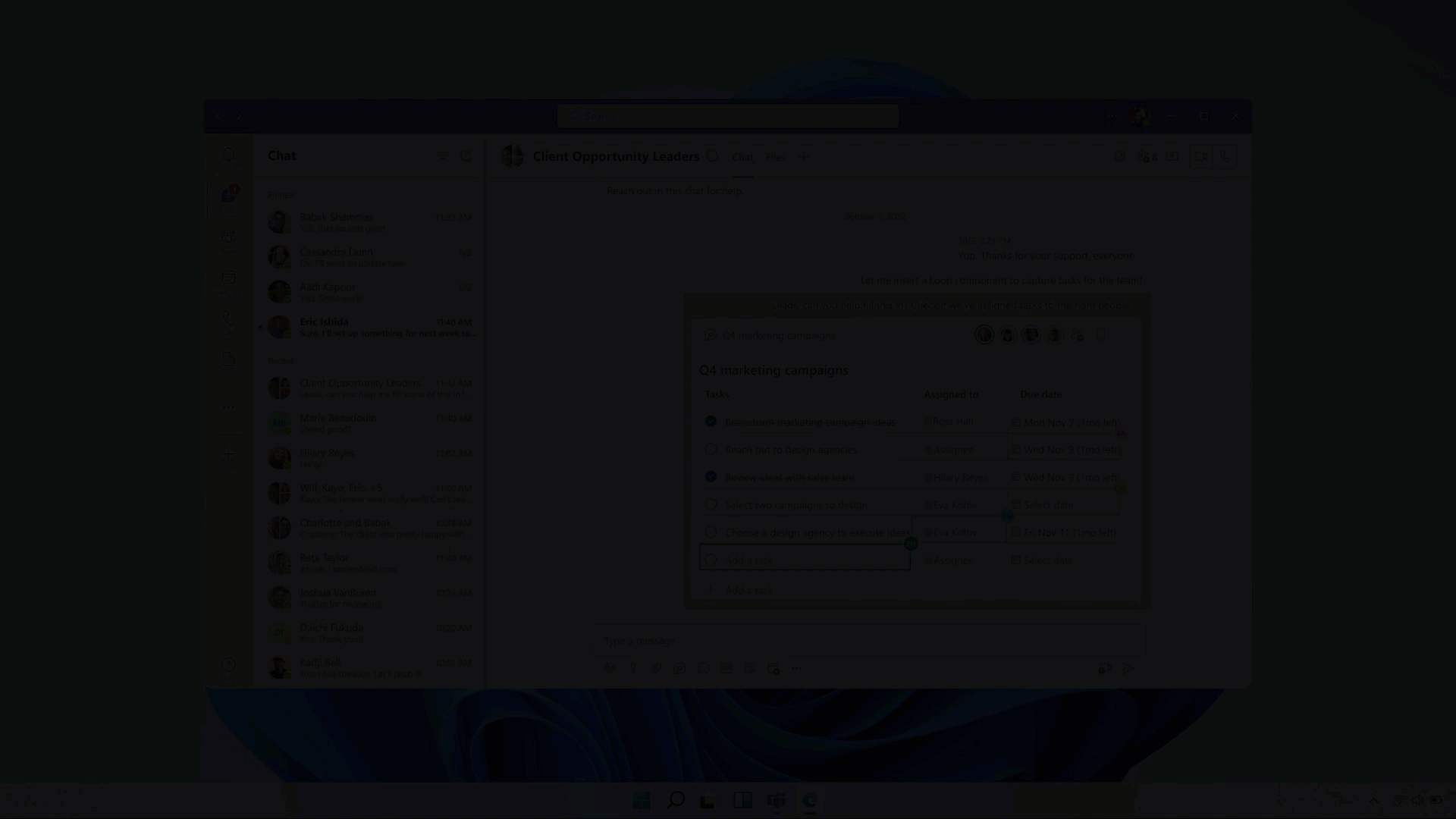
Sensitivity labels and DLP in M365 docs coming to Loop components in Teams chat
Sensitivity labels can be set at the administrator level to set available labels to the customer’s needs. Flag if information is “Confidential,” “Public,” etc., and include a watermark to make it especially clear to end users that the information is sensitive.
Data Loss Prevention (DLP) is continuously evaluating whether your Loop components include information that has been flagged by the administrator, such as credit card numbers or project codewords. Get automatically notified if you are working with sensitive data or content that needs consideration before sharing. Regardless of where your Loop components are being updated, they are protected and flagged to any other users accessing the Loop component.
Sensitivity labels and DLP are rolling out by the end of the year.
Phone and contact center
Teams Phone Mobile
Microsoft Teams Phone Mobile, previously known as Operator Connect Mobile, is now generally available. Teams Phone Mobile enables organizations to use a single SIM-enabled number for a Teams Phone serving as a desk phone, mobile number, and Teams number. This enterprise-grade, mobile-first calling experience from Microsoft is in partnership with some of the world’s most innovative telecom operators.
Admins will be able to assign mobile phone numbers to their users within the Teams Admin Center. With Teams Phone Mobile, Microsoft Teams is integrated with a user’s mobile device native dialer. Calls seamlessly move across networks and devices without any interruptions and can be converted from mobile networks to internet-based video calls in Teams, enabling rich communication and collaboration.
Teams Phone Mobile provides several important benefits, including:
- The power of Teams integrated with the native dialer: Users can uplift native mobile calls to Teams for greater collaboration by adding others, sharing screens, and leveraging the power of video.
- Unified business communications: Call history and voicemail from the native dialer are integrated with Teams, and users’ presence/status will show as busy when they are on phone calls. This will automatically work without any additional user actions.
- Policy management for mobile: Organizations can establish enterprise policies (e.g., compliance recording) and streamline telecom management.
- Support and quality: Organizations will benefit from shared technical support, service level agreements, and guaranteed call quality between Microsoft and partnering operators.
Teams Phone Mobile is now available with Rogers in Canada and Telia in Sweden. Verizon, Deutsche Telekom, British Telecom, and Swisscom will launch soon.
CRM browser pop-out
As more customers are using Teams Phone for advanced calling scenarios, CRM integration is now here. IT admin enables automatic app/URL launch, adds URL/file path, and assigns the capability to certain users and user groups.
IT admins can enable the automatic launch of an external app or URL for Teams users with a Teams Phone license. Teams automatically launches an external web app or URL upon call acceptance when an agent receives an external PSTN call.
Additionally, Teams inserts parameters to pass details about inbound callers like their caller ID to the web app/URL. Teams also securely retrieves the associated screen or content, such as a customer record, in the browser in parallel with the Teams call stage.
Teams users can turn off the setting to automatic external app/URL launch as well.
CRM integration will ensure that customer records are automatically opened when a call queue agent answers an incoming call. Administrators will be able to assign this capability to specific users so that incoming call metadata can be used to trigger a web page URL in the browser-based experience of your CRM provider.
Management of busy-on-busy settings
Manage your time and interruptions more efficiently. In early 2023, you will be able to manage settings and set preferences for how calls are routed when you’re on another call.
Detailed call history
Get a comprehensive view of your call history to see how calls arrived, whether calls were transferred or forwarded, and how they were controlled once received. This rich call history, combined with the ability to access call recordings and transcriptions from within call details, gives you the context you need to be efficient and productive.
Federated group calling
Starting this month, you can easily start a group Teams call with federated colleagues, including video and screen sharing, over an internet connection without any PSTN usage charges.
Teams phone devices UI updates and performance improvements
For users who rely on their desk phones, we are excited to share that updates to the IP phone client generally available in September have made call connection of the UI near-instantaneous. Additionally, the UI has been updated to make the experience more intuitive and accessible, with features such as call transfer, call hold, and mute now showing as part of your main in-call screen. Learn more about the UI updates.
Digital Enhanced Cordless Telecommunications (DECT) devices integration with SIP Gateway
We are integrating DECT devices with SIP Gateway, allowing frontline workers to use Teams calling functionality on DECT devices to communicate with colleagues while on the go. DECT device integration with SIP Gateway is generally available on the following models from Spectralink and Poly:
- Spectralink (IP-DECT 200/400/6500/Virtual IP-DECT, handsets 72xx/75xx/76xx/77xx)
- Poly (base stations Rove B2/B4, handsets Rove 30/40, repeater Rove R8)
This will be generally available by the end of October on the following models from Ascom:
- IP-DECT Access Points IPBSx, Gateway IPBL, Virtual Appliance IPVM, TDM Base Station DB1, handsets d43/d63/d81/d83/Myco3 DECT
We will add compatible DECT handset models from Yealink by the end of 2022. Learn more about planning for and configuring SIP Gateway in your organization.
Spectralink IP-DECT System (left), Poly Rove IP-DECT System (middle), Ascom IP-DECT System (right)
SIP Gateway analog telephones support
Beginning in early 2023, SIP Gateway will support analog telephones, allowing you to use Teams calling functionality on the following compatible analog telephone adaptor (ATA) models from AudioCodes, Cisco, and Poly:
- AudioCodes (MP-112 FXS, MP-114 FXS, MP-114 FXS_FXO, MP-118 FXS, MP-118 FXS_FXO, MP-124 FXS)
- Cisco (ATA 191, ATA 192)
- Poly (OBI 300, OBI 302)
With this improvement to support analog endpoints like elevator phones, Teams Phone will serve a significant number of scenarios that previously required an on-premises PBX. Learn more about planning for and configuring SIP Gateway in your organization.
AudioCodes Analog Telephone Adaptor (left), Cisco Analog Telephone Adaptor (middle), Poly Analog Telephone Adaptor (right)
SIP Gateway overhead paging devices support
SIP Gateway will support overhead paging devices by early 2023, allowing you to use Teams calling functionality on pagers, ringers, and speakers while in noisy environments such as manufacturing plants. We will soon share more details about compatible device models from Algo. Learn more about planning for and configuring SIP Gateway in your organization.
Algo overhead paging devices
Branch Office Survivability v2
Maintaining communications during a network outage is critical to many of our customers. In early 2023, we will release two enhancements to our Survivable Branch Appliance capabilities to meet customer expectations for resiliency and reliability in the event of an internet outage. First, you will be able to use chat or call history in addition to using the dial pad to make outbound PSTN calls even when you’re in offline mode. Next, if you’re connected to the same SBA and network, in the event of an outage, your VoIP calls will be routed to PSTN if the call recipient has an associated phone number.
Collaborative apps
Teams Live Share Canvas
Earlier this year at Build, we announced the public preview of the Teams Live Share SDK for building multi-user, real-time collaboration with co-watch, co-create and co-edit content experiences in meetings.
We are now introducing Live Share Canvas, a new package that brings shared pens, highlighters, laser pointers, and cursors to any Teams Live Share experience with minimal code changes.
We would like to thank Hexagon for incorporating Live Share Canvas into their Nexus 3D whiteboard experience. This has enabled Hexagon to collaborate with their 3D models, simplifying conversations between engineering, design, and manufacturing teams.
Come collaborate and build immersive experiences with the Live Share Canvas.
Adaptive Card-based Loop components
Following our announcement at Build, we have been working with developers in a private preview to build Adaptive Card-based Loop components that will help people take action right in the flow of their work.
We’ve worked with SAP on a demonstration showing their S4/HANA Cloud Adaptive Card-based Loop component and how it can be used in business scenarios like resolving a credit limit check. Like all Loop components, Adaptive Card-based Loop components are portable and stay in sync across endpoints, so everyone is working with the most up-to-date information.
We've also been collaborating with other third-party partners like Smartsheet, Priority Matrix, Zoho, and Decisions to build Adaptive Card-based Loop components. We’re excited for customers to use these when they become available in the end-user public preview early next year.
1P & 3P Apps
Top independent software vendor (ISV) partners continue to build collaborative apps for Teams. Recent additions to the Teams app store include:
- 3M’s Post-It® App in Teams, which allows users to digitize hand-written notes, is now available in the Teams app store. The app supports all the ways people like to collaborate during meetings as well as follow asynchronously. With the app, hand-written or drawn Post-It® Notes can be seamlessly translated onto a digital whiteboard using the camera of a laptop or your phone. Using machine learning, the app surfaces relevant documents, automatically groups content, and includes relevant notes all within the Teams meeting experience. And because it’s integrated with Microsoft Planner, you can assign follow-up tasks to your team.
- SAP is leveraging Adaptive Card-based Loop Components to enable a collaborative ERP experience. Users can interact on key business processes and objects and engage on SAP data securely from within the SAP systems, starting with SAP S/4 HANA Cloud, or from Microsoft Teams and Microsoft Outlook. This allows people to keep context and collaboration from any side—SAP or Microsoft—and accelerate decision-making across users’ organizations. This new feature is available to SAP S/4HANA customers through SAP’s early adopter program.
- iHeartRadio, the first music app on Teams, allows users to listen to music while working and share favorite stations with colleagues.
- Brainstorm’s Quick Help is leveraging Teams extensible points to provide an on-demand learning solution that creates an immersive experience, engaging employees with software in a way that's applicable to their job and work style.
- Workplace from Meta is adding the ability to stream from Teams meetings into Workplace groups. This will allow employees to watch live meetings and events on whichever of the two apps they are using or catch up later by watching a recording on Workplace. Users of both Teams and Workplace can view, react, and comment on the video. The host will see this engagement in real time.
Other ISV partners delivering innovation for their Teams apps include Workday, Zendesk, Survey Monkey, Thrive Global, ServiceNow, Priority Matrix, and Zoho.
Frontline workers
Viva Connections pre-configuration in F-SKUs
Viva Connections will now be pinned as the first app in the Teams app tray, with Dashboard cards for Shifts, Tasks, Approvals, and Top News pre-configured for F-SKU users. The preconfigured Viva Connections Dashboard provides a simplified home site in Teams with relevant cards already pre-pinned so frontline workers can easily access information and take key actions. This experience will start rolling out in public preview in November 2022.
Teams Shifts connector for UKG Dimensions
We are pleased to introduce our partnership with UKG (Ultimate Kronos Group), a leader in human capital and workforce management with over 70,000 customers in 150 countries. To empower the frontline, we have co-engineered a Shifts connector with UKG Dimensions that brings together a single, seamless interface to simplify scheduling and time management. This real-time, bi-directional connector gives frontline workers the ability to view and accept open shifts, request time off, clock in and out, and more. Public Preview is available now.
Walkie Talkie Push-to-Talk on Honeywell devices
We are thrilled to partner with Honeywell, which now joins our ecosystem of devices integrated with Walkie Talkie Push-to-Talk (PTT) on Teams, removing the need to carry separate bulky radios. Honeywell offers an innovative portfolio of enterprise-grade mobile computers, like the CT30 XP, CT45 XP, and ScanPal EDA52, which are purpose-built devices serving the healthcare, transportation and logistics, distribution, and retail environments. With dedicated PTT buttons on these durable devices, enterprises can help eliminate fragmented team communications by leveraging the power of Wi-Fi and cellular networks to deliver always-on coverage. This integration is now generally available.
Approval APIs
This set of APIs allows users to integrate Approvals with a line of business applications and automate the creation and update of approvals. With these APIs, organizations can create flows that will use the Approvals app directly within their workflows without needing to go to the app to find, create, and respond to approval requests.
To learn more about product innovation coming for the frontline, read our full Microsoft Tech Community blog.
Tasks APIs
Today we are excited to announce new API capabilities, available next month, which will make it easier than ever to populate the right tasks for each frontline team and get data on tasks for each team. Business Scenario APIs will allow organizations to integrate with external sources to automatically create and manage tasks for frontline teams. As an example, an organization might create an app to listen for warning events from machine sensors. Now, a sensor can immediately create a task in the appropriate Teams team to investigate the issue, even if your app is not associated with any of the users who are members of that Team. In addition, we’re adding application permissions to the existing APIs available for Planner with delegated user permissions. This will make it easier than ever to access tasks across the frontline organization—for example, access tasks to create a daily report without having a user in each of the frontline teams.