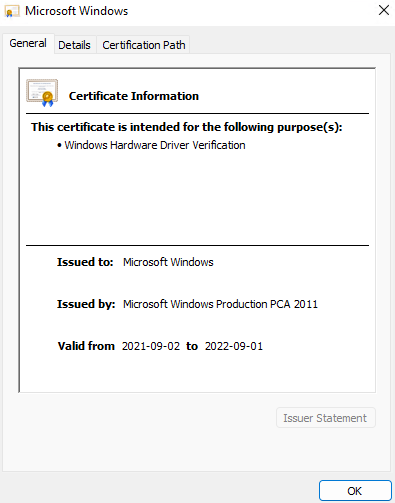- Home
- Microsoft Intune and Configuration Manager
- Microsoft Intune
- Autopilot Windows 11 (Host Process for Windows Services) constantly notification
Autopilot Windows 11 (Host Process for Windows Services) constantly notification
- Subscribe to RSS Feed
- Mark Discussion as New
- Mark Discussion as Read
- Pin this Discussion for Current User
- Bookmark
- Subscribe
- Printer Friendly Page
- Mark as New
- Bookmark
- Subscribe
- Mute
- Subscribe to RSS Feed
- Permalink
- Report Inappropriate Content
Aug 10 2022 03:27 AM
Started having this issue on newly enrolled Windows 11 devices in Autopilot.
No changes have been made and never had this issue before.
Devices enrolled before does not have this issue, wiping a device or running fresh start same issue
UAC shows up constantly.
- Labels:
-
Intune
- Mark as New
- Bookmark
- Subscribe
- Mute
- Subscribe to RSS Feed
- Permalink
- Report Inappropriate Content
Aug 23 2022 07:46 AM
I seem to get this issue when I run a Autopilot Reset
- Mark as New
- Bookmark
- Subscribe
- Mute
- Subscribe to RSS Feed
- Permalink
- Report Inappropriate Content
Aug 23 2022 08:31 AM
Setting it to Prompt for consent on non-Windows binaries seems to have solve it, at least on my current tests
- Mark as New
- Bookmark
- Subscribe
- Mute
- Subscribe to RSS Feed
- Permalink
- Report Inappropriate Content
Aug 23 2022 09:58 AM
- Mark as New
- Bookmark
- Subscribe
- Mute
- Subscribe to RSS Feed
- Permalink
- Report Inappropriate Content
Aug 23 2022 10:20 AM
I never had this issue before, just started showing on my test device, did no changes to my configs. Windows 11.
But never had the issue before did multiple re-deploys of test machine no issues then it just started to happen, not sure if it's an update in Windows 11 that is causing it or why really. Still testing now multiple scenarios after I changed my security baseline to see if I can replicate it, currently it seems to have gone away.
- Mark as New
- Bookmark
- Subscribe
- Mute
- Subscribe to RSS Feed
- Permalink
- Report Inappropriate Content
Aug 23 2022 10:28 AM
- Mark as New
- Bookmark
- Subscribe
- Mute
- Subscribe to RSS Feed
- Permalink
- Report Inappropriate Content
Aug 23 2022 10:55 AM
The issue just showed up again.
I have had over 25 devices no issues, now it just started happening on new devices, no changes have been done.
On my test device I did run a Wipe. Everything went fine no prompt during OOBE.
Then when I tested to make the logged in user an admin using PIM the issue showed up twice again.
Is there any logs I can check why its prompting me, like event viewer or something?
- Mark as New
- Bookmark
- Subscribe
- Mute
- Subscribe to RSS Feed
- Permalink
- Report Inappropriate Content
Sep 08 2022 04:49 AM
Most likely some kind of police that creates this issue.
New test device, user is Admin.
Co-Managed, when move into Intune and applied the Intune policies the user got.
UAC prompt: Host Process for Windows Services.
Any input on how I can track down whats triggering the UAC, what logs to check etc?
- Mark as New
- Bookmark
- Subscribe
- Mute
- Subscribe to RSS Feed
- Permalink
- Report Inappropriate Content
Sep 08 2022 04:56 AM
https://call4cloud.nl/2022/05/the-100-year-old-quick-assist-tool-who-climbed-out-the-window-and-disa...
- Mark as New
- Bookmark
- Subscribe
- Mute
- Subscribe to RSS Feed
- Permalink
- Report Inappropriate Content
Sep 08 2022 05:12 AM
- Mark as New
- Bookmark
- Subscribe
- Mute
- Subscribe to RSS Feed
- Permalink
- Report Inappropriate Content
Sep 08 2022 05:30 AM
- Mark as New
- Bookmark
- Subscribe
- Mute
- Subscribe to RSS Feed
- Permalink
- Report Inappropriate Content
Sep 08 2022 05:48 AM
- Mark as New
- Bookmark
- Subscribe
- Mute
- Subscribe to RSS Feed
- Permalink
- Report Inappropriate Content
Jan 12 2023 06:14 AM
I seem to have the same issue. I now removed Quick Assist (Online) from 'required' applications and it does not prompt for admin rights. Seems that Microsoft make it as hard as possible to install Quick Assist.
- Mark as New
- Bookmark
- Subscribe
- Mute
- Subscribe to RSS Feed
- Permalink
- Report Inappropriate Content
Feb 09 2023 06:48 AM
Any updates on this? I'm having this same issue and it's a total nusiance. It looks like it pops up for any Microsoft product that is installed once the laptop boots into the Autopilot settings. @JimmyWork
- Mark as New
- Bookmark
- Subscribe
- Mute
- Subscribe to RSS Feed
- Permalink
- Report Inappropriate Content
Feb 09 2023 07:12 AM
- Mark as New
- Bookmark
- Subscribe
- Mute
- Subscribe to RSS Feed
- Permalink
- Report Inappropriate Content
- Mark as New
- Bookmark
- Subscribe
- Mute
- Subscribe to RSS Feed
- Permalink
- Report Inappropriate Content
Feb 09 2023 07:29 AM