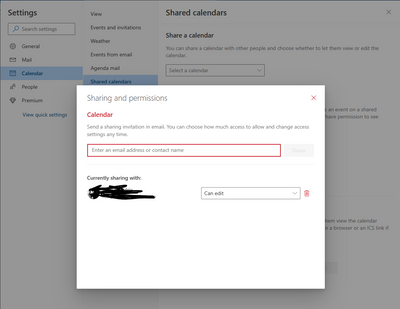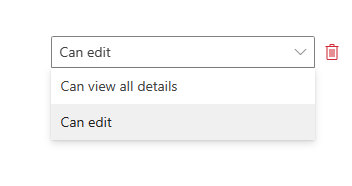- Home
- Microsoft 365
- Microsoft 365
- Notifications from Shared Calendar
Notifications from Shared Calendar
- Subscribe to RSS Feed
- Mark Discussion as New
- Mark Discussion as Read
- Pin this Discussion for Current User
- Bookmark
- Subscribe
- Printer Friendly Page
- Mark as New
- Bookmark
- Subscribe
- Mute
- Subscribe to RSS Feed
- Permalink
- Report Inappropriate Content
Jan 25 2022 01:54 PM
In just the past week or so, I've started receiving notifications from my husband's calendar, which has been shared with me. This is new behavior; the calendar has been shared for a long time and only the notifications are new. The only recent variable I can think of (other than automatic updates) is that I recently added an Outlook calendar widget to my Android phone--but I don't know why that would suddenly trigger notifications from someone else's calendar.
I don't need notifications for his appointments/events, only for those on my own calendar. I don't see any way to turn them off for the shared calendar. Help?
We're running Microsoft 365 Family.
- Mark as New
- Bookmark
- Subscribe
- Mute
- Subscribe to RSS Feed
- Permalink
- Report Inappropriate Content
Apr 07 2022 05:50 PM
- Mark as New
- Bookmark
- Subscribe
- Mute
- Subscribe to RSS Feed
- Permalink
- Report Inappropriate Content
Apr 12 2022 05:14 PM
No, no one else ever posted to the thread, and I'm still getting notifications from my husband's calendar. I wish someone would post a solution! :(
- Mark as New
- Bookmark
- Subscribe
- Mute
- Subscribe to RSS Feed
- Permalink
- Report Inappropriate Content
May 05 2022 08:05 AM
I am getting the same problem with getting notifications from my wife's calendar and her getting notifications from my calendar - it is exceeding annoying. Also when i invite her to an event, not only do i get a reminder to the event that I set up, but also the event that she has accepted in her calendar. Similar to you, it has only started happening in the past few months. I cannot find any way to stop this happening without turning off notifications, which then turn off my notifications that i need.
This is a problem that Microsoft needs to resolve ASAP.
- Mark as New
- Bookmark
- Subscribe
- Mute
- Subscribe to RSS Feed
- Permalink
- Report Inappropriate Content
Sep 22 2022 03:12 PM
@kathy2343 - this should be a checkbox in the Delegate Settings of your husband's outlook account. By default now, when sharing a calendar with "full" permissions this checkbox seems to be turned on - which is super annoying if you only want access but not every reminder...
> From his Outlook: File / Account Settings / Delegate Access
> A Delegates box will open, you should be listed in there; click on your name and then click Permissions.
> A dialog box will open, and UNCHECK the box that says "delegate receives copies of meeting-related messages sent to me"
Hope that helps!
-Carrie
- Mark as New
- Bookmark
- Subscribe
- Mute
- Subscribe to RSS Feed
- Permalink
- Report Inappropriate Content
Sep 22 2022 04:26 PM - edited Sep 22 2022 04:26 PM
Thanks, Wonkydonkey. That was a great suggestion, but I checked and there are no delegate functions set up. The calendar is simply shared with me, with "can edit" permission. I still get occasional notifications for his calendar that I don't need to see--just one more thing to swipe away among all the spam etc. Sigh.
- Mark as New
- Bookmark
- Subscribe
- Mute
- Subscribe to RSS Feed
- Permalink
- Report Inappropriate Content
- Mark as New
- Bookmark
- Subscribe
- Mute
- Subscribe to RSS Feed
- Permalink
- Report Inappropriate Content
Oct 05 2022 04:00 PM
I've had this exact problem with my husband's calendar, read tons of 'advice' etc online and nothing worked - but what DOES seem to have worked is that I got my husband to log into 365 and go into his outlook calendar settings, where I was set as 'can view and edit' or something - NOT delegate (so therefore no way to switch that setting off for me either). But I think what had happened is that when updates have been made to outlook over time, the settings for shared calendars have changed, so that I had been given delegate access (even though I didn't want it/wasn't actually set up for it in the new system) which means getting his reminders etc. So what I did was switch his shared calendar settings for me to delegate, then switched back to 'can view and edit' only, this seems to have reset the settings and switched off the delegate settings that must have been on somewhere in the background previously. I haven't received a calendar notification since, and I was getting them multiple times a day! I hope that helps for anyone out there!!!
- Mark as New
- Bookmark
- Subscribe
- Mute
- Subscribe to RSS Feed
- Permalink
- Report Inappropriate Content
Feb 04 2023 06:07 AM
I have this problem as well. But the solution that you mention here doesn't work for me. So, I am getting reminders of my wife's calendar that I cannot dismiss.
So, I logged into my wife's account:
This is the current setting.
These are my options.
I switched to "Can view all details", got an E-mail that my wife changed her settings and I can now view all details. Then switched back again. Unfortunately, even after restarting Outlook, this issue keeps returning.
So, I get reminders from my wife's calendar that I cannot dismiss. Reminders from my own calendar can easily be dismissed.
- Mark as New
- Bookmark
- Subscribe
- Mute
- Subscribe to RSS Feed
- Permalink
- Report Inappropriate Content
Feb 08 2023 08:45 AM
I have this same problem. My wife's notifications show up on my computer, and when I dismiss them they come back a few seconds later. I've resorted to setting it to sleep until 0 hours before, but even that doesn't always work.
- Mark as New
- Bookmark
- Subscribe
- Mute
- Subscribe to RSS Feed
- Permalink
- Report Inappropriate Content
Mar 06 2023 11:38 AM
Thanks, but there are no 3 dots at upper right corner in Outlook for Android calendar view. There are at lower right corner, but clicking on them gives only options to view contacts, calendar, etc.
I can set notifications for Outlook Android but see no way to do it per calendar, only global. I do need to see notifications for my own calendar, just not my husband's.
- Mark as New
- Bookmark
- Subscribe
- Mute
- Subscribe to RSS Feed
- Permalink
- Report Inappropriate Content
Mar 06 2023 11:46 AM
1. My phone's Outlook app
2. My Outlook desktop app
3. Calendar app in Windows 10
I get the notification in all three places, and it started all at once, therefore I can only believe that this is a setting in the Outlook online calendar, which is able to affect all three applications.
- Mark as New
- Bookmark
- Subscribe
- Mute
- Subscribe to RSS Feed
- Permalink
- Report Inappropriate Content
Mar 23 2023 06:24 AM
- Mark as New
- Bookmark
- Subscribe
- Mute
- Subscribe to RSS Feed
- Permalink
- Report Inappropriate Content
Apr 17 2023 03:22 PM
I tried several of the suggestions on here, and none of them work for me. The only options my husband has in sharing his calendar with me are "can view" and "can edit." It may be because of different versions of Outlook; I'm on the version indicated in the original question post.
I need to be able to edit his calendaring errors :-), so "can view" won't work. It doesn't seem to be as big a problem anymore, but I still do get an occasional notification, so I would appreciate any additional suggestions.
- Mark as New
- Bookmark
- Subscribe
- Mute
- Subscribe to RSS Feed
- Permalink
- Report Inappropriate Content
May 24 2023 02:51 AM
Just had this issue, and it was caused by syncing the calendars to the Android built in calendar, which was then doing the notifications and not the Outlook app.
- Mark as New
- Bookmark
- Subscribe
- Mute
- Subscribe to RSS Feed
- Permalink
- Report Inappropriate Content
May 31 2023 07:34 AM
- Mark as New
- Bookmark
- Subscribe
- Mute
- Subscribe to RSS Feed
- Permalink
- Report Inappropriate Content
May 31 2023 08:41 AM
@garethnet Thanks, I'll look into that
He does use Google Calendar, though he's trying to put everything on his Outlook calendar instead, which could explain why I don't get as many notifications anymore. I'll try to notice which calendar an appointment is on when I get a notification.
- Mark as New
- Bookmark
- Subscribe
- Mute
- Subscribe to RSS Feed
- Permalink
- Report Inappropriate Content
Nov 07 2023 12:04 PM
@kathy2343 If you open the mailbox from OWA (https://outlook.office.com or https://outlook.com) Then open settings > Calendar > shared calendar, there are check boxes to receive notifications for calendar updates on shared calendars. Uncheck those boxes.
- Mark as New
- Bookmark
- Subscribe
- Mute
- Subscribe to RSS Feed
- Permalink
- Report Inappropriate Content
Nov 07 2023 12:50 PM - edited Nov 07 2023 01:06 PM
@btwiss_701 If only.....
None are checked.
- Mark as New
- Bookmark
- Subscribe
- Mute
- Subscribe to RSS Feed
- Permalink
- Report Inappropriate Content
Nov 07 2023 01:48 PM
Same here as the other reply - only my own calendar is checked there. Also, I notice the description of that feature says it will send email notifications when someone creates or updates an event on a shared calendar. That's not the situation here. I'm getting reminders for events that were already created sometime ago and are now about to occur.