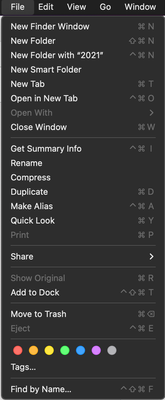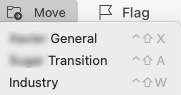- Home
- Microsoft 365
- Microsoft 365 Apps for enterprise
- Re: Keyboard Shortcuts Not Working
Keyboard Shortcuts Not Working
- Subscribe to RSS Feed
- Mark Discussion as New
- Mark Discussion as Read
- Pin this Discussion for Current User
- Bookmark
- Subscribe
- Printer Friendly Page
Jan 11 2021
12:03 PM
- last edited on
Apr 14 2022
09:59 AM
by
TechCommunityAP
- Mark as New
- Bookmark
- Subscribe
- Mute
- Subscribe to RSS Feed
- Permalink
- Report Inappropriate Content
Jan 11 2021
12:03 PM
- last edited on
Apr 14 2022
09:59 AM
by
TechCommunityAP
In Office for Mac desktop applications (e.g PPT v16.4.4) my keyboard shortcuts have suddenly become non-functional. For example, command-C does not copy, command-V does not paste. They are all "greyed out" in the menus (see image). I am running macOS 11.1 on 16" MacBook Pro.
Anyone know a) why this is happening and b) how to turn them back on? I've done searching but have come up empty
.
- Labels:
-
Mac
-
Microsoft 365 Apps for Mac
- Mark as New
- Bookmark
- Subscribe
- Mute
- Subscribe to RSS Feed
- Permalink
- Report Inappropriate Content
Feb 01 2022 07:03 AM
@richardmanley3 It is expected for the shortcuts to be grayed out on the menus. This is a style change in a recent Mac OS update. You should see the same in all apps. Here's a screen shot of the menu from Mac's Finder app, showing that the shortcuts are grayed out. If the shortcuts aren't working, that's unexpected. At the moment, I don't have a way to reproduce the issue, so it's difficult to investigate. We have not received much feedback about this, so it doesn't seem to be affecting many. Any information about what happens between the shortcuts working as expected and then not working, please share it here.
- Mark as New
- Bookmark
- Subscribe
- Mute
- Subscribe to RSS Feed
- Permalink
- Report Inappropriate Content
Feb 01 2022 12:42 PM - edited Feb 01 2022 12:44 PM
Thanks for the reply.
Yes, I recently noticed that functional keyboard shortcuts in other applications are also greyed out. You are correct that this is not an indicator that keyboard shortcuts are not working. However, the keyboard shortcuts in MS Outlook are not working. Some stock shortcuts (e.g. Cmd-C, Cmd-V for copy-paste) are still functional for me, but the shortcuts I've created for myself in the keyboard preferences are not. I've attached a screenshot (company names blurred) that shows Outlook knows those menu items have shortcuts, but pressing them while in the app does not execute those menu commands. I can't tell you what makes them work or not work because they haven't worked even once since I updated the OS to Big Sur.
- Mark as New
- Bookmark
- Subscribe
- Mute
- Subscribe to RSS Feed
- Permalink
- Report Inappropriate Content
May 23 2022 09:02 AM
@dostrower Same problem 2022 in Outlook for Mac. Cannot hit CMD-R to reply
- Mark as New
- Bookmark
- Subscribe
- Mute
- Subscribe to RSS Feed
- Permalink
- Report Inappropriate Content
- Mark as New
- Bookmark
- Subscribe
- Mute
- Subscribe to RSS Feed
- Permalink
- Report Inappropriate Content
Oct 04 2022 01:25 AM
I'm having the same problem on Word. Sometimes the keyboard shortcuts work. Other times they don't, The ones I setup myself are most affected because they would stop working while the basic ones would still work (such as select all, copy, etc.)
I am also having the same issue where I can copy but the paste shortcut doesn't work, except if I go the the paste button on screen.
- « Previous
-
- 1
- 2
- Next »