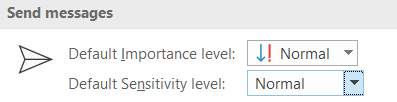- Home
- Exchange
- Exchange Conversations
- Sensitivity Labels in Outlook
Sensitivity Labels in Outlook
- Subscribe to RSS Feed
- Mark Discussion as New
- Mark Discussion as Read
- Pin this Discussion for Current User
- Bookmark
- Subscribe
- Printer Friendly Page
- Mark as New
- Bookmark
- Subscribe
- Mute
- Subscribe to RSS Feed
- Permalink
- Report Inappropriate Content
Sep 08 2020 09:25 AM
In Outlook, when creating a new email, if you click file > properties, in the window that loads there is a drop down called sensitivity with a set of labels within it. How do these compare to the new unified labelling and what differences are there between these in terms of functionality and intended use?
This also appears in the outlook options where you can set a default from these labels.
Reason I ask is that it has come to my attention that some users use these. I am currently in the process of rolling out Unified labelling and forgot that these in built Outlook labels even existed. I feel these are legacy but the fact that they are there is a potential cause for confusion so wanted to reach out to see how others have dealt with these along side the unified labelling.
Many thanks in advance for your assistance with this.
- Mark as New
- Bookmark
- Subscribe
- Mute
- Subscribe to RSS Feed
- Permalink
- Report Inappropriate Content
Sep 09 2020 06:52 AM
Solution@ByDesign1977 Hi, the "sensitivity level" of a message isn't the same as the "sensitivity labels". I will attach a couple of links that explains it well.
'Mark your email as Normal, Personal, Private, or Confidential' (sensitivity level)
'Apply sensitivity labels to your files and email in Office' (labels)
https://support.microsoft.com/en-us/office/apply-sensitivity-labels-to-your-files-and-email-in-offic...
'Office built-in labeling client and other labeling solutions'
https://docs.microsoft.com/en-us/microsoft-365/compliance/sensitivity-labels-office-apps?view=o365-w...
Hope it helps!
Accepted Solutions
- Mark as New
- Bookmark
- Subscribe
- Mute
- Subscribe to RSS Feed
- Permalink
- Report Inappropriate Content
Sep 09 2020 06:52 AM
Solution@ByDesign1977 Hi, the "sensitivity level" of a message isn't the same as the "sensitivity labels". I will attach a couple of links that explains it well.
'Mark your email as Normal, Personal, Private, or Confidential' (sensitivity level)
'Apply sensitivity labels to your files and email in Office' (labels)
https://support.microsoft.com/en-us/office/apply-sensitivity-labels-to-your-files-and-email-in-offic...
'Office built-in labeling client and other labeling solutions'
https://docs.microsoft.com/en-us/microsoft-365/compliance/sensitivity-labels-office-apps?view=o365-w...
Hope it helps!