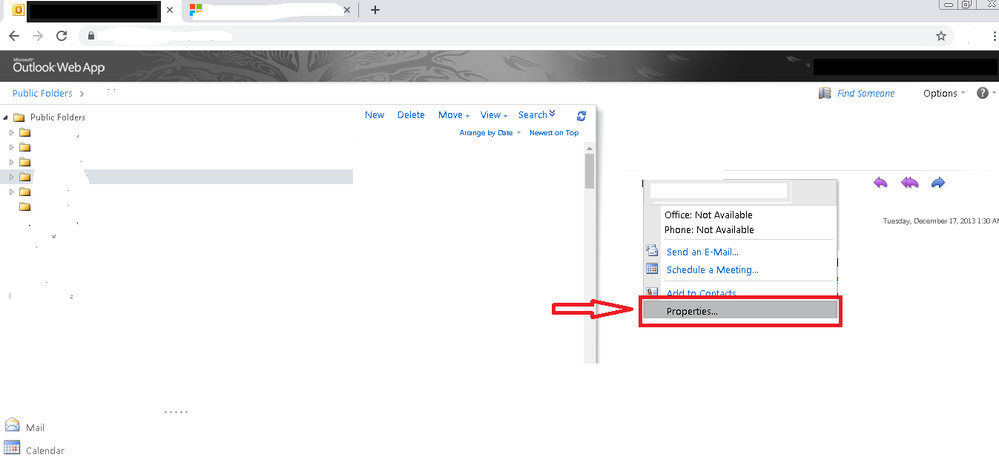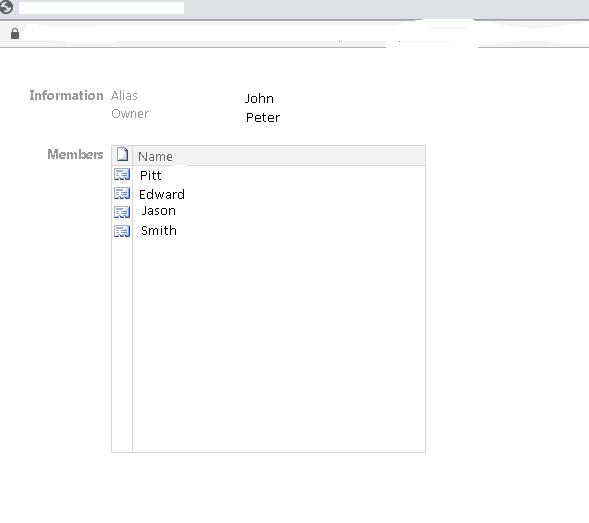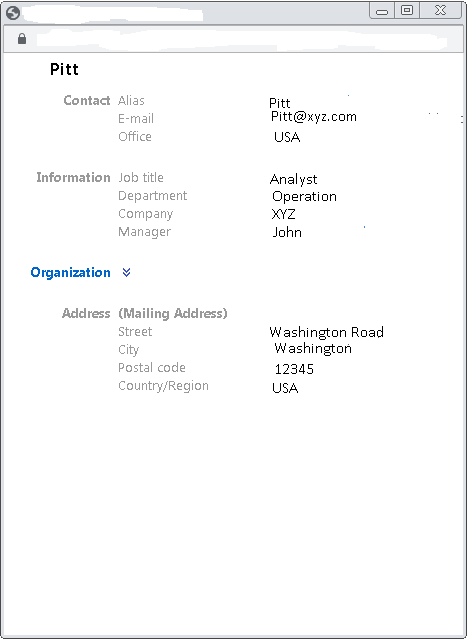- Home
- Exchange
- Exchange Conversations
- How to Hide Info like Name and Email in Microsoft Exchange
How to Hide Info like Name and Email in Microsoft Exchange
- Subscribe to RSS Feed
- Mark Discussion as New
- Mark Discussion as Read
- Pin this Discussion for Current User
- Bookmark
- Subscribe
- Printer Friendly Page
- Mark as New
- Bookmark
- Subscribe
- Mute
- Subscribe to RSS Feed
- Permalink
- Report Inappropriate Content
Sep 13 2019 11:39 AM
Is it possible to hide or disable the Properties of an email from getting accessed?
A. I click the Properties of an email.
B. Another window pop-up and showed the owner's name and its members.
C. Then I select and click one of the member's name and another window pop-up showing info about that person. In some situation, things like number and IMs were also included.
My question is how to hide it from ordinary staff? And, what is the risk of this to the security of the network infrastructure or any trouble it may cause to the company?
- Labels:
-
2010
-
Exchange Online
-
Office 365
-
Outlook
- Mark as New
- Bookmark
- Subscribe
- Mute
- Subscribe to RSS Feed
- Permalink
- Report Inappropriate Content
Sep 13 2019 01:54 PM - edited Sep 13 2019 01:55 PM
I guess you need GAL Segmentation.
This Article explains it in detail, although this is for Exchange 2013 it should work same way in Exchange 2010 as well:-
https://docs.microsoft.com/en-us/exchange/scenario-deploying-address-book-policies-exchange-2013-hel...
- Mark as New
- Bookmark
- Subscribe
- Mute
- Subscribe to RSS Feed
- Permalink
- Report Inappropriate Content
Sep 13 2019 01:59 PM
HIi @erwincruz
These properties are populated from Active Directory. You'll need to restrict permissions for users to see those specific attributes in AD to stop them from showing Outlook.
This article has the general idea
https://www.itprotoday.com/active-directory/hiding-active-directory-objects-and-attributes
It's been a while since I've had to do this, so it's possible there is a better way now that I'm not aware of.